ChatGPT Network Error, How to Fix the Network Error in ChatGPT?
by Sona
Updated Mar 15, 2023
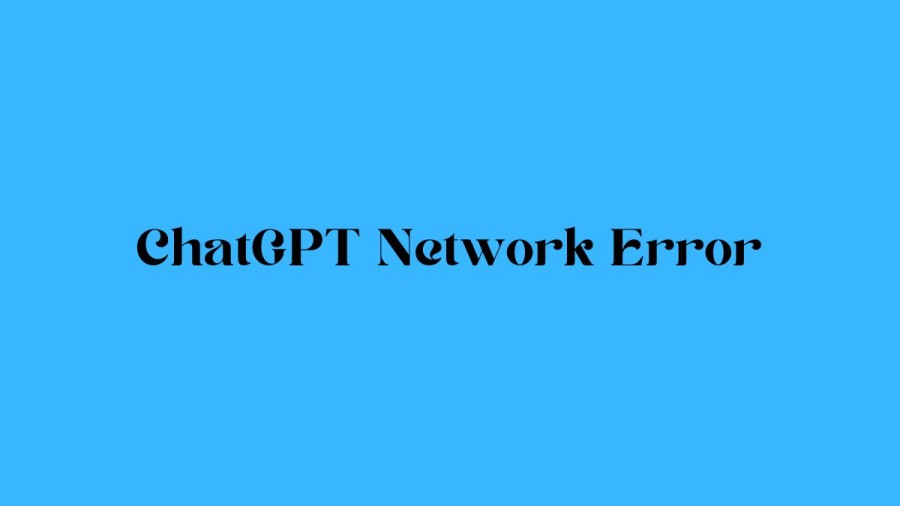
What is ChatGPT?
ChatGPT is an AI chatbot developed by OpenAI and released in November 2022. It utilizes OpenAI's GPT-3 language models and has been fine-tuned through both supervised and reinforcement learning methods. Upon its release, ChatGPT gained significant attention for its detailed and well-articulated responses in various knowledge domains. However, its accuracy in terms of factual information has been noted as uneven. Despite this drawback, OpenAI's valuation was estimated at $29 billion in 2023 following the release of ChatGPT.
ChatGPT Network Error
Many ChatGPT users are experiencing problems while using the platform. While issues with AI software are not uncommon, network errors appear to be the most prevalent problem. As the usage of ChatGPT increases, more and more tech enthusiasts are encountering an 'network error' message. Encountering a network error while using ChatGPT is a typical occurrence, especially when writing extensive pieces of code or when the AI is generating lengthy responses.
Whats the Reason for Network Error on ChatGPT?
ChatGPT users may encounter a network error pop-up due to three possible reasons: server issues, high traffic, or prolonged AI-generated answers or explanations. The AI may get confused if it has to pause mid-way through a lengthy response, especially if users submit lengthy code or essay-type queries. The frequency of network errors is on the rise due to the increasing number of users relying on ChatGPT for extended tasks. The network error on ChatGPT can also be triggered by a variety of factors, such as a problem with the backend system, poor internet connectivity, browser issues, IP address blockage, or overwhelming traffic on the platform. These factors can cause the AI chatbot to malfunction and generate the network error message.
How to Fix the Network Error in ChatGPT?
Setting an output limit
Limit the output from ChatGPT by giving it simpler questions, breaking your question into smaller parts or give it a character limit for the answer.To prevent network errors, it may be helpful to limit the length of answers generated by ChatGPT. To avoid network errors while using ChatGPT, you can take several steps such as simplifying your questions, breaking them down into smaller parts, or setting a character limit for the answer. By doing so, you can limit the output generated by the AI model and reduce the chances of encountering network errors.
Disabling browser extensions
Some browser extensions may interfere with the ChatGPT algorithm, so try disabling them. While browser extensions can be helpful, they can also cause issues with certain functions and algorithms on the ChatGPT website. Disabling them can often solve interruptions in the algorithm and improve the user experience.
Check for Internet Issues
An unstable internet connection can cause network errors, so make sure your connection is stable. It is recommended to troubleshoot the internet connection by restarting the router, checking for any network outages in the area, or switching to a more reliable internet service provider. This may help to minimize any interruptions and ensure a smoother experience while using ChatGPT.
Try a different browser
If the problem persists, try using a different browser to see if the error is specific to your primary browser. If you're not able to identify any internet issues, it is possible that the issue may be with the browser itself. To check if this is the case, try accessing ChatGPT on a different browser and see if you encounter the same error. If you don't experience the same error on the other browser, it is likely that the primary browser you were using has a problem. You can try the following fixes to make it work on your primary browser:
Use ChatGPT Later
ChatGPT's servers may become overloaded with user traffic, which could be the reason for frequent network errors. If you continue to receive network errors and none of the previously mentioned solutions work, it may be beneficial to take a break from using ChatGPT. After a few hours, try utilizing the chatbot once more to see if the issue persists.
Report the Problem to OpenAI
If none of the above solutions work, report the problem to OpenAI through their help center chat feature. The suggestion is to report the ChatGPT network error to OpenAI if the issue persists, by visiting their help center and clicking on the chat icon in the bottom-right corner to reach a representative.
ChatGPT network error: FAQs
ChatGPT is an AI chatbot developed by OpenAI and released in November 2022. It utilizes OpenAI's GPT-3 language models and has been fine-tuned through both supervised and reinforcement learning methods.
ChatGPT users may encounter a network error pop-up due to three possible reasons: server issues, high traffic, or prolonged AI-generated answers or explanations.
Nowadays. Chat GPT not loading or Chat GPT not answering due to a high number of requests at a time and server load is at a peak in the stage.
The full form of ChatGPT is Chat Generative Pre-trained Transformer .
The reasons why you get an error occurred message when using ChatGPT are various, for example, incorrect input format, API memory limit, input size, unstable internet connection, technical issues, etc.







