ChatGPT Plugins: How to access ChatGPT Plugins?
by A Maria
Updated Mar 31, 2023
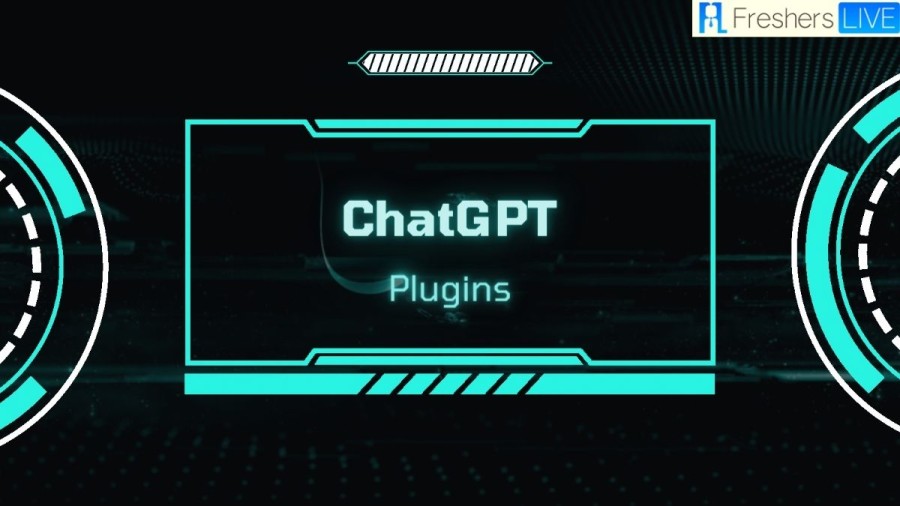
What is ChatGPT?
ChatGPT is a chatbot that was introduced by OpenAI in November 2022. The chatbot is based on OpenAI's GPT-3 models and has been optimized through both supervised and reinforcement learning techniques. ChatGPT has gained notoriety for its comprehensive answers and impressive language capabilities across various domains. Nonetheless, its inconsistent factual accuracy has been recognized as a significant disadvantage. OpenAI's valuation was estimated to be worth $29 billion following ChatGPT's introduction as a prototype on November 30, 2022.
What do ChatGPT Plugins Mean?
ChatGPT has previously struggled with solving complex mathematical problems due to its nature as a language model. However, this is set to change with the introduction of a new set of proprietary plugins, as well as third-party plugins, announced by OpenAI. These plugins will allow ChatGPT to browse the internet and provide relevant responses to users, and even enable tasks such as shopping and ticket booking. OpenAI plans to introduce an online plugin store where users can purchase third-party plugins. Plugins essentially act as "eyes and ears" for language models, allowing access to information that may not be included in the training data, such as recent or personal information. They can also assist in the decision-making and execution of tasks, acting as an automation tool. According to OpenAI, plugins will increase the usefulness of the system overall.
How to access ChatGPT plugins?
How to use ChatGPT plugins?
How to join the waitlist for ChatGPT plugins?
Requirements to run ChatGPT on Android and iOS
Before you begin using this AI chatbot on your mobile device, there are certain requirements that you need to fulfill. Make sure you have the following prerequisites in place before proceeding:
OpenAI Account
To use ChatGPT, you need to have an OpenAI account since they are the company behind the bot. Fortunately, creating an account is easy and free of charge. All you need to do is visit ChatGPT's website and sign up for an account. Note that you will be asked to provide a valid phone number for verification purposes. Once you have an account, you can continue reading. You can also sign up for an account on your mobile device.
A Web Browser
While it may sound simple, you need a fully updated web browser for ChatGPT to function correctly. We recommend using Google Chrome on Android and Safari on iOS, but any browser should work just as well. If you encounter any errors, you can switch to Chrome.
How to use ChatGPT on iPhone and Android?
Let's start setting up ChatGPT on your mobile device. Although we will be using an Android phone for this tutorial, the steps are the same for iOS. Follow these instructions:
Open any web browser on your mobile, such as Google Chrome or Safari, and type chat.openai.com in the address bar to access the ChatGPT official website.
Tap on the "Try ChatGPT" button at the top of the page or scroll down and click on the button with the same name. Sometimes, you may not see this screen and go directly to the step below.
You will likely need to log in to the website for the first time. Tap on the "Log in" button, enter your email and password, and tap on "Continue."
Next, you will see a short disclaimer about the tool. Simply tap on "Next," followed by "Done" to access the ChatGPT AI chatbot.
That's it! You are now ready to use ChatGPT on your mobile device. Simply visit the ChatGPT website on your browser and start asking your questions and have conversations with the AI bot.
How to create ChatGPT Shortcut on Android and iOS?
Android
Although accessing ChatGPT on your mobile is simple, it may become repetitive to repeatedly open the browser. So, we will guide you to create a shortcut for the ChatGPT app on your phone's home screen. Here are the steps for Android devices:
In Chrome, tap the ellipsis (three vertical dots) on the top right corner and select "Add to Home screen".
Rename the page to "ChatGPT" and tap the "Add" button. The page will turn into a widget, so tap the "Add to home screen" button.
You're done! You'll now see a ChatGPT shortcut on your home screen, and you can tap it to quickly access the ChatGPT web app on your Android device.
iPhone
The steps to visit the ChatGPT website app are the same for both platforms, so those steps will be skipped. However, the steps to create a shortcut on iOS are different, so they will be outlined below. If you want to create a quick shortcut for ChatGPT on your iPhone, follow these steps:
Open the ChatGPT website in Safari and tap the "Share" icon located in the bottom navigation bar. From the menu that appears, scroll up and tap the "Add to Home Screen" option.
Rename the shortcut to "ChatGPT" and tap the "Add" button.
The ChatGPT web app shortcut will now appear on your home screen. Use this shortcut the next time you want to quickly visit the website.
How to create a new account on OpenAI for ChatGPT?
To access ChatGPT, follow these steps:
Visit the OpenAI website.
Look for the banner that says "Introducing ChatGPT" and click on the "Try" button.
A login option will appear. Set up your account by providing your email address and creating a new password.
Verify your email address and phone number as part of the setup process.
Once the setup is complete, click on the "Playground" option to start interacting with ChatGPT and asking your questions.
OpenAI was established in 2015 by a group of researchers and founders including Elon Musk and Sam Altman. The company claims to be a non-profit organization and is owned by its founders and other contributors.
ChatGPT Plugins - FAQs
ChatGPT is a chatbot developed by OpenAI based on GPT-3 models. It was introduced in November 2022 and has been optimized through supervised and reinforcement learning techniques. ChatGPT is known for its impressive language capabilities and the ability to assist with various tasks, including coding and addressing philosophical and emotional queries.
No, ChatGPT does not have an official app on Android's Google Play Store or Apple's App Store. However, there are third-party app developers who have created their own versions of ChatGPT using the official API.
To use ChatGPT, you need to have an OpenAI account and a fully updated web browser. Creating an OpenAI account is easy and free, and any web browser should work fine.
To use ChatGPT on your mobile device, simply open any web browser, visit the ChatGPT official website, log in to your OpenAI account, and start asking questions or having conversations with the AI bot.
To create a ChatGPT shortcut on Android, open the Chrome browser, tap the ellipsis on the top right corner, and select "Add to Home screen." Rename the page to "ChatGPT" and tap the "Add" button. On iOS, open the ChatGPT website in Safari, tap the "Share" icon, scroll up, and tap the "Add to Home Screen" option. Rename the shortcut to "ChatGPT" and tap the "Add" button.







