Destiny 2 Characters Not Loading, How To Fix Destiny 2 Characters Not Loading?
by Maivizhi A
Updated Mar 07, 2023
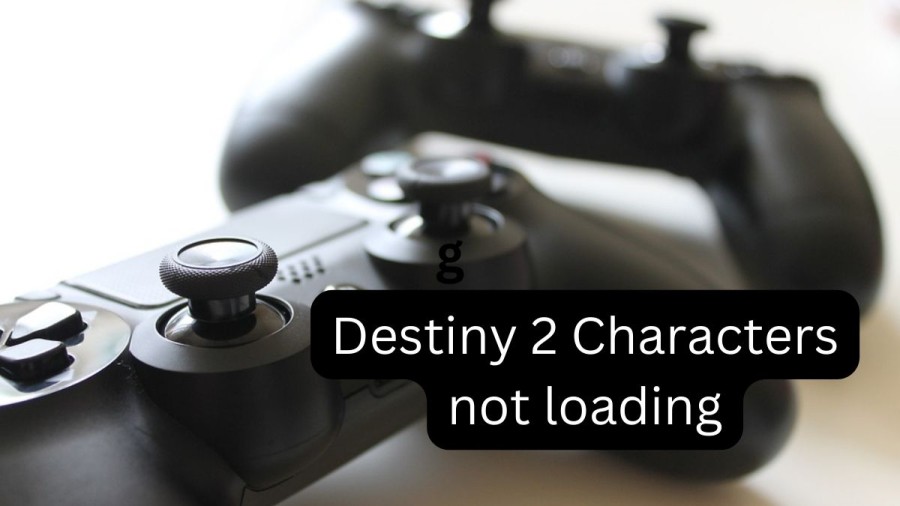
Destiny 2 Characters not loading
Destiny 2 is a highly entertaining action-packed game that will captivate you for hours on end. Despite a few minor bugs that require attention, the general consensus about the game is quite positive. Becoming familiar with the game's basic mechanics may take some time, but there's no shortage of players to interact with.
One of the prevalent bugs that frustrate both console and PC players is the incomplete loading of the Destiny 2 character preview. If you find yourself in a similar predicament, try implementing some of these suggested solutions.
Destiny 2 Players Invisible bug
To resolve the issue of other players being invisible in Destiny 2, the only solution available presently is to restart the game, and while Bungie is aware of the problem, they have not yet released a permanent solution. The Commendations screen and changing loadouts are two activities that can trigger the invisible glitch. The only time I have encountered this bug in Destiny 2 was during Dares of Eternity, where after several rounds, all character models became invisible. In previous occurrences, it usually took some time for the player models to load in, but that did not happen this time. However, a fix for this issue should be forthcoming soon, as Bungie is currently working on it, and it should be included in the next patch.
How to fix Destiny 2 Characters not loading?
To address the character preview screen loading issue in Destiny 2 start by clearing the game cache. This is usually a minor bug that does not require significant player input. Power off your console and unplug it for a few minutes before relaunching the game after about 10 minutes. If the loading issue persists, try selecting a different character and proceeding with the tutorial for a few minutes before attempting to relaunch the game.
If changing characters does not work, try changing your active player profile in the console settings to isolate the issue. Additionally, check the health of your storage drive, especially if you are a PC player. If your drive is weak, install the game on a different drive that is in good condition. If none of the previous solutions work, try performing a clean install of Destiny 2 after power cycling your system.
If you are still experiencing problems, don't hesitate to contact Bungie support. They can provide guidance and assistance in resolving the issue. Open a support ticket or call them for help and follow their instructions step by step to fix the problem.
How to switch Characters in Destiny 2?
To begin, you should access your inventory menu and then proceed to the settings tab, which is easily identifiable by its gear-shaped icon. Once you reach the settings tab, you can select Gameplay located below sound on the left side of the screen.
Within the gameplay settings, you will find the option to Change character located above the option to log out of Destiny 2 and below "Clan Invite Notifications." By clicking on this option, you can switch between characters you have previously created or create a new character if you have not already done so.
Switching characters is a straightforward process, although starting with a new character will require you to restart your progression. There are various reasons why someone might choose to do this, such as experimenting with a different character class or starting fresh to introduce a friend to the game without being overpowered.
In Destiny 2, players have multiple character slots available, and switching between them is effortless.
Destiny 2 Characters not loading - FAQs
The Destiny 2 Characters not loading bug is a common issue experienced by players in which the character preview screen does not load completely, making it difficult for them to access their characters.
The invisible bug in Destiny 2 can be triggered by activities such as accessing the Commendations screen or changing loadouts.
To fix the Destiny 2 Characters not loading bug, try clearing the game cache, selecting a different character, checking your storage drive health, or performing a clean install of the game. If none of these solutions work, contact Bungie support for further assistance.
To switch characters in Destiny 2, access the inventory menu, go to the settings tab, select gameplay, and then choose the "Change character" option. From there, you can select a previously created character or create a new one.
Bungie is aware of the invisible bug in Destiny 2 and is currently working on a permanent solution. In the meantime, restarting the game is the only available solution.







