Destiny 2 Error Bee, How to Fix the Error?
by Damodharan N
Updated Mar 17, 2023
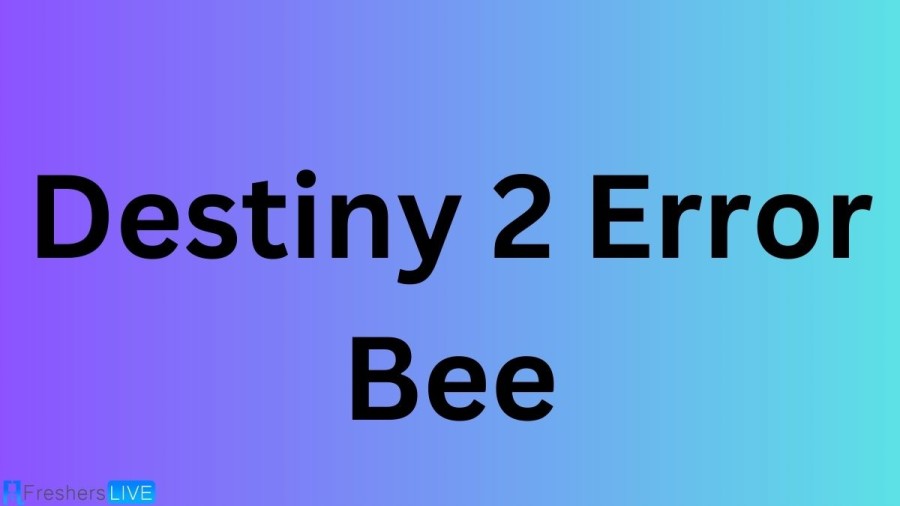
Destiny 2 Errors
There are numerous error codes that can occur while playing Destiny 2, some of which have been specifically named by Bungie after animals or fruits to help with identification. Bungie's website contains a database of error codes, numbering between 294 and 314, along with their corresponding plant or animal names. Therefore, it's important to take note of the error message displayed on your screen in order to identify the specific type of error you are experiencing.
How to fix Destiny 2 Error Bee?
BEE, FLY, and LION error codes in Destiny 2 are typically caused by disconnections between your device and the various routes your traffic takes across the internet to get to Bungie. Packet loss or disconnections between your home network and Bungie, ISP saturation or general internet congestion, certain WiFi setups, or faulty in-home wiring can cause these errors.
Disconnects of this type can also be caused by bandwidth being claimed by other devices and applications. To avoid these errors, it may be necessary to avoid file-sharing, video streaming, or other bandwidth-intensive tasks on any device connected to your network while playing Destiny.
Destiny may require up to 1 Mbps of both download and upload bandwidth, with average data usage of up to 1 gigabyte per hour during live gameplay, in addition to the size of downloaded game updates. Network performance in other games and applications is not necessarily indicative of how well the network will perform when connecting to Destiny.
If you frequently encounter these errors, you can follow the suggestions provided in Bungie's Network Troubleshooting Guide to troubleshoot your setup and see if switching from a wireless to a wired setup improves your experience.
Bungie has observed users hitting these errors in geographic clusters at different times, which can be caused by ISP outages that may resolve on their own over time. If you have performed all the troubleshooting steps and are still encountering these errors, it may be necessary to contact your ISP for further assistance, as changing your home network configuration may not resolve the issue.
Causes of Destiny 2 Error Bee PS 5
Destiny 2 error bee in PlayStation 5 console is related to network latency or packet loss in the network. let's see to reduce the occurrence of this error with regard to PlayStation 5 console.
- WiFi connections can increase the likelihood of losing connection to Destiny's services due to susceptibility to interference and added latency.
- WiFi connections use channels to transmit data and congestion from other WiFi networks can slow down network traffic or cause interruptions.
- Multiple devices connected to the same network can interfere with each other, affecting stability and strength.
- Distance and layout of the console from the WiFi source can negatively impact signal strength.
- Home appliances and electronics such as microwaves can directly interfere with the WiFi signal.
- To optimize a WiFi connection to Destiny, try moving the console closer to the WiFi source, turning off other devices, avoiding obstructions, switching to an un-congested wireless channel, disabling the "Channel Bonding" feature, and contacting the router manufacturer for the advanced settings.
Destiny 2 Error Bee - FAQs
Destiny 2 error code Bee is a network-related error that occurs when there is a disruption or loss of connection between your device and the various routes your traffic takes across the internet to get to Bungie.
The most common causes of Destiny 2 error code Bee include packet loss or disconnections between your home network and Bungie, which may be caused by issues such as ISP saturation or general internet congestion, certain WiFi setups, or faulty in-home wiring.
To fix Destiny 2 error code Bee, you can try the following steps:
- Move the console closer to the WiFi source
- Turn off other devices connected to the network
- Avoid obstructions between the console and the WiFi source
- Switch to an un-congested wireless channel
- Disable the WiFi router's "Channel Bonding" feature
- Contact the router manufacturer for advanced settings to improve signal strength and stability
Network performance in other games and applications is not necessarily indicative of how well the network will perform when connecting to Destiny. This is because Destiny creates unique connections between a player's console, Bungie's servers, and other players.
If you have tried all the suggested fixes and are still experiencing Destiny 2 error code Bee, it may be necessary to contact your ISP for further assistance, as changing your home network configuration may not resolve the issue.







