Destiny 2 Lightfall Pre Load, How To Preload Lightfall? When Does Destiny 2 Go Down For Lightfall?
by Ushapriyanga
Updated Mar 01, 2023
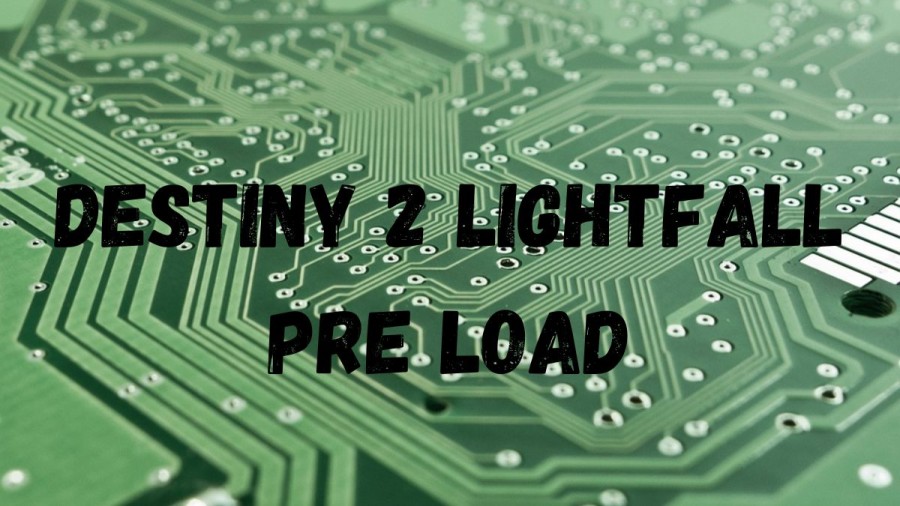
Destiny 2 Lightfall Wiki
On February 28, 2023, Bungie launched Lightfall, a significant expansion for their first-person shooter video game, Destiny 2. The expansion's storyline centers around Calus, a character recurring throughout the game, who is now a Disciple of the Witness leading an army of Shadow Legion Cabal and Tormentors to invade Neomuna, a secret technologically advanced human city on Neptune, and ultimately bring about a second Collapse in the Last City. Lightfall offers new content, including missions, Player versus Environment locations, Player versus Player maps, gear, weaponry, and a raid. Additionally, two new dungeons and a previously removed raid from either the original Destiny or Destiny 2 will be reintroduced throughout Year 6. Furthermore, the game will feature four seasonal content releases in Year 6: Season of Defiance, available with the expansion, followed by Season of the Deep in the Summer 2023, and two unnamed seasons in the Fall of 2023 and Winter of 2023-2024.
Destiny 2 Lightfall Pre Load
Starting from February 27 at 9 am PST / noon EST / 5 pm GMT / 6 pm CEST, players who have pre-ordered Destiny 2 Lightfall on Steam, Epic Games Store, or Microsoft Store can preload the game. This is recommended because the download sizes are substantial, with the Steam download being 102.60 GB and requiring 233.2 GB of preload space, the Epic Games Store install being 101.51 GB and requiring 223.3 GB of preload space, and the Microsoft Store download being 102.13 GB and requiring 102.12 GB of preload space. While preloading doesn't guarantee immediate play on launch due to potential server issues, it does prevent the wait time for installation.
Moreover, Bungie has scheduled a 24-hour period of offline maintenance coinciding with the preload window to ensure proper migration of the game's internal build to the server. Destiny 2 Lightfall, a highly-anticipated release, will reveal answers to several mysteries surrounding The Witness, Light and Dark saga, the unknown city of Neomuna, and the Strand subclass. It will also introduce new features that players have been requesting for years. For those looking forward to Lightfall, a Destiny 2 season 20 guide is available to provide information on the upcoming installment of the popular multiplayer game.
PlayStation 5
Xbox Series X|S
PlayStation 4
Xbox One
Steam
Epic Games Store
Microsoft Store
How To Preload Lightfall?
Destiny 2's storyline is in a constant state of evolution as Bungie frequently adds new content and updates to its PvE story. With the upcoming release of the Lightfall expansion, players can expect to explore new storylines. The expansion will introduce a new campaign, location, and raid, and fans are eagerly anticipating its release. As with previous expansions, preloading the update ahead of time is recommended due to the large storage space required. This guide will explain how to preload the Destiny 2 Lightfall expansion on any platform.
When Does Destiny 2 Go Down For Lightfall?
Destiny 2's upcoming expansion Lightfall is set to release tomorrow, February 28, and Bungie has taken the game's servers offline ahead of the release. Players can use this time to begin preloading the update, which is expected to be quite large in size. The preloading option is available across PlayStation, Xbox, and PC. However, players should be aware that the download size is particularly large for PC players, with Steam and Epic Games Store players needing to have upwards of 223GB of free space to preload the game. Even PS4 players, including those on PS5, will need an additional 80GB of space to download Lightfall. Once the update is complete, players will see improved loading times and a smaller game footprint. It's important to note that Season of the Seraph content and other seasonal content from the past year will be vaulted when servers come back online.
Destiny 2 Lightfall Trailer
Destiny 2 Lightfall Pre Load - FAQs
The Lightfall expansion for Destiny 2 is set to release on February 28.
Yes, Destiny 2's servers will be down for 24 hours before the release of Lightfall. The downtime will start on February 27 at 9 AM PT / 12 PM ET.
Yes, preloading for Lightfall is now available across PlayStation, Xbox, and PC. It is recommended to preload the update due to its large size.
Yes, Bungie has announced that players can expect to see improved loading times after the Lightfall update is installed.







