Diablo 4 Error Code 1703, How to Fix Diablo 4 Error Code 1703?
by Abinaya
Updated Jun 19, 2023
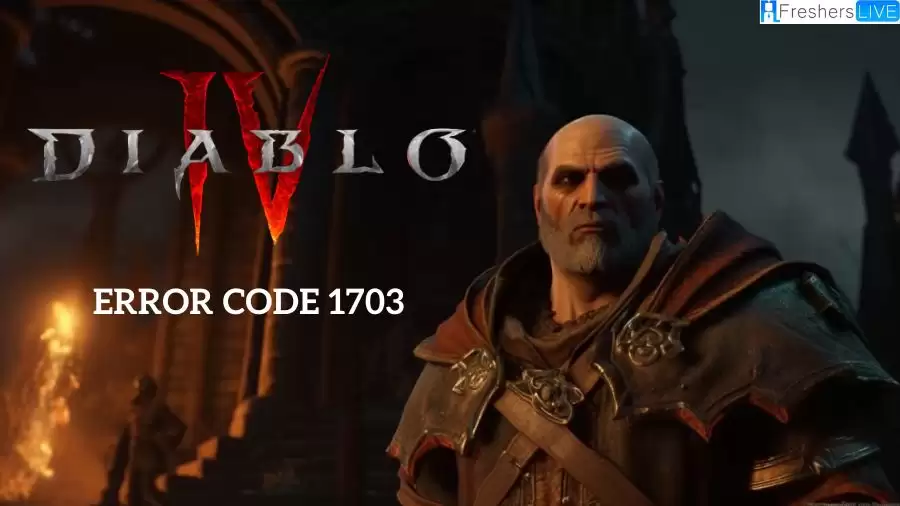
Diablo 4 Error Code 1703
Diablo 4 Error Code 1703 generally comes with the message "There was a problem logging in".Diablo 4, the highly anticipated action role-playing game, offers players an immersive experience in the dark fantasy world of Sanctuary. However, like any online game, Diablo 4 may encounter technical issues that can disrupt gameplay.
One such issue is Error Code 1703, which often accompanies the message "There was a problem logging in." This error occurs when players attempt to select a character to log in with, causing frustration for PlayStation 5 users. Error Code 1703 can occur both during character selection and while players are actively engaged in the game, such as when clearing dungeons in Sanctuary.
The timing of this error, especially during intense gameplay moments, makes it particularly annoying to deal with. When faced with Error Code 1703 in Diablo 4, it is essential to understand its implications and take appropriate steps to address the issue.
How to Fix Diablo 4 Error code 1703?
Encountering Error Code 1703 in Diablo 4 can be frustrating, interrupting your gameplay and preventing you from fully enjoying the game on your PlayStation 5. Fortunately, there are several troubleshooting steps you can take to resolve this issue and get back to your adventures in Sanctuary. Here are some effective methods to fix Diablo 4 Error Code 1703:
Restart the game
Although it may seem simple, restarting the game can often resolve temporary glitches causing Error Code 1703. Force-close Diablo 4 on your PlayStation 5 when the error message appears, and then relaunch the game to see if the issue persists. This action can refresh the game's processes and clear any temporary data that may be causing the error.
Check server status
It's important to consider that the issue may originate from Blizzard's end. Check if there are any server-related problems that are preventing you from accessing the game. Follow the official Diablo 4 Twitter page or Blizzard's support channels for updates on server status and any known performance issues. If server problems are identified, it's best to wait until they are resolved before attempting to log in again.
Re-install the game
Although it may seem drastic, re-installing Diablo 4 has been reported by some players as an effective solution for resolving performance issues, including Error Code 1703. This process can help clear any corrupted game files that may be causing the error. Before proceeding with a re-installation, ensure you have backed up any important saved data or progress.
Wait for a patch
Developers are continually working to improve the game and address known issues. If you are still experiencing Error Code 1703, it is possible that Blizzard is aware of the problem and working on a patch to fix it. Keep an eye out for official announcements and updates from Blizzard, as they may release a patch or update in the near future to address the bug.
Cause of Diablo 4 Error Code 1703
When encountering Error Code 1703 in Diablo 4 on your PlayStation device, there are several potential causes that can lead to this issue. Understanding these triggers can help you identify the source of the problem and take appropriate measures to resolve it. Here are the main causes of Diablo 4 Error Code 1703:
Server problem
One of the most common reasons behind Error Code 1703 in Diablo 4 on PlayStation is related to server issues. The game relies on the Battle.net servers for online connectivity, and if these servers are experiencing problems or undergoing maintenance, it can prevent you from logging in and trigger the error.
During such periods, you may need to wait until the server issues are resolved before you can access the game. Network problem: Diablo 4 is an always-online video game, meaning it requires a stable internet connection to function properly. If you encounter network connectivity issues, such as a weak or unstable internet connection, it can contribute to the occurrence of Error Code 1703.
It is advisable to check your network settings, ensure a stable internet connection, and consider troubleshooting your network if necessary. Internal problem with the console: In some cases, internal issues with the PlayStation 5 console itself can be the cause of Error Code 1703. These issues can include software glitches, conflicts, or compatibility problems that affect the game's login process. It is recommended to ensure that your console's firmware is up to date and that there are no known issues or conflicts with Diablo 4.
About Diablo 4
Diablo IV, developed and published by Blizzard Entertainment, is a multiplayer-only action role-playing game (ARPG) that serves as the fourth main installment in the popular Diablo series. With its release on June 5, 2023, the game offers an immersive gaming experience on various platforms, including PlayStation 4, PlayStation 5, Xbox One, Xbox Series X and S, and Microsoft Windows.
The game was initially announced at BlizzCon 2019, generating significant excitement among fans of the franchise. Diablo IV combines elements of both the action and role-playing genres, offering players the opportunity to create and control a character from a selection of five playable classes: Barbarian, Druid, Necromancer, Rogue, or Sorcerer. Each class possesses unique skills and abilities that players can utilize to overcome challenges and progress through the game's quests.
Diablo 4 Error Code 1703 - FAQs
Diablo 4 Error Code 1703 is an issue that occurs when players encounter problems logging into the game. It is often accompanied by the message "There was a problem logging in" and can disrupt gameplay on PlayStation 5.
Diablo 4 is a multiplayer-only action role-playing game developed and published by Blizzard Entertainment. It is the fourth main installment in the Diablo series and was released on June 5, 2023, for various platforms, including PlayStation 4, PlayStation 5, Xbox One, Xbox Series X and S, and Microsoft Windows.
Diablo 4 Error Code 1703 occurs when there is a problem logging into the game. It can be triggered during character selection or while actively playing, such as when clearing dungeons. The exact cause can vary, but it is often related to server issues, network problems, or internal console issues.
Yes, restarting the game is a common troubleshooting step that can help resolve temporary glitches causing Error Code 1703. Force-close Diablo 4 on your PlayStation 5 and relaunch it to see if the issue persists.
If restarting the game doesn't work, you can try checking the server status. Visit the official Diablo 4 channels, such as their Twitter page, to see if there are any server-related issues or performance bugs. If server problems are identified, it's best to wait until they are resolved before attempting to log in again.







