Disney Plus Chromecast Not Working; How to Fix Disney Plus Chromecast Not Working?
Updated Oct 24, 2023
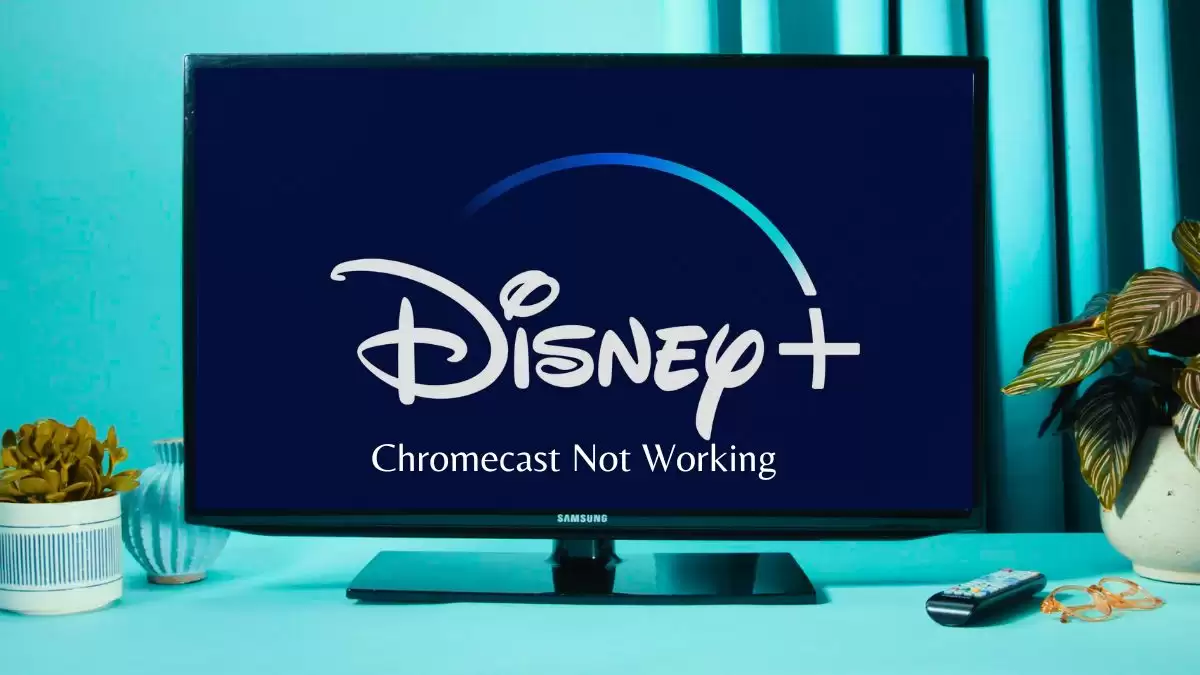
Disney Plus
Disney Plus, often stylized as Disney+, is a popular subscription-based streaming service owned and operated by The Walt Disney Company. Launched in November 2019, it has rapidly gained a large subscriber base and offers a vast library of content, including movies, TV shows, and documentaries. Disney Plus is known for its extensive collection of Disney, Pixar, Marvel, Star Wars, and National Geographic content. It has become a leading platform for streaming family-friendly entertainment and has expanded its offerings to include original series and movies produced exclusively for the service. Subscribers can access Disney Plus on various devices, making it a go-to destination for Disney enthusiasts and fans of popular franchises worldwide.
Disney Plus Chromecast not Working
Experiencing problems with Disney Plus while using Chromecast can be frustrating, as it can manifest in various ways such as video lagging, black screen issues, freezing, buffering, and more. To address these issues, users can employ several strategies to enhance their streaming experience.
Firstly, when dealing with video lag, it's essential to ensure a stable internet connection. If your network is overloaded due to multiple connected devices, reducing the video quality settings within the Disney Plus app can alleviate data consumption and minimize lag.
How to Fix Disney Plus Chromecast not Working?
Check Disney Plus Servers:
Test Streaming Different Shows on Disney Plus:
Restart the App or Device:
Clear Chromecast Cache (For Chromecast built-in Android TV):
Use PC Browser to Cast Disney Plus:
Disable Extensions (For Chrome Browser):
Update your Chromecast Device:
Why Disney Plus Chromecast not Working?
Chromecast Firmware:
Outdated Chromecast firmware can lead to compatibility issues, causing problems like:
Internet Connection:
Unstable or insufficient internet connectivity can also lead to various issues when streaming Disney Plus on Chromecast.
Smartphone Firmware:
An outdated firmware on your smartphone, which is used for casting, can be a source of issues with Disney Plus and Chromecast.
Disney Plus Server:
The server status of Disney Plus is pivotal, and if there are server problems, it can cause disruptions in streaming and various related issues.
Disney Plus App:
Problems within the Disney Plus app on your smartphone can result in issues when using Chromecast for streaming.
Disney Plus Chromecast not Working - FAQs
Disney Plus, often stylized as Disney+, is a subscription-based streaming service owned by The Walt Disney Company. It offers a vast library of content, including Disney, Pixar, Marvel, Star Wars, and National Geographic titles.
Disney Plus was launched in November 2019 and has since gained a large subscriber base.
Disney Plus offers a wide range of content, including movies, TV shows, and documentaries. It is known for its family-friendly entertainment and has expanded to include original series and movies created exclusively for the service.
Yes, Disney Plus is accessible on various devices, including smartphones, tablets, smart TVs, and streaming media players.
To resolve issues with Disney Plus on Chromecast, ensure a stable internet connection, consider lowering video quality settings, and check for server and app-related problems. Troubleshooting steps can help enhance the streaming experience.







