Dying Light 2 Not Launching, How To Fix Dying Light 2 Not Launching On PC/ PS4/PS5/Xbox?
by Janani
Updated Feb 02, 2023
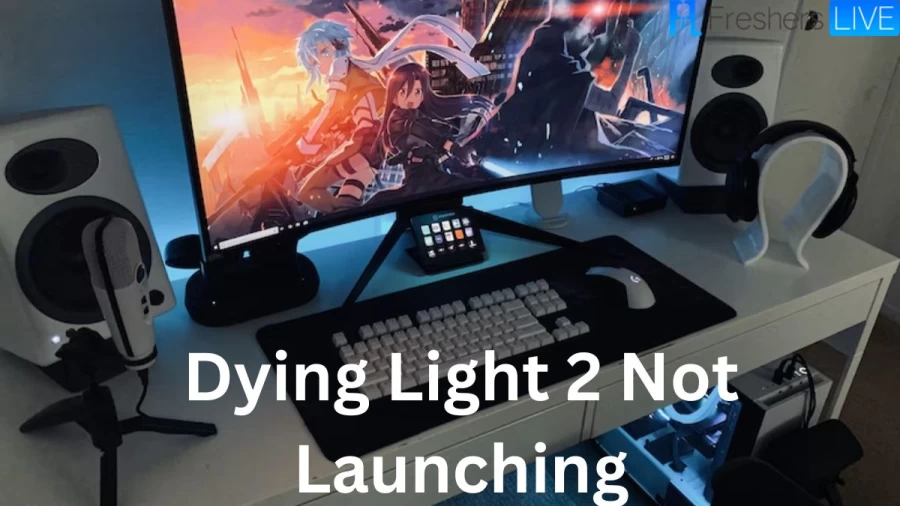
Dying Light 2
Dying Light 2 Stay Human is an action role-playing game. It was developed and published by Techland. It is the sequel to the Dying Light game, and it was released on February 4, 2022. This game is available for PlayStation 4, PlayStation 5, Windows, Xbox One, and Xbox Series X/S. Dying Light 2 got good reviews, with appreciation directed at the parkour system, combat, and open world. But it got criticised for the story. It sold 5 million units in its first month of release.
Dying Light 2 Not Launching
The basic issues with Dying Light 2: Stay Human occur at the time of the game launching or loading on the PC. This may be due to many possible reasons. The common reasons for the Dying Light 2 Not Launching issue are
1) Outdated graphics drivers
2) Older game versions
3) Missing or corrupted game files
4) Unwanted background running tasks, etc.
5) Some outdated Windows versions and problems with the Microsoft Visual C++ Redistributable, etc. also cause such a problem.
6) Problems with the startup services and issues with the antivirus program.
7) Incompatible PC hardware and problems with the overlay apps.
8) Overclocked CPU/GPU and problems with DirectX, etc can trigger startup problems with the game.
How To Fix Dying Light 2 Not Launching PC
There are several ways in which you could solve the Dying Light 2 not launching issue.
Fix 1: Run the game as an administrator.
If you run the game as an administrator, you could solve the Dying Light 2 not launching issue. For that, you may follow the below steps:
Fix 2: See For System Requirements
Minimum Requirements
Recommended Requirements
Fix 3: Check Integrity of Game Files
In some cases, your corrupted game files or missing ones cause the issue.
If your game files get corrupted or missing, then verifying and repairing the game files with the help of the game launcher might fix the issue. For that, you may use the below steps:
i) For Steam:
ii) For Epic Games Launcher:
Fix 4: Update Microsoft Visual C++ Redistributable
You may update Microsoft Visual C++ Redistributable using the below steps:
C:Program Files (x86)SteamsteamappscommonSteamworks Shared_CommonRedistvcredist
1) 2012vc_redist.x64.exe
2) 2013vc_redist.x64.exe
3) 2019vc_redist.x64.exe
Fix 5: Update DirectX
You may use the below steps to update DirectX.
Fix 6: Update GPU Drivers
The outdated graphics driver causes the issue. If you use an outdated graphics driver, then check for updates using the steps below:
How To Fix Dying Light 2 Not Launching PS5/PS4/Xbox?
Dying Light 2 Not Launching - FAQs
Dying Light 2 Stay Human is a 2022 action role-playing game.
Dying Light 2 Stay Human was developed by Techland.
Dying Light 2 Stay Human was published by Techland.
Dying Light 2 was released on February 4, 2022.
Dying Light 2 is available in Single-player and multiplayer modes.







