EA Error Code 106133, How to Fix EA Error Code 106133?
by Vignesh L
Updated Oct 16, 2023
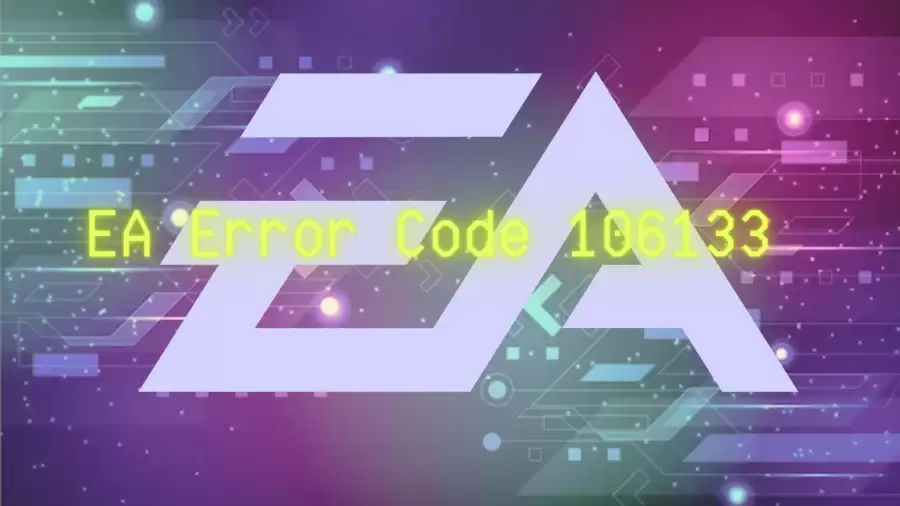
EA Error Code 106133
EA Error Code 106133 is a message you might encounter when trying to play games through the EA Origin platform. In simpler terms, it's like your computer is telling you there's a problem. This error can occur for various reasons, like issues with the game files, your account, or the software itself.
To fix it, you may need to repair the game, sign out and back into your account, update your game, or clear some stored data. If those steps don't work, you can try sending the Origin software to Task Manager or even contact EA/Origin Support for further help. It's essentially a signal that something's not quite right, and by following a few steps, you can get back to enjoying your games without this hiccup.
If you're seeking to enhance your digital life, Fresherslive is your go-to source for tech-related insights. From fixing errors to exploring new apps and games, we're here to help you make the most of your tech experience.
Cause of Fix EA Error Code 106133
EA Error Code 106133 can happen for a few reasons, and fixing it depends on the cause. Here are some possible causes:
1. Corrupted Game Files: Sometimes, the game files on your computer can get damaged or corrupted. This can lead to the error. Fixing it involves repairing or redownloading these files.
2. Account Issues: If there's a problem with your EA account, such as a temporary lock or incorrect login details, it can trigger this error. To solve this, you may need to sign out and sign back in to refresh your account.
3. Outdated Game: If your game isn't updated to the latest version, it might not work correctly with the Origin client. Updating your game can resolve this issue.
4. Origin Client Problems: The Origin client itself can sometimes run into issues, like running in the background without responding. Ending the Origin task in Task Manager can help.
5. Cache Buildup: Cached data can sometimes cause problems. Clearing the cache of EA Origin may fix the error.
6. Connectivity Problems: Network issues or server problems can also be a factor. If the problem is on EA's side, you might need to wait for them to resolve it.
The exact cause of the error can vary, so you may need to try different solutions to see which one works for you.
How to Fix EA Error Code 106133?
EA and Battlefield Comms have acknowledged the presence of EA Error Code 106133 and promised a fix soon. In fact, they also resolved the issue soon and tweeted the same on their official page.
But even after the fix if you are facing EA Error Code 106133, you can follow these steps that might help in fixing:
1. Repair the Game:
Go to "My Game Library."
Right-click on the game causing the error and choose "Repair."
Follow the instructions to fix any damaged game files. This may take some time, depending on your internet speed. After repairing, try launching the game again.
2. Account Re-Login:
Open Origin, click "Origin" in the top-left corner, and select "Sign Out."
3. Game Update Solution:
In "My Game Library," find the game and click "Update" if available.
4. Task Manager Fix:
Open Task Manager, find "Origin" in the list, right-click, and choose "End task."
5. Cache Clearing Steps:
Exit Origin (File > Exit).
Hold Windows key + R, type "%ProgramData%" and click OK.
Delete all files and folders in the Origin folder except "LocalContent."
Hold Windows key + R again, type "%AppData," and click OK.
Delete the Origin folder in the Roaming folder within AppData.
6. Offline Mode for Steam (Specific Cases):
Launch the game, and the Origin log-in dialog should appear.
7. Contact EA/Origin Support:
Visit the EA Contact Support Page, select your game and issue, and follow the instructions.
Try these steps to fix EA Error Code 106133, and you should be able to enjoy your games without any issues.
EA Wiki
Electronic Arts (EA) is a big company that makes and sells video games. They are based in California, USA. They've been around since 1982 and have a history of making computer games and software. They are famous for their games like Battlefield, The Sims, FIFA, and many more.
You can play their games on your computer using a platform they made called Origin, which is like Steam or Epic Games Store. EA also owns some well-known game studios like DICE and BioWare. In simple terms, EA is a major player in the video game industry, known for creating and selling popular video games.
EA Error Code 106133 -FAQs
EA is a major American company known for making and selling video games, headquartered in California, USA.
EA was founded in 1982 and has a long history of creating computer games and software.
EA is famous for games like Battlefield, The Sims, FIFA, and more.
EA has its gaming platform called Origin, which is similar to Steam and Epic Games' Store.
You can repair the game, sign out and back in, update the game, end the Origin task in Task Manager, clear cache, or contact EA/Origin Support for help.







