Error Code 232 011, How to Fix Error Code 232 011?
by Ruksana
Updated Sep 21, 2023
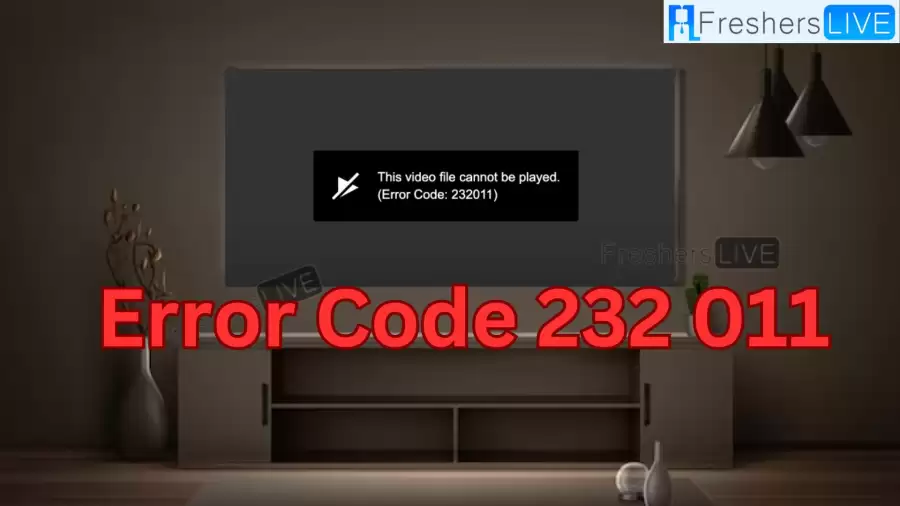
Error Code 232 011
Error Code 232011, in simple terms, is a common error related to internet or browser issues that prevent online videos from playing properly. It's not as intimidating as it might sound, as many online videos can encounter various errors, and this one specifically indicates that the video file cannot be played due to internet or browser-related problems.
This error code is similar to other common errors like Error Code 22403, Error Code 23201, Error Code 22402, and Error Code 23001, which all signify issues with video playback on the internet.
Our comprehensive guides will help fix those stubborn tech glitches and get your devices running smoothly. You'll find solutions for all your gaming, apps, and error code issues on Fresherslive.
Causes of Error Code 232 011
-
Internet Issues:
-
Sometimes, an unstable internet connection can trigger this error.
-
Many devices using Wi-Fi simultaneously can slow down your internet speed.
-
Online video streaming requires a consistently high-speed connection.
-
You can confirm if internet issues are causing the error by doing a speed test.
-
-
Browser Problems:
-
Browser-related issues can also lead to the 'video file cannot be played' error (Error Code 232011).
-
These browser problems can often be resolved with simple fixes.
-
Solutions include updating your browser and adjusting its settings.
-
How to Fix Error Code 232 011?
1. Clear Cache and Cookies:
A corrupt cache or cookies can cause errors. They store website data and user settings.
To clear them:
Click the three dots in Google Chrome.
Go to More Tools > Clear Browsing Data.
Set the Time Range to All Time.
Select 'Cookies and Other Site Data' and 'Cached Images and Files.'
Click 'Clear Data.'
Restart your browser.
Other browsers have similar options to clear cache and cookies.
2. Open Video in Incognito Mode/Private Window:
Try playing the video in incognito or private mode to check if the issue is related to your browser.
Use the shortcut Ctrl + Shift + N for incognito mode.
If the video works in incognito mode, consider reinstalling or switching to a different browser.
3. Turn Off Hardware Acceleration:
Hardware acceleration can cause problems, especially if your CPU is overheating.
To turn it off/on in Google Chrome:
Enter 'chrome://settings/system' in the address bar.
Check or uncheck 'Use hardware acceleration when available.'
4. Disable Browser Extensions:
Third-party browser extensions can have bugs and issues.
To disable them in Google Chrome:
Click the three dots and go to More Tools.
Select 'Extensions.'
Remove extensions by clicking 'Remove' at the bottom of each extension one by one.
Error Code 232 011 - FAQs
Error Code 232011 is a common error related to internet or browser issues affecting online video playback.
Yes, similar error codes include 22403, 23201, 22402, and 23001, all indicating issues with online video playback.
Fix it by clearing cache and cookies, trying incognito mode, adjusting hardware acceleration settings, or disabling browser extensions.
It can be caused by unstable internet connections or browser-related problems.
You can confirm by doing a speed test to check for internet speed issues.







