Escape Tarkov Group Not Working, How to Fix Escape Tarkov Group Not Working?
by Mathelene
Updated Jan 17, 2024
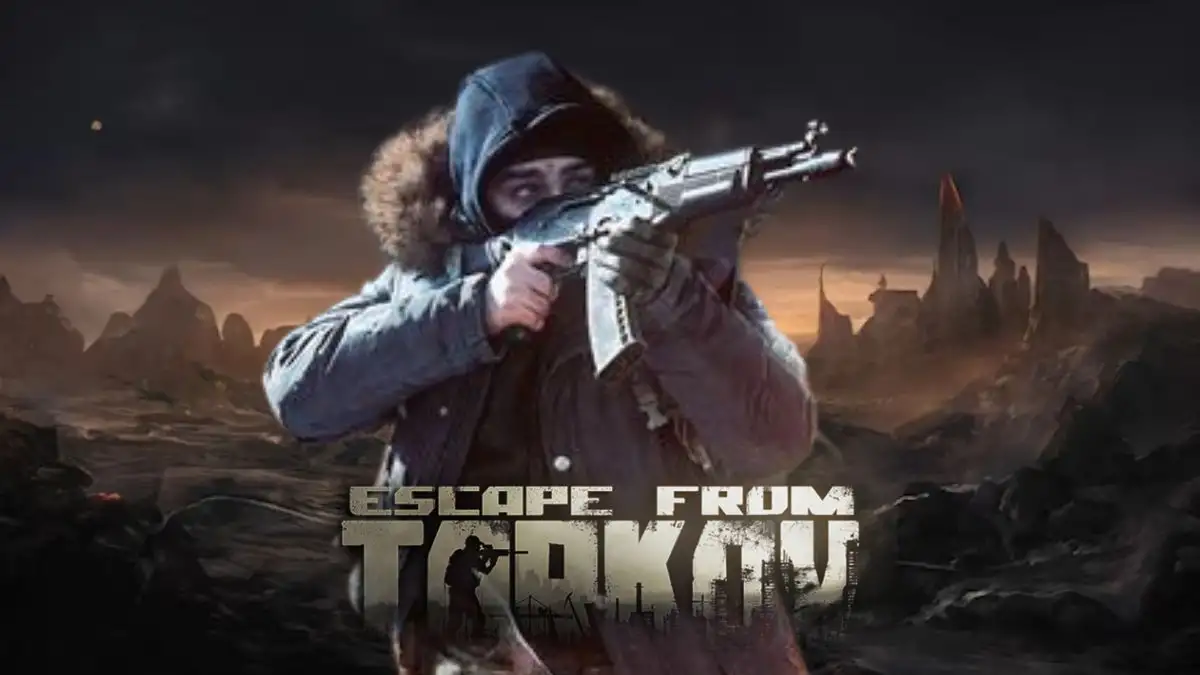
Escape Tarkov Group Not Working
Escape from Tarkov players may face challenges when trying to join group matches due to group matching issues. This problem prevents them from playing with friends and can be frustrating. Escape from Tarkov is an online first-person shooting game, and like any other game, it may have occasional errors.
If you're experiencing difficulties with group matching, it means the game's feature for joining matches with friends isn't working correctly. This issue can impact the overall gaming experience, causing inconvenience for players who wish to team up with their friends. Troubleshooting steps or game updates may be necessary to address and resolve these group matching issues for a smoother and more enjoyable gameplay experience.
Fresherslive is your partner on the journey to gaming mastery, providing you with the tools and knowledge needed to unlock your full gaming potential. Start your gaming excellence journey with us today!
Causes of Escape Tarkov Group Not Working
Auto server setting: If your servers are set to auto, it may lead to longer waiting times, especially on highly populated servers.
Limited server selection: Not having multiple servers selected can hinder Escape from Tarkov's ability to group match you with available servers nearby.
Slow internet connection: A slow internet connection might be a contributing factor to group matching issues in Escape from Tarkov.
Impatience: Extended waiting times are common in the game, and impatience may result in difficulties joining group matches.
How to Fix Escape Tarkov Group Not Working?
To address the problem of Escape from Tarkov group matching not working, follow these steps:
Wait For Sometime:
Allow 20 to 30 minutes for queues to clear before attempting other fixes.
Stay in the queue, and you will be admitted when servers become available.
Select Multiple Servers:
Manually choose several nearby servers instead of using the auto option.
Join a game as soon as it becomes available on any of the selected servers.
Manually Select The Server:
Opt for manual server selection instead of auto-matching.
Choose the server where you want to play, enhancing your chances of quick admission.
Check The Internet Connection:
Ensure a stable internet connection, as an unstable or poor connection may be causing group matching issues.
Test both Wi-Fi and Ethernet connections, and contact your service provider if needed.
Contact The Escape From Tarkov Support Team:
If the issue persists, reach out to Escape from Tarkov's support team for assistance.
Trying these steps should help resolve the group matching problem in Escape from Tarkov.
Escape from Tarkov
Escape from Tarkov is a video game being made by Battlestate Games for Windows. It's a multiplayer tactical first-person shooter set in a pretend place called the Norvinsk region in northwestern Russia. In this game, there's a war happening between two private military groups: United Security (USEC) and the Battle Encounter Assault Regiment (BEAR).
Players get into matches called "raids," where they battle against other players and computer-controlled characters to collect valuable items and try to stay alive. The main goal is to survive the challenges of the raids and find a way to escape. It's a game about strategy, shooting, and making it through tough situations in a war-torn landscape.
Escape Tarkov Group Not Working - FAQs
Possible reasons include long waiting times, server settings set to auto, limited server selection, slow internet connection, or impatience during extended queues.
Patience is crucial; wait for 20-30 minutes as queues may be exceptionally long. Ensure you stay in the queue to be admitted when servers become available.
For better results, manually select multiple nearby servers instead of using the auto option. This can increase your chances of successful group matching.
Manually selecting servers allows for quicker admission, especially on less-populated servers, enhancing your overall group matching experience.
Test both Wi-Fi and Ethernet connections, and if you have an unstable or poor connection, contact your service provider for assistance.







