eWay Bill Site Not Working: Causes and Fixes
by Ushapriyanga
Updated May 29, 2023
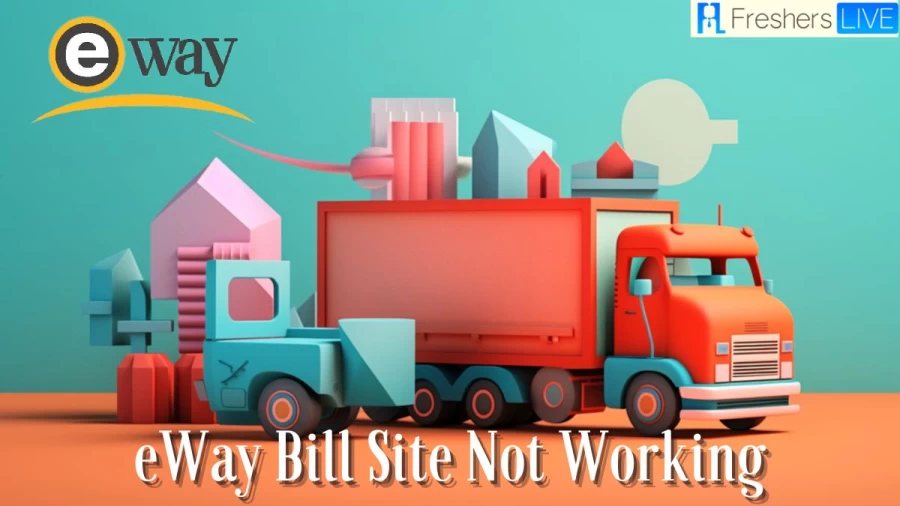
What is eway Bill?
The E-Way Bill system is designed for individuals or businesses registered under the Goods and Services Tax (GST) in India, as well as enrolled transporters. Its purpose is to generate electronic waybills, which are documents that need to be carried by the person in charge of transporting goods.
The E-Way Bill system is applicable when the value of the goods being transported exceeds Rs. 50,000. This requirement applies to movements of goods related to supplies, as well as for reasons other than supply. Additionally, it is also applicable for inward supplies from unregistered individuals or businesses.
The E-Way Bill serves as a digital document that contains information about the goods being transported. It includes details such as the value of the goods, the names of the consignor and consignee, the place of origin and destination, the vehicle number, and the transporter's details. This digital document can be generated and managed through an online portal provided by the government.
The E-Way Bill system aims to streamline the movement of goods and enhance tax compliance. It helps tax authorities track the movement of goods and ensure that appropriate GST is being paid to them. The electronic nature of the waybill eliminates the need for physical paperwork and enables quicker verification and monitoring of goods in transit.
Overall, the E-Way Bill system is an essential component of the GST framework in India, facilitating the seamless movement of goods and promoting transparency in the taxation process.
Why is eway Bill Site Not Working?
-
eWay Bill Site Server Problem: The eWay Bill Site is currently experiencing server issues.
-
eWay Bill Site Under Maintenance: The eWay Bill Site is currently undergoing maintenance.
-
Internet Connection Problem: There might be an issue with your internet connection affecting access to the eWay Bill Site.
How to Fix eWay Bill Site Not Working Issue?
When the problem of the eWay Bill Site not working emerged, users raised concerns about it. If you are also experiencing difficulties accessing the eWay Bill Site, you should follow the methods listed below one by one to troubleshoot the issue.
Verify eWay Bill Site Server Status:
To address the issue of the eWay Bill Site not working, it is recommended to first check the server status of the eWay Bill Site using the internet. Sometimes, the problem could be due to server downtime, resulting in such difficulties.
Clear Browser Cache and Cookies:
To resolve the eWay Bill Site issue, you should clear the cache and cookies of your browser. Here's how you can do it:
Check Internet Connection:
Ensure that you check your device's internet connection. Sometimes, technical errors can occur due to a weak or unstable internet connection. Try using a different internet connection to troubleshoot the problem.
Restart Your Device:
If the eWay Bill Site continues to exhibit issues even after following the aforementioned steps, consider restarting your device. Often, many minor bugs can be resolved simply by restarting the device.
E-Way Bill Generation
An electronic way bill, known as an E-Way Bill (EWB), is utilized for the movement of goods and can be generated on the E-Way Bill Portal. In accordance with the regulations set by the GST Council, any supplier or transporter who transports goods valued at more than Rs. 50,000 (in a single invoice, bill, or delivery challan) using a single vehicle is required to carry a GST e-way bill.
To obtain the GST E-Way bill, the supplier or transporter must be registered with GST. This bill has been effective since April 1, 2018. Once the E-Way bill is generated on the portal with the necessary credentials, a unique E-Way Bill Number (EBN) is generated by the portal and assigned to the registered supplier, recipient, and transporter. In this article, we will explore the steps involved in generating an e-way bill on the Government website.
The supplier or transporter can create the E-Way bill through various methods, including:
- LEDGERS Software
- E-Way bill portal
- SMS
- Android App
- Site-to-Site Integration (using API)
Step 1:
Accessing the E-Way Bill Portal To generate an E-Way bill, visit the E-Way Bill Portal at ewaybill.nic.in and log in using the appropriate credentials.
Step 2:
Creating a New E-Way Bill On the E-Way Bill main menu page, click on the "Generate New" option to initiate the creation of a new E-Way bill.
Step 3:
Filling in the Details Fill in the required details in the E-Way bill generation form, similar to creating a GST invoice. Select "outward" if you are the supplier or "inward" if you are the recipient. Enter the details of the supplier and recipient, including their GSTIN (if applicable). The system automatically populates other details when a registered GSTIN is entered. Verify the details before proceeding.
Step 4:
Providing Goods Information In the second half of the page, enter the following information:
Step 5:
Generating the E-Way Bill After filling in all the necessary details, click on the "SUBMIT" button to generate the E-Way bill. The portal will display the E-Way bill with the E-Way Bill number and a QR code containing all the details in digital format. Provide a printed copy of the bill to the transporter for the duration of the trip until it is handed over to the consignee.
Step 6:
Creating a Consolidated E-Way Bill If needed, a consolidated E-Way bill can be created by providing the "E-Way bill number" in the required field. This consolidated bill includes all the transaction details. Click on "SUBMIT" to generate the consolidated E-Way bill.
Updating an E-Way Bill An E-Way bill can be updated after it is created, as long as it has not expired. Details regarding the transporter, consignment, consignor, and the GSTIN of both parties can be updated in an existing E-Way bill.
Eway Bill Customer Care No.
The eWay Bill Customer Care number 1800 103 4786 is a helpline provided by the eWay Bill system in India for users to seek assistance and resolve any queries or issues related to the eWay Bill process. The customer care number serves as a point of contact where users can reach out for support and guidance regarding the generation, modification, cancellation, or any other aspect of eWay Bills.
By dialing the eWay Bill Customer Care number, users can speak to a customer service representative who is trained to provide assistance and resolve their concerns. The customer care team is knowledgeable about the eWay Bill system and can provide guidance on navigating the portal, understanding various fields in the form, troubleshooting technical issues, and addressing any other queries related to eWay Bills.
When contacting the eWay Bill Customer Care number, it is helpful to have the necessary details readily available, such as the eWay Bill number, transaction details, and any specific error messages encountered. This allows the customer service representative to better understand the issue and provide appropriate solutions.
The eWay Bill Customer Care number is typically toll-free and available during specified hours of operation. It is advisable to check the official eWay Bill portal or documentation for accurate and up-to-date customer care contact details.
Overall, the eWay Bill Customer Care number serves as a valuable resource for users to seek assistance and receive prompt support in navigating and resolving any concerns related to the eWay Bill system.
Eway Bill Login in Mobile
The Indian Ministry of Finance has introduced various SMS codes that can be used to submit requests for e-way bill generation or cancellation. These SMS codes are designed to provide a convenient method for users to initiate and manage their e-way bills through mobile devices. By following the associated instructions for each code, users can ensure accurate and error-free filing of their requests. Here are the details of these SMS codes:
- For E-way Bill Generation: To generate a new e-way bill, users can send an SMS to the designated number with the following format:
Example: "EWBG 123456789012 O Invoice"
- For E-way Bill Cancellation: To cancel an existing e-way bill, users can send an SMS to the designated number with the following format:
Example: "EWBC 123456789012"
It is important to note that these SMS codes are subject to specific formatting and information requirements. Users must ensure that they accurately provide the necessary details in the correct order while sending the SMS. Failure to follow the specified format may result in errors or rejection of the request.
These SMS codes and instructions provide users with an alternative method to generate or cancel e-way bills, particularly for those who prefer using mobile phones or do not have easy access to the e-way bill portal. However, it is recommended to refer to the official guidelines and documentation provided by the Ministry of Finance to ensure compliance with the latest regulations and procedures for e-way bill generation or cancellation.
EWBG
Bill generation request (suppliers’ copy)
EWBT
Bill generation request (transporters’ copy)
EWBV
Updating vehicle details
EWBC
E-way bill cancellation request
E-Way Bill SMS Codes
Purpose
In order to perform the desired action, you need to provide the required information in the format: (e-way bill code_info) and send a message to 77382 99899. Upon sending the SMS, you will receive a response from the authorities. It is important to carefully review the details provided in the reply before proceeding. The following sections will provide you with an explanation of how the e-way bill generation process works for both transporters and suppliers.
Eway Bill Site Not Working-FAQs
An e-way bill is an electronic document required for the movement of goods worth more than Rs. 50,000 in India. It contains details such as the consignor, consignee, and the goods being transported.
The responsibility of generating an e-way bill lies with the registered GST taxpayer who is causing the movement of goods. This can be either the supplier or the recipient of the goods.
An e-way bill must be generated before the commencement of the movement of goods. It is mandatory for both inter-state and intra-state movement of goods, excluding a few exceptions.
The necessary information includes the invoice/bill/challan details, Transporter ID, and vehicle number of the transporter, along with the relevant GSTINs (Goods and Services Tax Identification Numbers).







