Facebook Marketplace not working: Causes and Fixes
by Rubaditsha
Updated Mar 09, 2023
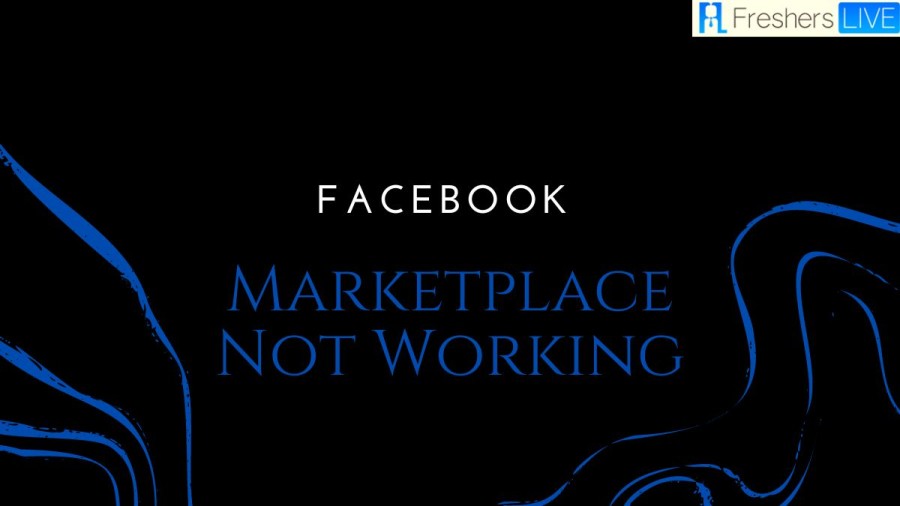
Facebook Marketplace overview
Facebook Marketplace is an online platform that allows Facebook users to buy, sell, and trade items with people in their local area. The platform was launched in 2016 as a way for Facebook users to easily discover and purchase items from people in their communities.
To use Facebook Marketplace, users must be at least 18 years old and have a Facebook account. They can then access the platform through the Facebook app or website and browse listings based on location, category, or keyword. Sellers can list items for sale, set prices, and include descriptions and photos. Buyers can also message sellers directly through the platform to ask questions or negotiate prices.
Facebook Marketplace is free to use, and transactions are conducted directly between buyers and sellers. However, Facebook does take a small percentage of sales made through the platform to cover transaction fees.
Facebook Marketplace has grown in popularity over the years and has become a popular alternative to other online marketplaces such as Craigslist or eBay. It allows users to easily connect with people in their local area, making it a convenient and efficient way to buy and sell items.
Facebook Marketplace Not Working
If you are having trouble with Facebook Marketplace, here are some possible solutions:
- Check your internet connection: Make sure your internet connection is stable and strong. Facebook Marketplace requires a stable internet connection to function properly.
- Update your Facebook app: Make sure that you are using the latest version of the Facebook app. If you are using an outdated version of the app, it might cause issues with the Marketplace.
- Clear cache and cookies: Clearing the cache and cookies of your browser can sometimes resolve issues with the Marketplace. To do this, go to your browser settings and look for the option to clear cache and cookies.
- Check for updates: If you are using a web browser, make sure that your browser is updated to the latest version.
- Disable ad-blockers: If you have ad-blockers installed on your browser, try disabling them as they might be blocking certain Marketplace features.
- Report the problem: If none of the above solutions work, you can report the problem to Facebook. Go to the Facebook Help Center and look for the option to report a problem with Marketplace.
- Wait for Facebook to resolve the issue: Sometimes, Facebook might experience technical issues with Marketplace that are beyond your control. If this is the case, you might have to wait for Facebook to resolve the issue.
Why Is Facebook Marketplace Not Working?
Facebook Marketplace might not be working for several reasons, including:
- Technical issues: Facebook Marketplace might experience technical issues from time to time, which can cause the platform to malfunction or stop working entirely. These issues can be caused by bugs, server problems, or other technical issues that are beyond your control.
- Violations of Facebook policies: If you have violated any of Facebook's policies related to Marketplace, such as selling prohibited items or engaging in fraudulent activities, Facebook might restrict or disable your access to Marketplace.
- Location restrictions: Facebook Marketplace is not available in all countries or regions. If you are in a country or region where Marketplace is not available, you won't be able to access it.
- Account issues: If there are issues with your Facebook account, such as a suspended or disabled account, you might not be able to access Marketplace.
- Outdated app or browser: If you are using an outdated version of the Facebook app or an unsupported web browser, you might experience issues with Marketplace.
- Poor internet connection: If your internet connection is unstable or slow, you might not be able to access Marketplace or experience issues with its functionality.
Facebook Marketplace Location Not Working
If you are having issues with Facebook Marketplace not recognizing your location or showing the wrong location, here are some solutions you can try:
- Check your location settings: Make sure that your location settings are turned on for Facebook. You can do this by going to your phone's settings, selecting "Privacy," then "Location Services," and making sure that location services are enabled for Facebook.
- Update your Facebook app: Make sure that you are using the latest version of the Facebook app. If you are using an outdated version of the app, it might not be able to properly detect your location.
- Turn on GPS: Make sure that your phone's GPS is turned on. Facebook Marketplace uses GPS to detect your location, so if your GPS is turned off, it might not be able to show your correct location.
- Restart your phone: Sometimes, restarting your phone can resolve issues with location detection.
- Check your internet connection: Make sure that your internet connection is strong and stable. A weak or unstable internet connection can cause issues with location detection.
- Update your device's operating system: Make sure that your device's operating system is up to date. An outdated operating system can sometimes cause issues with location detection.
- Try using a different device or browser: If you are using Facebook Marketplace on a computer, try using a different browser. If you are using it on a mobile device, try accessing it from a different device to see if the issue persists.
Facebook Marketplace Not Working Today
If Facebook Marketplace is not working for you today, there could be several reasons why this is happening. Here are some things you can try to troubleshoot the issue:
- Check for any service outages: Sometimes Facebook and Marketplace can go down due to technical issues or scheduled maintenance. You can check Facebook's status page or Downdetector to see if there are any reported outages.
- Check your internet connection: Make sure that your internet connection is strong and stable. A weak or unstable internet connection can cause issues with Marketplace.
- Update your Facebook app: Make sure that you are using the latest version of the Facebook app. If you are using an outdated version of the app, it might not be able to properly access Marketplace.
- Clear cache and data: Clearing the cache and data for the Facebook app can sometimes resolve issues with Marketplace. To do this, go to your device's settings, select "Apps," select "Facebook," and then select "Storage." From there, you can clear the cache and data.
- Try accessing Marketplace from a different device or browser: If you are experiencing issues with Marketplace on a specific device or browser, try accessing it from a different device or browser to see if the issue persists.
- Contact Facebook support: If none of these solutions work, you can try contacting Facebook support for further assistance.
Facebook Marketplace Notifications Not Working
If you are not receiving Facebook Marketplace notifications, here are some things you can try:
- Check your notification settings: Make sure that your notification settings for Facebook Marketplace are turned on. To do this, go to your Facebook settings, select "Notifications," and then select "Marketplace." Make sure that the "Allow Notifications" option is turned on.
- Check your device settings: Make sure that notifications for Facebook are turned on in your device settings. Depending on your device, you may need to check the settings for notifications, sounds, and vibrations.
- Update your Facebook app: Make sure that you are using the latest version of the Facebook app. If you are using an outdated version of the app, it might not be able to properly send you notifications.
- Clear cache and data: Clearing the cache and data for the Facebook app can sometimes resolve issues with notifications. To do this, go to your device's settings, select "Apps," select "Facebook," and then select "Storage." From there, you can clear the cache and data.
- Reinstall the Facebook app: If clearing the cache and data does not work, try uninstalling and then reinstalling the Facebook app.
- Check your internet connection: Make sure that your internet connection is strong and stable. A weak or unstable internet connection can cause issues with notifications.
- Contact Facebook support: If none of these solutions work, you can try contacting Facebook support for further assistance.
How To Fix Facebook Marketplace Not Working?
If you are experiencing issues with Facebook Marketplace, here are some things you can try to fix it:
- Check for updates: Make sure that your Facebook app and your device's operating system are up to date. If they are not up to date, update them to the latest version.
- Clear cache and data: Clearing the cache and data for the Facebook app can sometimes resolve issues with Marketplace. To do this, go to your device's settings, select "Apps," select "Facebook," and then select "Storage." From there, you can clear the cache and data.
- Check your internet connection: Make sure that your internet connection is strong and stable. A weak or unstable internet connection can cause issues with Marketplace.
- Restart your device: Sometimes, restarting your device can resolve issues with Marketplace.
- Try accessing Marketplace from a different device or browser: If you are experiencing issues with Marketplace on a specific device or browser, try accessing it from a different device or browser to see if the issue persists.
- Check your location settings: Make sure that your location settings are turned on for Facebook. You can do this by going to your phone's settings, selecting "Privacy," then "Location Services," and making sure that location services are enabled for Facebook.
- Contact Facebook support: If none of these solutions work, you can try contacting Facebook support for further assistance.
Facebook Marketplace Not Working - FAQs
Facebook Marketplace is an online platform that allows Facebook users to buy, sell, and trade items with people in their local area. It was launched in 2016 as a way for Facebook users to easily discover and purchase items from people in their communities.
To use Facebook Marketplace, you must be at least 18 years old and have a Facebook account. You can then access the platform through the Facebook app or website and browse listings based on location, category, or keyword. Sellers can list items for sale, set prices, and include descriptions and photos. Buyers can also message sellers directly through the platform to ask questions or negotiate prices.
Yes, Facebook Marketplace is free to use, and transactions are conducted directly between buyers and sellers. However, Facebook does take a small percentage of sales made through the platform to cover transaction fees.
If you are having trouble with Facebook Marketplace, you can try checking your internet connection, updating your Facebook app, clearing cache and cookies, disabling ad-blockers, and reporting the problem to Facebook. Sometimes Facebook might experience technical issues with Marketplace that are beyond your control, and you might have to wait for Facebook to resolve the issue.
Facebook Marketplace might not be working due to technical issues, violations of Facebook policies, location restrictions, account issues, outdated app or browser, or poor internet connection.







