Failed to load class org.slf4j.impl.staticloggerbinder, How to fix It?
by A Maria
Updated Mar 17, 2023
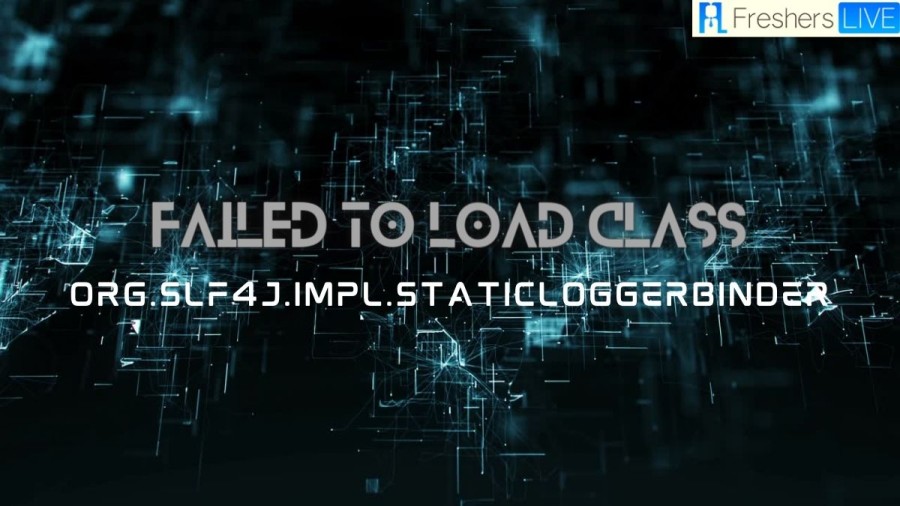
What is SLF4J Library?
The SLF4J library is a straightforward abstraction library that routes logging requests to various logging libraries. The acronym SLF4J stands for Simple Logging Facade for Java, and it serves as a facade for a variety of logging frameworks, such as Java Util's logging, log4j, and others, that can receive calls from SLF4J. SLF4J is particularly useful when you want to allow the end-user to choose from a range of logging frameworks instead of imposing the logging framework that you prefer.
Reason for failed to load class org.slf4j.impl.staticloggerbinder
This error message occurs when SLF4J cannot find the StaticLoggerBinder class. The StaticLoggerBinder class is responsible for binding the logging framework to the SLF4J API. If this class is not found, then the error message "failed to load class org.slf4j.impl.staticloggerbinder" is displayed.
There are several reasons why the StaticLoggerBinder class may not be found. The most common reasons are as follows:
How to fix the "failed to load class org.slf4j.impl.staticloggerbinder" error?
Now that we know the possible reasons for this error message, let's discuss how to fix it.
Check the version of the SLF4J jar files
Make sure that you are using the correct version of the SLF4J jar files. You can download the latest version from the official SLF4J website.
Remove conflicting bindings
If there are multiple bindings for the SLF4J API, then you need to remove the conflicting bindings. You can do this by identifying the conflicting bindings and removing them from the classpath.
Add SLF4J jar files to classpath
If the SLF4J jar files are not on the classpath, then you need to add them to the classpath. You can do this by updating the classpath environment variable or by adding the SLF4J jar files to the classpath of your application.
failed to load class org.slf4j.impl.staticloggerbinder - FAQs
SLF4J stands for Simple Logging Facade for Java, it is a logging facade for various logging frameworks, such as Java Util's logging, log4j, and others.
SLF4J routes logging requests to various logging libraries and serves as an abstraction layer for different logging frameworks.
SLF4J is useful when you want to allow the end-user to choose from a range of logging frameworks instead of imposing the logging framework that you prefer.
SLF4J can route logging requests to various logging frameworks, such as Java Util's logging, log4j, and others.
This error message indicates that there was an issue with loading the SLF4J logging framework. It may be caused by missing dependencies or a misconfiguration of the logging system.







