FIFA 23 Not Launching On Pc, How To Fix FIFA 23 Not Launching On Pc?
by V Sruthi
Updated Feb 01, 2023
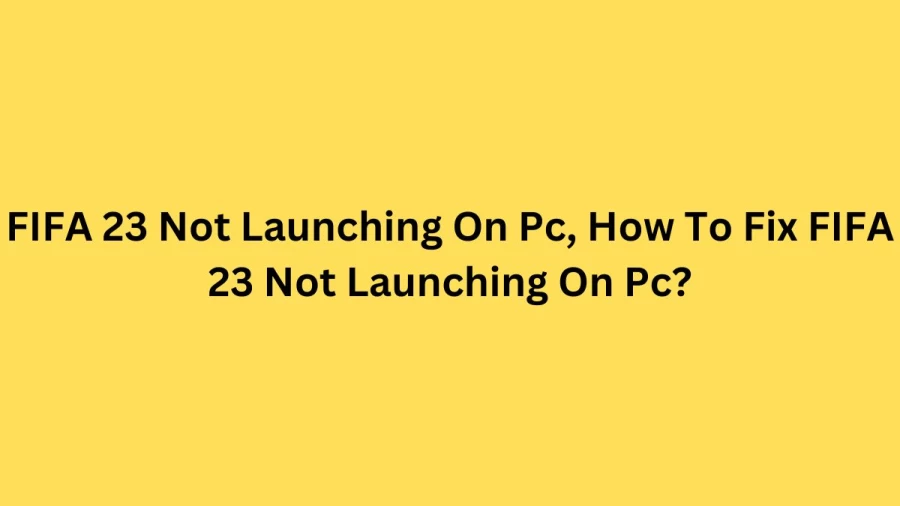
FIFA 23
FIFA 23 is a football simulation game developed by EA Vancouver and EA Romania. It was released on 30 September 2022 worldwide. It was released for PC, Nintendo Switch, PlayStation 4, PlayStation 5, Xbox One, Xbox Series X/S, and Google Stadia. FIFA 23 is the final game of the partnership between EA and FIFA. FIFA 23 featured 23 new heroes, including Marvel. This game gives the actual experience of playing football.
FIFA 23 Not Launching On Pc
FIFA 23 featured a large amount of content, so players felt technical issues while playing the game. Many complained that they couldn't even launch the game on pc. This may happen if your pc is not having sufficient requirements to launch the game. Sometimes graphic drivers or mal software may cause issues in launching FIFA 23 on pc. Kindly follow the full article to know more about issues of FIFA 23 not launching.
How To Fix FIFA 23 Not Launching On Pc?
Video game players frequently ask for tips to fix FIFA 23 not launching. Here are the fixes you can make on your Pc to launch Fifa 23.
-
Restarting PC
Restart your Pc if you face difficulty in launching FIFA 23. Restarting will refresh your computer and also the software. Try this when you download FIFA 23.
-
Updating GPU Drivers
Most of the time, Graphics cause issues in downloading the game. As graphics is an important part in the game, kindly update your GPU devices to the latest version to enable free flow download of FIFA 23.
open the Quick Link Menu
In Device Manager, Double click the Display adapters,
Click on the graphics you want to choose, and then update the Driver to the latest version
Then Restart the PC
-
Run as an Administrator
The program as an Administrator will run quickly. So in FIFA 23, Select compatibility to enable Run as Administrator. This will ensure a stress-free download.
Right-click and Select Properties in FIFA
Then select compatibility in properties
Search for Run as Administrator
Just click ok to apply
-
FIFA 23 on the Firewall
Firewalls may sometimes block games as they may consider threats. To avoid a firewall blocking FIFA 23, you need to go to settings and go to Firewall and protection. On that, Allow FIFA 23 on Firewall.
In settings open Update & Security.
Select windows security in the new window
Click Firewall and Network Protection
Allow FIFA 23 in Firewall and then open a new window
Allow Another App in the change settings
Use the browse button to add FIFA 23
-
Adjusting Power Button
Choosing the performance option in the Power button will also ensure no obstacle in downloading FIFA 23.
Open Windows
Select Power & Battery.
Select Power mode
The click performance
-
Setting High Priority
Enabling FIFA 23 on High Priority in the window will also help you to download FIFA 23. This process can be done easily. Open Task manager, then select FIFA 23 to set high priority.
On the start menu, click task manager
Click FIFA 23 to access
After that, select High under Set Priority
-
Re-install
Reinstalling FIFA 23 will avoid launching problems. If you face or struggle with the errors in launching, you can try re-install.
FIFA 23 Steam Not Launching
Many FIFA video game lovers frequently ask about FIFA 23 steam not launching. This issue is easy to fix. When you launch FIFA 23, the Anti-cheat program automatically reinstall. You can run steam after making FIFA 23 as administrator. Then restart the pc and again launch FIFA 23. This time you won’t feel steam as an obstacle in launching FIFA 23.
FIFA 23 Not Launching On Pc, How To Fix FIFA 23 Not Launching On Pc? - FAQs
Football lovers definitely love FIFA 23.
EA Vancouver and EA Romania are the developers of FIFA 23.
FIFA 23 was launched on 30 September 2022.
FIFA 23 is available on Nintendo Switch, PlayStation 4, PlayStation 5, and Xbox One.
Yes, FIFA 23 is available on Playstation 4.







