Fitbit Charge 5 Alarm Not Working: How To Fix Fitbit Charge 5 Alarm Not Working?
by Rajalaxmi
Updated Mar 09, 2023
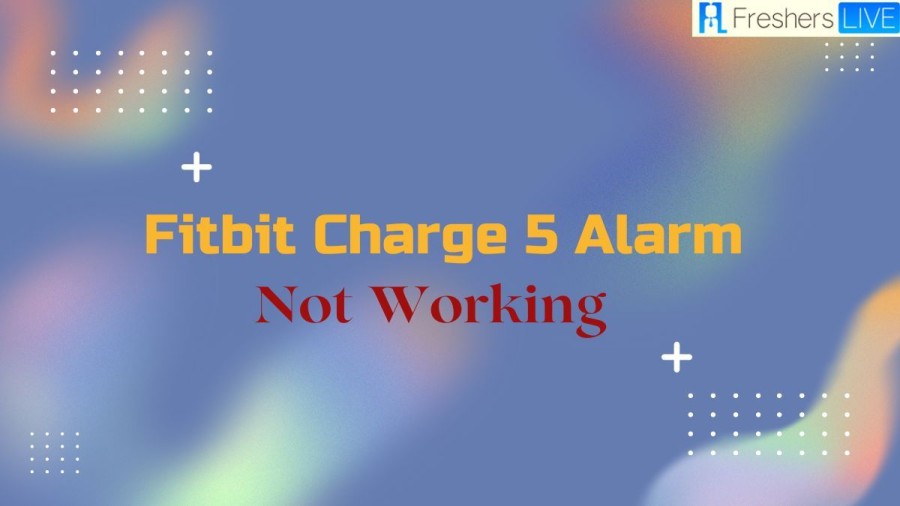
Fitbit Charge 5 Wiki
The Fitbit Charge 5 is a top-of-the-line fitness tracker that stands out in the market for its extensive range of health-tracking features. This sleek device offers a multitude of advanced functionalities that are typically found in higher-end models, making it a great investment for fitness enthusiasts looking to stay on top of their health and wellness goals.
One of the key features of the Fitbit Charge 5 is its electrodermal activity (EDA) sensor, which tracks your body's response to stress. The EDA sensor measures the conductivity of your skin, which can help you identify when you're feeling stressed or anxious. By tracking your EDA levels over time, you can gain insights into how different factors, such as exercise, diet, and sleep, affect your stress levels and overall well-being.
In addition to the EDA sensor, the Fitbit Charge 5 also features an electrocardiogram (ECG) app that checks for signs of atrial fibrillation (AFib). AFib is a common heart condition that can increase your risk of stroke and heart disease. With the ECG app, you can quickly and easily monitor your heart rate and rhythm, helping you stay on top of your cardiovascular health.
The Fitbit Charge 5 also offers a range of other health and fitness tracking features, such as GPS, heart rate monitoring, sleep tracking, and workout intensity monitoring. The GPS feature allows you to track your outdoor workouts accurately, while the heart rate monitor helps you stay in your target heart rate zone during exercise. Sleep tracking provides detailed information about your sleep patterns, including how long you spend in each sleep stage, helping you make adjustments to improve your sleep quality. The workout intensity monitoring feature tracks how hard you're working during exercise, so you can adjust your intensity to maximize the benefits of your workout.
The Fitbit Charge 5 is also designed with user convenience in mind. It has a large, easy-to-read display and offers up to seven days of battery life, so you can stay connected and track your health and fitness goals without interruption. The device is also water-resistant, making it suitable for use during swimming or other water-based activities.
Fitbit Charge 5 alarm not working
The first thing you should do is check your device settings to ensure that the alarm is enabled. To do this, open the Fitbit app on your smartphone and navigate to the settings menu. From there, select "Notifications" and then "Alarms." Make sure that the toggle switch next to "Alarms" is turned on. You can also adjust other alarm settings, such as the sound and vibration, from this menu. If your Fitbit Charge 5 alarm is still not working, it could be due to outdated software. Check to see if there are any updates available for your device. To do this, open the Fitbit app on your smartphone and navigate to the "Account" tab. From there, select "Updates" and then "Check for device update." If there is an update available, download and install it.
How To Fix Fitbit Charge 5 Alarm Not Working?
Solution 1: Restart the Charge 5
- Swipe down from the clock screen to find the Settings app.
- Open the Settings app.
- Tap Restart Device.
- Tap Restart.
Solution 2: Perform a software update on the Charge 5
- Open the Fitbit app on the connected phone.
- Tap the photo avatar on the top left side of the app.
- Scroll down and tap Help & Support.
- Tap on Check for Charge 5 update.
- If an update is available, follow the on-screen prompts to install it.
Solution 3: Factory reset the Charge 5
- Swipe down from the home screen/clock display until you find the Settings app. Tap on the icon to open it.
- Swipe up until you reach the Device Info menu. Tap to open it.
- Once again, swipe up until you reach the Clear User Data option. Tap on it.
- Finally, tap and hold the Hold 3 sec button to initiate the process.
Fitbit Wiki
Fitbit is a popular brand of wearable fitness trackers that help people stay motivated and track their physical activity. The company was founded in 2007 and has since become a leader in the fitness tech industry.
Fitbit devices are designed to track a variety of activities, including steps taken, distance traveled, calories burned, and sleep patterns. They can also monitor heart rate, track workouts, and provide personalized coaching based on the user's goals and preferences.
One of the key features of Fitbit devices is their ability to sync with the Fitbit app, which allows users to view their data and track their progress over time. The app also provides social features, allowing users to compete with friends and share their achievements.
Fitbit devices come in a range of styles and price points, from the entry-level Fitbit Flex to the high-end Fitbit Sense. Some models are designed specifically for runners or swimmers, while others offer features like built-in GPS or contactless payments.
In addition to its hardware offerings, Fitbit also offers a range of software and subscription services. Fitbit Premium provides personalized coaching and guidance, while Fitbit Health Solutions offers corporate wellness programs and health coaching for employers.
Fitbit has faced some challenges in recent years, including increased competition from other fitness tech brands and a decline in sales during the COVID-19 pandemic. However, the company has continued to innovate and expand its offerings, including the recent release of the Fitbit Luxe, a stylish new tracker aimed at fashion-conscious consumers.
Fitbit Charge 5 alarm not working - FAQs
Fitbit is a brand of wearable fitness trackers that can help users track physical activity, monitor heart rate, sleep patterns, and more. It also provides personalized coaching and syncs with the Fitbit app.
Fitbit devices use sensors to track physical activity and monitor heart rate. They can also track sleep patterns and sync with the Fitbit app to provide users with a range of data about their fitness and health.
Fitbit offers a range of devices, from the entry-level Fitbit Flex to the high-end Fitbit Sense. Some models are designed specifically for runners or swimmers, while others offer features like built-in GPS or contactless payments.
The Fitbit app is a companion app that users can download to their smartphones or tablets. It allows users to view their Fitbit data, track their progress, and compete with friends. It also provides personalized coaching and guidance.
Fitbit Premium is a subscription service that provides users with additional features and services, including personalized coaching and guidance, advanced sleep tracking, and more. It is available for a monthly or annual fee.







