Fliff Service Error 10500, How to Fix Fliff Service Error 10500?
by Madhumitha
Updated Oct 19, 2023
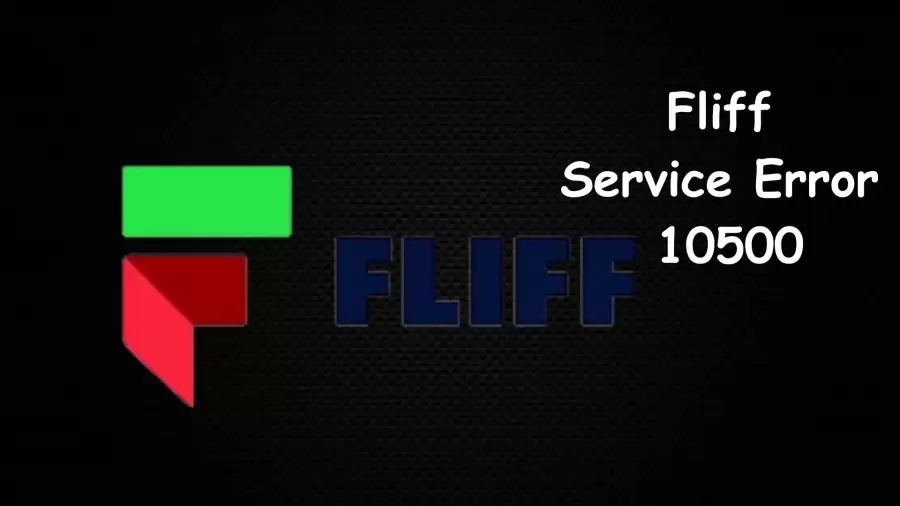
Fliff Service Error 10500
Fliff Service Error 10500 is a problem that some people face when using the Fliff app. It's an issue within the app that can prevent users from doing certain things, like cashing out their earnings. This error has a specific code, 10500, to identify it.
It might happen for different reasons, such as problems with the app's servers, incomplete user profiles, or issues with the app crashing, especially on older or less powerful devices. To fix this error, it's a good idea to check the app's official support or help resources for guidance, as they might have specific solutions to resolve the issue.
Explore the exciting world of tech, games and apps on Fresherslive, where we help you fix those frustrating issues. Optimize your digital experience with our easy-to-follow guides.
Cause of Fliff Service Error 10500
-
Server Issues:
- High User Volume: When a large number of users are simultaneously using the Fliff app, it can put a strain on the app's servers. This increased load may lead to service errors, including the 10500 error code. The servers might struggle to handle the high demand during peak usage times.
- Maintenance or Updates: Occasionally, Fliff may undergo maintenance or updates to improve the app's functionality. During such periods, the app might not work as expected, resulting in the Service Error 10500. Users might experience this error until the maintenance or updates are completed.
-
Incomplete Profile Section:
- Missing Information: Fliff may require users to provide specific information in their profiles to use the app fully. If your profile section is incomplete, it could trigger the Service Error 10500 when trying to perform certain operations, such as cashing out. Completing your profile with all the necessary details can resolve this issue.
-
App Crashing:
- Resource Requirements: Fliff, like many apps, requires a certain level of system resources to operate smoothly. If your mobile device has limited processing power or insufficient memory, it might struggle to run Fliff effectively, resulting in frequent app crashes. These crashes could, in turn, trigger the Service Error 10500.
- Low-End Devices (Rare): While less common, the error may also occur on low-end or older mobile devices that are not well-equipped to handle the resource demands of the Fliff app. These devices may face persistent issues with the app's performance, which could contribute to the Service Error 10500.
How to Fix Fliff Service Error 10500?
Many Fliff app users have been dealing with the 'Service Error 10500' issue lately. While the developers haven't officially addressed this specific problem, here are some potential fixes that might help resolve it.
Clear Cache
One straightforward solution is to uninstall and then reinstall the Fliff app. This can help because there might be excess cache memory causing the error to keep appearing. If you'd rather not uninstall, you can clear the app's cache to see if that works.
Here's how to clear the cache on your smartphone:
Complete Profile Information
The 'Service Error 10500' often happens if your profile information on the Fliff app is incomplete. Make sure you've provided all the required details. If the problem persists after updating your profile, try closing and reopening the app. Usually, the issue clears within 5-10 minutes.
Contact Support
If the previous fixes don't work, your best option is to contact Fliff app support directly. You can reach out to them via email or use the 'Contact' section within the app. The Fliff support team typically responds within 24 hours and can guide you on resolving the issue successfully."
Fliff
Fliff introduces an innovative and enjoyable experience for sports enthusiasts, offering a play-for-fun platform where users can engage in predictive gaming related to various sports events. Unlike traditional sports betting platforms, Fliff doesn't involve real money; instead, users participate using virtual coins. As you engage with the social sportsbook, you have the opportunity to move up leaderboards, take on exciting challenges, unlock achievements, and earn loyalty rewards.
This approach allows sports fans to fully immerse themselves in the excitement of sports predictions, fostering a sense of competition and camaraderie without the financial risks associated with traditional betting. It's a fun and interactive way for sports enthusiasts to connect with their favorite games and fellow fans while enjoying a play-for-fun gaming experience.
Fliff Service Error 10500 - FAQs
The error may occur due to server issues or a problem with your profile information.
You can try clearing the app's cache, completing your profile, or contacting Fliff support.
No, this error is not about real money; it's a technical issue within the app.
It might help as it clears the cache, but it's not guaranteed to fix the problem.
You can reach Fliff support via email or through the 'Contact' section in the app.







