Fortnite Syndicate Quests Not Working, How to Fix The Error?
by Sona
Updated Apr 06, 2023
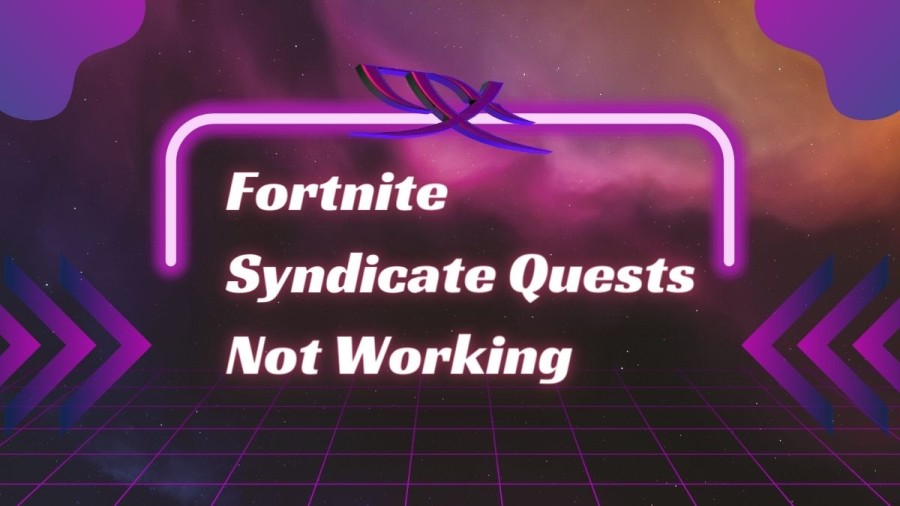
Fortnite Syndicate Quests Not Working
Fortnite players eagerly await the release of new Syndicate quests, as they provide an excellent opportunity to earn significant XP points and progress through the Battle Pass. Fortnite is currently one of the most popular battle royale games available. These quests require players to find items, complete objectives, and more. However, players may encounter errors while playing the game, such as the Syndicate Quests not working error. This error can prevent players from completing their tasks, which can be frustrating. The issue typically arises when players attempt to progress past the third step of the weekly quest. Even if players meet the requirements, the challenge does not complete, particularly with the "Survive storm phase while carrying a weapon of Epic rarity or higher" quest. It is important to address this error promptly to return to the game and continue playing.
Fortnite Chapter 4 Season 2 Syndicate Quests Part 2
The story of Fortnite continues to unfold through the Syndicate quests in Chapter 4 Season 2. The latest set of quests has been released for players to enjoy.
Damage players with a shotgun from 10 meters or less (300):
Destroy objects and structures while on a Grind Rail (25):
Assist in defeating a Highcard Boss (1):
Bounce off a tire, a lily pad, and an air vent (3):
Open a vault using a Vault Keycard (1):
Fortnite Syndicate Quests Not Working Bug
There is currently a bug in Fortnite's Syndicate quests, specifically with the challenge "Survive storm phase while carrying a weapon of Epic rarity or higher." Despite surviving multiple storm cycles with an epic weapon, the quest does not progress. Epic Games is aware of this issue and is actively working on a fix, although there is no set timeframe for when it will be resolved. In the meantime, players can try a few workarounds to complete the challenge. One option is to switch out your Epic pickaxe for a Rare or Uncommon one, which may resolve the issue. Alternatively, equipping the default harvesting tool and then picking up an Epic weapon in a regular lobby has worked for some players. It's important to note that these solutions may not work for everyone, and ultimately, you will need to wait for a patch from Epic Games. However, if you're stuck on Stage 3 of the Syndicate quests, it's worth trying these suggestions to see if they work for you.
How to Fix Fortnite Syndicate Quests Not Working?
You can fix the Syndicate Quests not working error in Fortnite by changing your Pickaxe to default Pickaxe because Epic or higher rarity pickaxes are not working for this quest. Here are some of the steps to fix the Syndicate Quests not working error in Fortnite.
Fortnite Syndicate Quests Not Working - FAQs
It is an error that prevents players from progressing through the Syndicate Quests in Fortnite.
Fortnite Chapter 4 Season 3 will likely start on June 2 or June 3, 2023.
The most common solution is to change your Pickaxe to the default Pickaxe or a Pickaxe of lower rarity. You can purchase a new Pickaxe from the Fortnite store and equip it from the locker. If the error persists, you can try restarting the game or even reinstalling it.
The Fortnite seasons that have taken place so far had an average duration of 10-12 weeks. Chapter 4 Season 2 will end on June 2nd, 2023.







