Globe Cannot Send Text Messages But Can Receive: How To Fix Cannot Send Text Message Problem On Globe?
by V Sruthi
Updated Feb 06, 2023
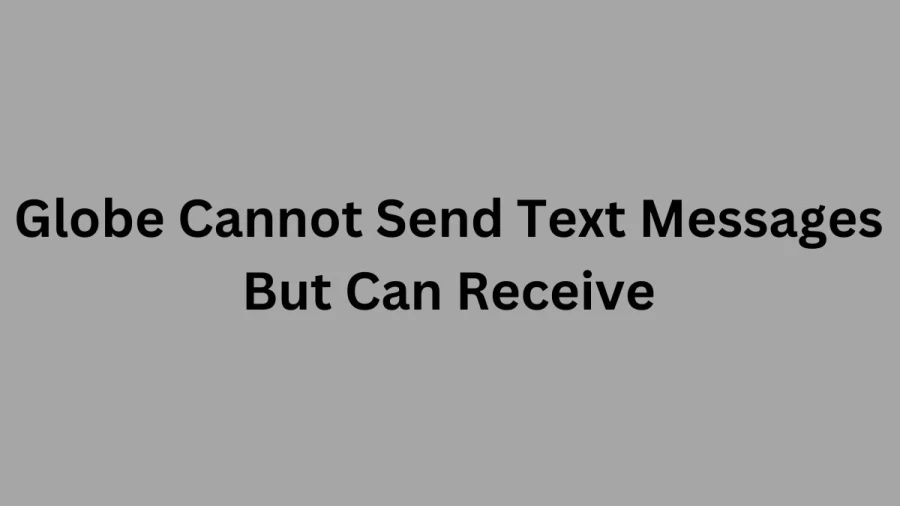
Globe Cannot Send Text Messages But Can Receive
Globe is the largest mobile network operator in the Philippines. Globe offers commercial wireless services through its 2G, 3G, 3.5G HSPA+, 4G LTE, and LTE-A networks, with 5G currently deployed in the Philippines. It is listed on the Philippine Stock Exchange under the name GLO. As of May 2021, Globe has a mobile subscriber base of 79.8 million. The company provides the best and affordable network services, but many are facing the issue of not being able to send text messages. Users claim that Globe Cannot Send Text Messages But Can Receive and are curious to solve the problem. So here is the solution for Globe Cannot Send Text Messages But Can Receive.
Find below how to fix Globe Cannot Send Text Messages But Can Receive on your phone.
How To Fix Cannot Send Text Messages But Can Receive Text Problem On Globe?
If you are unable to send out text messages, follow these steps:
1. Restart the mobile phone
Restarting the phone is the easiest method to solve any queries related to phones.
2. Switch Off The Phone
The user has to switch off the phone and remove the SIM card and battery for around 30 seconds. This will refresh the network connection.
3. Switch Off The Airplane Mode
Once the phone reactivates, switch off the Airplane Mode in the phone.
4. Contact Globe Message Centre
Users can contact the globe message customer centre at +639170000130.
5. Check The Message Format
For those sending texts overseas, check if the country code and phone number format are correct. The format should be “+” the country code + the area code/access code + the phone number.
6. Check The Number Of Recipients
Those sending texts in the Philippines should check that the recipient’s number is an 11-digit number (example: 09171234567). Globe users who have been looking for why Globe Cannot Send Text Messages But Can Receive can read furthermore to get their answers.
Why Globe Cannot Send Text Messages?
The text messages cannot be sent by Globe due to some reasons such as if the user's phone has an issue. By inserting the SIM card into another phone, the user can check if there is a defect in the phone. A broken SIM card can also be another reason for not being able to send text messages. The broken SIM can be replaced at a Globe service centre to retain the number.
About Globe
Globe is headquartered in Bonifacio Global City, Taguig, Metro Manila, Philippines. In 2016, Globe introduced its Globe Lifestyle brand to connect to its customers through fashion. It has also launched two entertainment divisions: Globe Studios, which focuses on film and television production, and Globe Live, which focuses on live concerts and musical events. The guide on Globe Cannot Send Text Messages But Can Receive has been provided, along with full details. Read the article to know all about Globe.
Globe Cannot Send Text Messages But Can Receive: How To Fix Cannot Send Text Message Problem On Globe? - FAQs
1. Restart the mobile phone
2. Switch Off The Phone
3. Switch Off The Airplane Mode
4. Contact Globe Message Centre
5. Check The Message Format
6. Check The Number Of Recipients
If the user cannot send text messages, it means that the phone has an issue. By inserting the SIM card into another phone, the user can check if there is a defect in the phone. A broken SIM card can also be another reason for not being able to send text messages. The broken SIM can be replaced at a Globe service centre to retain the number.
It is one of the largest telecommunications service provider in the Philippines.
Its headquarters are in Bonifacio Global City, Taguig, Metro Manila, Philippines.
The customer care centre number is +639170000130.
In the Philippines, 11-digit number is used by the people.
It offers commercial wireless services through its 2G, 3G, 3.5G HSPA+, 4G LTE, and LTE-A networks, with 5G currently deployed in the Philippines.







