How Does My Eyes Only Work on Snapchat? How to Set Up and Use My Eyes Only Feature on Snapchat?
by Fredrick
Updated Mar 14, 2023
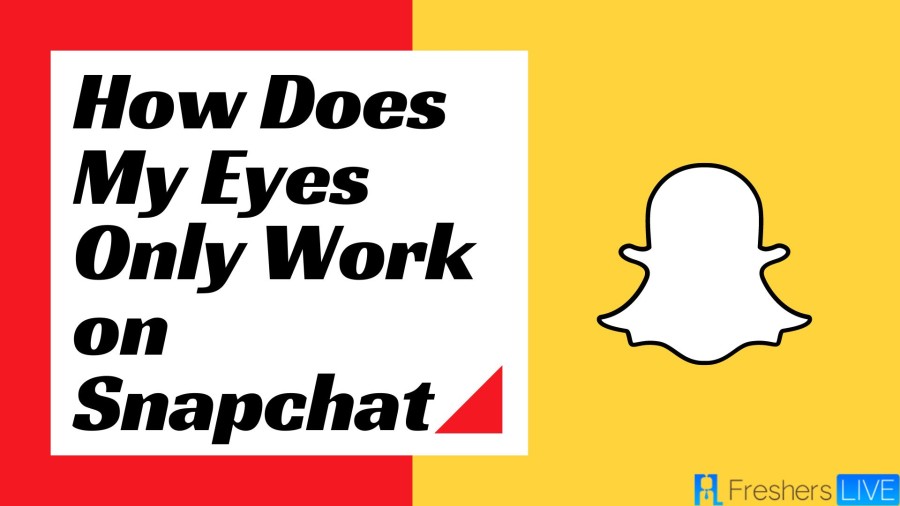
What is Snapchat?
Snapchat is a social media platform that allows users to share photos and videos with their friends and followers. One of the distinguishing features of Snapchat is that the messages and content shared on the platform typically disappear after a short period of time, usually a few seconds or 24 hours, depending on the type of content.
Snapchat also offers a variety of filters and lenses that can be applied to photos and videos, as well as features like Snap Map, which allows users to see the location of their friends on a map, and Discover, which provides users with news and entertainment content from a range of publishers.
How Does My Eyes Only Work on Snapchat?
"My Eyes Only" is a feature on Snapchat that allows users to securely store and hide their private photos and videos within the app. The feature works by creating a separate password-protected section within the user's Snapchat account, where they can save and access their most sensitive content.
To use "My Eyes Only," a user must first enable it in their Snapchat settings and create a unique passcode. Once this is done, they can select any photo or video in their memories and choose to save it to "My Eyes Only." The content will then be moved to the secure section of the app, where it can only be accessed with the passcode.
The feature also includes additional security measures, such as an auto-lock timer that will require the user to re-enter their passcode after a set period of inactivity. The content saved in "My Eyes Only" is also encrypted, which means that even if someone gains access to the user's device, they won't be able to view the content without the passcode.
Overall, "My Eyes Only" provides a useful tool for Snapchat users to keep their private content secure and protected from prying eyes.
How To Set Up and Use My Eyes Only Feature on Snapchat?
How to Save Someone Snap to My Eyes Only?
It is not possible to save someone else's Snapchat content to your "My Eyes Only" on Snapchat. "My Eyes Only" is a feature designed for users to save their own private content in a secure, password-protected section within the app.
Snapchat has a feature called "Memories" that allows users to save their own snaps, stories, and camera roll content in the app. However, it's important to note that saving someone else's snap without their consent is a violation of their privacy and can lead to serious consequences.
If you want to keep someone else's snap for future reference, you can take a screenshot of the snap. However, be aware that Snapchat will notify the other user that you took a screenshot of their snap. It's always best to respect other people's privacy and only save content that you have their permission to save. To take a screenshot of someone else's snap on Snapchat, you can simply press the home button and the power button on your device at the same time. This will capture an image of the screen, including the snap that you're viewing. However, as mentioned earlier, Snapchat will notify the other user that you have taken a screenshot of their snap.
How to Get My Eyes Only on Snapchat?
Snapchat's "My Eyes Only" feature allows users to securely store and hide their private Snaps and Stories within the app. To use this feature, you can move your Snaps and Stories from your Memories to "My Eyes Only". Once moved, they can only be accessed by entering the passcode that you have set up for this feature.
To view your saved Snaps and Stories in "My Eyes Only", simply swipe up from the camera screen to open Memories, then swipe left to the "My Eyes Only" tab and enter your passcode. It's important to remember that you can only access your private content in "My Eyes Only" by entering the correct passcode.
It's worth noting that if you forget your passcode, there is no way to recover it or access your saved content in "My Eyes Only". Snapchat's support team cannot help with passcode recovery or provide access to the content saved in this section of the app.
Overall, "My Eyes Only" provides a helpful feature for users to keep their private Snaps and Stories secure and protected from unwanted access. By using this feature, you can ensure that only you can view your most sensitive content on Snapchat.
How Does My Eyes Only Work On Snapchat - FAQs
When a Snapstreak ends, the fire emoji next to the friend's name will disappear, and the streak counter will reset to 0.
A Snapstreak lasts as long as both users continue to send snaps to each other every day. If a snap isn't exchanged within 24 hours, the streak will end.
To start a Snapstreak, send a snap to a friend and receive a snap back within 24 hours. Keep sending snaps to each other every day to keep the streak going.
A Snapstreak is a feature on Snapchat that shows how many consecutive days two users have sent snaps to each other.







