How to Activate Your New Q Link Wireless Sim Card at Qlinkwireless.com?
by Harini
Updated Jul 19, 2023
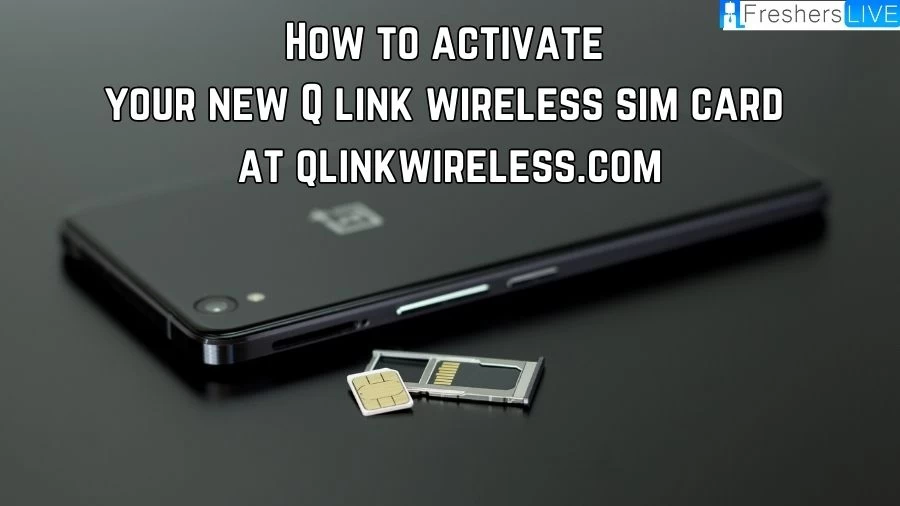
How to Activate Your New Q Link Wireless Sim Card at QLinkwireless.com?
If your phone is compatible with Q Link Wireless, you have the option to Bring Your Own Phone to their network. Before proceeding, it's a good idea to check other trusted phone unlocking services if your phone is currently locked. Should you need a SIM card, Q Link Wireless is more than happy to send you one at no cost.
Once you receive the SIM kit, you can expect it to include your Q Link SIM card, three SIM card adapters, and a convenient SIM card-eject tool.
Let's walk you through the activation process step by step:
Step 1: Turn Off Your Phone and Remove the Current SIM Card
To begin, ensure your phone is turned off, and then proceed to remove the current SIM card. You can do this by using the provided SIM card-eject tool from your Q Link kit. Simply insert the tool into the small hole next to the tray, and the current SIM card should pop out. If the eject tool is misplaced, don't worry; a paper clip can be used as an alternative.
Step 2: Take Out Your Q Link SIM Card
After successfully removing your old SIM card, carefully take out the Q Link SIM card from the kit.
Step 3: Determine the Correct SIM Card Size
Upon close inspection, you'll notice that the Q Link SIM card comes in three cut-out sizes. Compare your old SIM card to the Q Link SIM card to determine which of the three cut-out SIM cards will be the correct size for your phone. Once identified, gently punch out the appropriate size from the Q Link SIM card.
In case you don't have a SIM card at all, you can search online to find out which size SIM will fit your specific phone model.
Step 4: Install the Q Link SIM Card
With the correct size determined, carefully place the Q Link SIM card into your phone's SIM slot. Once inserted, turn on your phone to complete the installation process. Congratulations! Your Q Link Wireless SIM card is now successfully installed, and you're all set to enjoy their services.
Now that you have your Q Link SIM card activated, you might want to explore their other services and benefits to make the most out of your Q Link Wireless experience.If you encounter any issues or have further questions, don't hesitate to reach out to the Q Link Wireless support team.
QLink
Q Link Wireless is a prominent American telecommunications company headquartered in Dania, Florida. Their primary focus is to provide free wireless services to Lifeline-eligible consumers, ensuring that individuals who qualify for this program can stay connected affordably.
Apart from their Lifeline services, Q Link Wireless also offers prepaid mobile phone services under the brand name Hello Mobile. These services encompass wireless voice, messaging, and data, catering to a diverse range of communication needs.
As part of Quadrant Holdings, Q Link Wireless operates alongside several other companies. Established in 2011, the company was founded and has been led by its CEO, Issa Asad, since its inception. With his continued guidance, Q Link Wireless has become a key player in the telecommunications industry, committed to providing accessible and reliable wireless services to those in need.
The company's dedication to helping eligible consumers stay connected and its broader offerings through Hello Mobile have made Q Link Wireless a respected and influential presence in the mobile communications sector.
Link Wireless Lifeline Service
Q Link Wireless is dedicated to providing essential communication services to low-income-eligible individuals who do not currently have a Lifeline account. The Lifeline service, which is made possible through funding from the Universal Service Fund, aims to bridge the digital divide by ensuring that eligible low-income consumers in every state, territory, commonwealth, and Tribal land have access to affordable communication options.
To apply for the Lifeline service, individuals can conveniently submit their applications through the Q Link Wireless homepage or by opting to mail or fax the application form. As a Mobile Virtual Network Operator, Q Link Wireless has a partnership with T-Mobile, leveraging their network infrastructure to deliver reliable and quality services to their customers.
In addition to the free monthly benefit provided under the Lifeline program, customers also have the option to purchase additional minutes once they have exhausted their allotted monthly allocation. This flexibility allows individuals to customize their communication needs beyond the basic offering.
One of the Lifeline phone plans offered by Q Link Wireless is their "Always On Plan," designed to provide a reliable and consistent communication experience for their customers. This plan ensures that individuals have access to essential phone services that meet their daily communication requirements.
With their Lifeline service and a commitment to empowering low-income individuals through accessible and affordable communication options, Q Link Wireless strives to bridge the digital divide and create opportunities for those in need to stay connected in today's digital world.
Affordable Connectivity Program
The Affordable Connectivity Program (ACP) offered by Q Link Wireless is designed to provide discounts on monthly broadband service for low-income households, making connectivity more accessible and affordable. Under this program, eligible households can receive discounts of up to $30 (or up to $75 for eligible households on Tribal lands) on their monthly broadband service and up to $100 on connected internet devices.
Administered by the Federal Communications Commission (FCC), the ACP is a separate plan from the US Government's Lifeline program. By participating in the ACP, customers can also enjoy the benefits of Q Link Wireless's Lifeline service, receiving unlimited data, talk, and text for free every month. This program replaces the Emergency Broadband Benefit (EBB) and transitioned to the ACP on December 30, 2021, at 6:00 p.m. EST. Customers previously enrolled in the EBB can continue to receive their benefits during the 60-day transition period, which ends on March 1, 2022. After this period, subscribers will transition to ACP benefits.
It's important to note that the ACP monthly service and device discounts are non-transferrable, and each eligible household is limited to one monthly service discount and one device discount. However, eligible subscribers have the freedom to obtain ACP-supported broadband service from any participating provider of their choice. They can also transfer their ACP benefit to another provider at any time, ensuring flexibility and convenience for users.
While choosing Q Link Wireless as the ACP provider, subscribers consent to obtain service with Q Link Wireless, while retaining the option to independently obtain ACP-supported services from any other provider. Subscribers have the right to cancel their enrollment at any time by contacting Q Link Wireless customer support.
By enrolling with Q Link Wireless, subscribers agree to the full Terms and Conditions, including a 120-day commitment to the service. Subscribers also authorize the use of their electronic signature as an agreement for enrollment and reimbursement for ACP benefits provided by Q Link Wireless. Personal information required for eligibility and enrollment, such as full name, address, date of birth, social security number, and more, will be collected, used, shared, and retained for proper administration of the ACP service and device benefits.
Furthermore, subscribers agree that state, local, Tribal government, school, or school district entities may share information about their receipt of benefits to establish eligibility for the ACP program.
To ensure efficient communication with subscribers, Q Link Wireless may contact them via email, telephone, or text messaging to validate eligibility and participation in ACP offers and other products and services. Subscribers have the option to revoke their consent for calls and texts at any time.
The Affordable Connectivity Program provided by Q Link Wireless stands as a crucial initiative in bridging the digital divide and empowering low-income households with accessible and reliable connectivity solutions.
How to Activate Your New Q Link Wireless Sim Card at QLinkwireless.com - FAQ
To activate Q Link Wireless SIM card, users are advised to visit qlinkwireless.com, where they will find a comprehensive step-by-step guide to follow. This guide includes instructions on inserting the SIM card, resetting the network settings, and transferring their phone number, ensuring a seamless activation process.
Yes, individuals have the option to activate their SIM card either by visiting qlinkwireless.com or by reaching out to Q Link Wireless customer support for guidance and assistance throughout the activation process.
If an individual encounters any difficulties while activating their Q Link Wireless SIM card, they are encouraged to get in touch with Q Link Wireless customer support via the provided helpline. The support team is readily available to offer immediate assistance and troubleshooting to ensure a successful activation process.
No, there is no cost to activate your Q Link Wireless SIM card. The activation process is completely free of charge.
Yes, you have the option to transfer your current phone number to your new Q Link Wireless SIM card. The step-by-step guide provided on qlinkwireless.com will walk you through the number transfer process.







