How To Appear Offline On Discord? How To Hide Offline Members On Discord?
by Ushapriyanga
Updated Mar 02, 2023
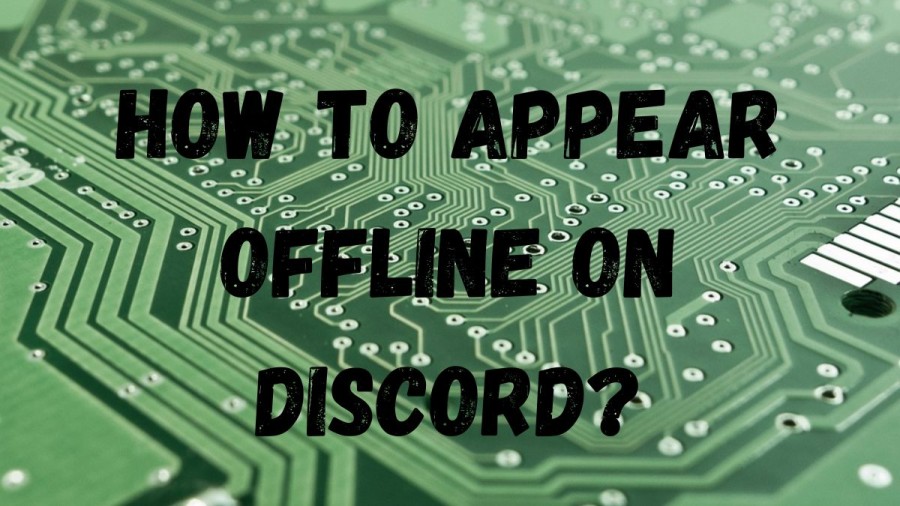
Discord Wiki
Discord is a social platform that combines voice calls, video calls, text messaging, media, and file sharing, and is accessible on various operating systems and web browsers. It allows users to communicate privately or as part of servers, which are collections of persistent chat rooms and voice channels that can be accessed through invite links. With over 350 million registered users and 150 million monthly active users, it was founded by Jason Citron and Stanislav Vishnevskiy. Citron, who had previously sold OpenFeint for $104 million, noticed the difficulties his team faced while using available voice-over IP software for gaming tactics, leading to the development of a user-friendly chat service with a minimal performance impact. The name "Discord" was chosen for its cool and memorable sound, availability for trademark and website, and relevance to the problem the founders aimed to solve within the gaming community.
How To Appear Offline On Discord?
- Look in the bottom left corner of your Discord window. Select your icon.
- Choose the "Invisible" option to appear offline entirely.
- Choose the "Idle" option if you want to be present but tell others you aren't available.
- Choose the "Do Not Disturb" option to tell everyone you're not really on right now and don't want to be messaged.
- Use the "Custom Status" option to create a status that shares specific information with your friends or followers, such as your current activity or location.
How To Hide Offline Members On Discord?
It is not possible to manually hide offline members on Discord, even if you've been trying to do so. In earlier versions of the app, offline members would automatically be hidden once the member count reached 100. However, Discord has recently increased the minimum member count for this feature. Now, offline members will be hidden when your server count reaches 1000, after checking the member count. There is no toggle button to hide offline members manually, and even server admins will not be able to see a list of offline members. Essentially, it is like the members are automatically archived.
Android
- Press the hamburger menu
- Tap the server icon on the left-side pane
- Press the kebab menu beside the server name
- Tap “Settings”
- Tap the “Members” under “User Management”
iOS
- Press the hamburger menu
- Press the server icon on the left-side panel
- Tap the meatballs menu beside the server name
- Tap the “Settings” icon
- On the “Server Settings” page, swipe up and tap “Members”
Desktop
- Locate and click the server icon on the left-side panel.
- Click the downward-pointing triangle (the "v" button) beside the server name and choose "Server Settings" from the drop-down menu.
- Look for "User Management" on the left-side menu and select "Members."
How To Appear Offline On Discord - FAQs
Discord is a VoIP and instant messaging social platform where users can communicate with voice calls, video calls, text messaging, media, and files in private chats or as part of communities called "servers."
Discord has over 350 million registered users and over 150 million monthly active users.
The concept of Discord came from Jason Citron, who had founded OpenFeint, a social gaming platform for mobile games, and Stanislav Vishnevskiy, who had founded Guildwork, another social gaming platform.
According to Citron, during the development process, he noticed how difficult it was for his team to work out tactics in games like Final Fantasy XIV







