How To Delete Professional Account On Instagram? How To Delete Business Account On Instagram?
by C Hariharan
Updated Feb 23, 2023
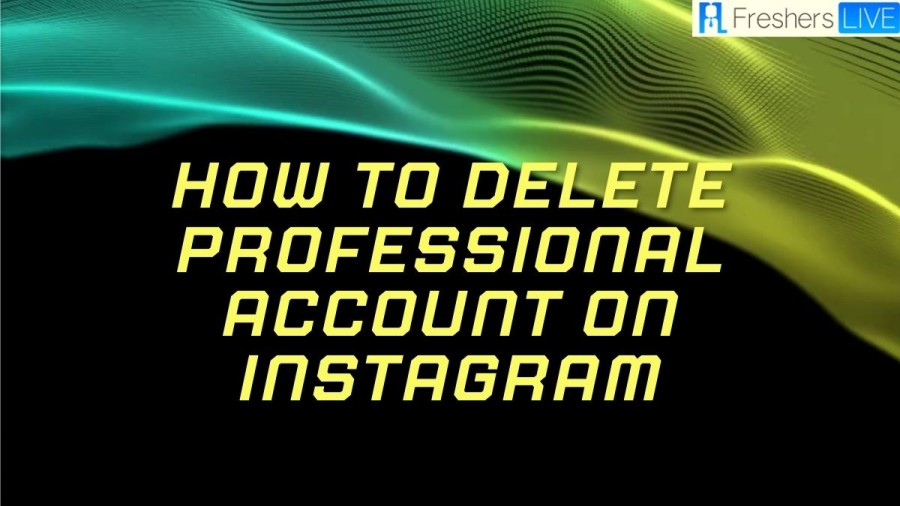
Business Account On Instagram
Instagram offers a feature called Business Account, which is designed for businesses and creators who want to use the platform for marketing purposes. Business Accounts provide additional features and insights that regular accounts do not have, making it easier for businesses to track their performance and engage with their audience. In this article, we will cover the key features and benefits of using a Business Account on Instagram.
Features of a Business Account on Instagram:
How To Delete Professional Account On Instagram?
Deleting a professional account on Instagram is a simple process that can be completed in a few steps. Before deleting your account, it is important to note that this action is permanent and cannot be undone. Once you delete your account, all of your photos, videos, comments, likes, and followers will be permanently removed. If you are sure that you want to delete your account, follow the steps below:
Step 1: Log in to your Instagram account
To delete your Instagram account, you must first log in to your account using the Instagram app or website.
Step 2: Go to your profile settings
Once you have logged in, click on your profile picture or username to access your profile page. Next, click on the three horizontal lines in the top right corner of the screen to access the main menu. From there, click on “Settings” located at the bottom of the menu.
Step 3: Access the “Account” section
In the settings menu, scroll down until you find the “Account” option. Click on it to open the account settings.
Step 4: Click “Delete Your Account”
In the account settings, scroll down until you find the “Delete Your Account” option. Click on it to begin the process.
Step 5: Choose a reason for deleting your account
After clicking “Delete Your Account,” Instagram will prompt you to select a reason for why you want to delete your account. Choose the reason that best fits your situation from the drop-down menu.
Step 6: Enter your password and confirm the deletion
After selecting a reason for deleting your account, you will be prompted to enter your password. Enter your password in the text box provided. Finally, click on “Permanently Delete My Account” to confirm that you want to delete your account.
Step 7: Wait for deletion confirmation
Once you have confirmed that you want to delete your account, Instagram will begin the process of permanently deleting your account. This process may take up to 90 days, during which time your account will be deactivated but not visible to other users. After the 90-day period, all of your data will be permanently deleted, and you will no longer be able to access your account.
In conclusion, deleting a professional account on Instagram is a permanent process that can be completed in just a few steps. Before proceeding, it is important to consider whether you really want to delete your account, as this action cannot be undone. If you are sure that you want to delete your account, follow the steps outlined above to complete the process.
Benefits Of Business Account On Instagram
Benefits of a Business Account on Instagram:
In conclusion, Instagram’s Business Account feature provides businesses and creators with additional features and insights that can help them track their performance, engage with their audience, and drive sales. The features and benefits of a Business Account make it an essential tool for businesses looking to use Instagram for marketing purposes.
Instagram Info
Instagram is a social media platform that was launched in 2010. It was originally designed as a photo-sharing app, but it has since evolved into a platform that allows users to share photos, videos, and other content, as well as interact with other users through likes, comments, and direct messages. Today, Instagram is one of the most popular social media platforms in the world, with over 1 billion active users.
Instagram Features
How To Delete Professional Account On Instagram - FAQs
A professional account on Instagram is a type of account that is designed for businesses, brands, and creators who want to use the platform to promote their products, services, or content. It provides access to features that are not available to personal accounts, such as Instagram Insights, which allows you to track your engagement metrics, and Instagram Ads, which lets you run paid advertising campaigns.
To switch to a professional account on Instagram, go to your profile and tap the three horizontal lines in the top right corner. From there, select "Settings" and then "Account". Under "Account", you'll see an option to "Switch to Professional Account". Follow the prompts to set up your business profile, including choosing a category, adding contact information, and connecting your Facebook page if you have one.
A professional account on Instagram offers several benefits, including access to analytics that can help you track your performance and optimize your content strategy. You can also promote your posts and stories through Instagram Ads, reach a wider audience through hashtags, and add action buttons to your profile to encourage users to take specific actions, such as booking a service or buying a product.
Yes, you can switch back to a personal account on Instagram at any time. To do so, go to your profile, tap the three horizontal lines, select "Settings", then "Account", and finally "Switch to Personal Account". Keep in mind that if you switch back to a personal account, you will lose access to some of the features that come with a professional account, such as Instagram Insights and the ability to run ads.
No, you do not need a Facebook account to have a professional account on Instagram, but it can be beneficial to connect your Instagram account to your Facebook page if you have one. This allows you to share content across both platforms, run Instagram Ads using Facebook Ads Manager, and access additional insights and data about your audience. However, it is not a requirement to have a Facebook account to use a professional account on Instagram.







