How To Download Minecraft Java Snapshot 23w07a? Minecraft Snapshot 23w07a
by Rubaditsha
Updated Feb 17, 2023
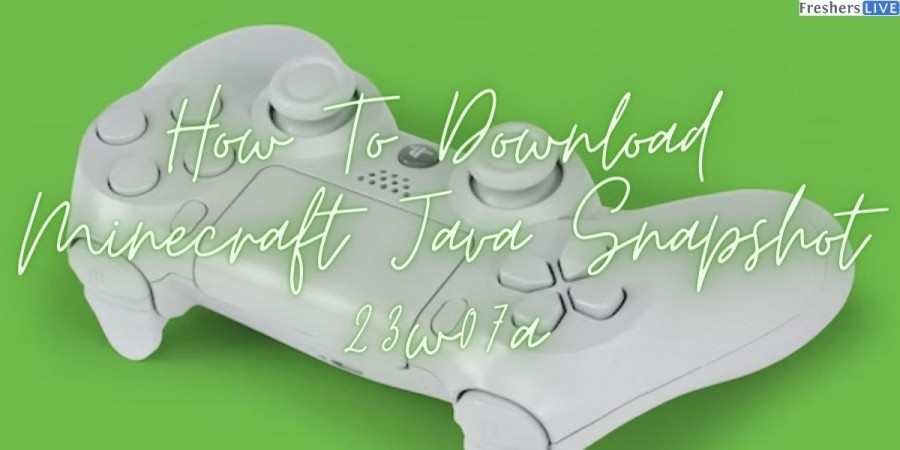
Minecraft Snapshot
A Minecraft snapshot is a pre-release version of Minecraft that is made available to players for testing purposes. Snapshots are released periodically by Mojang to allow players to experience new features and changes that will be included in the upcoming release of Minecraft.
Snapshots are generally available to players on the Java Edition of Minecraft. To access a snapshot, players must opt-in to the "snapshots" version of Minecraft within the Minecraft launcher. Once selected, players can download and play the latest snapshot version.
It's important to note that snapshot versions of Minecraft are not considered stable and may contain bugs and issues. Additionally, any progress made in a snapshot world may not carry over to the official release of Minecraft.
Despite this, many players enjoy playing snapshots to get an early look at upcoming features and provide feedback to Mojang on any issues they may encounter. It's also a great way to get a sneak peek of what's to come in the next update of Minecraft.
How To Download Minecraft Java Snapshot 23w07a?
With the release of Minecraft's official launcher, players no longer have to go through the hassle of downloading specific .jar files to enjoy new gameplay snapshots. All that is required is an active Microsoft account (or a merged Mojang account) and a legally-downloaded copy of Java Edition.
To obtain the official launcher, players can visit Minecraft.net. After installing it, updating to the latest snapshot (23w07a) is a straightforward process. Here are the steps to play the latest snapshot via the Minecraft Launcher:
- First, launch the Minecraft launcher and wait for it to load. If prompted, enter your Microsoft/Xbox account credentials.
- Once the launcher has loaded, choose Java Edition from the list of games on the left.
- To the left of the play button, you will see a small drop-down menu. If you're playing the current stable build of the game, this menu will say "Latest Installation" by default. Click on this drop-down list.
- From the list, select "Latest Snapshot".
- After selecting "Latest Snapshot", click the green play button. The necessary files will be downloaded, and Java Edition will start up in the new snapshot.
- To access all of the new content available in the snapshot, you will need to enable experimental features. You can do this by going into the world creation menu and selecting the "Experiments" button. From there, you must toggle on the "Bundles" and "Update 1.20 Content" options before creating a new world.
In summary, the official launcher simplifies the process of playing Minecraft snapshots, allowing players to enjoy the latest features with ease.
Minecraft Snapshot 23w07a
On February 15, 2023, Minecraft: Java Edition released its latest snapshot, 23w07a. Players who download and launch it will discover numerous new features and modifications that will be included in update 1.20, scheduled for release later this spring.
Some of the notable new additions include the cherry blossom biomes that were recently announced, the Sniffer mob that won last year's Mob Vote, and the much-awaited archeology feature.
Minecraft Snapshot Server
A Minecraft snapshot server is a server that runs a pre-release version of Minecraft before its official release. The purpose of a snapshot server is to allow players to test and provide feedback on upcoming features and changes to the game.
Snapshot servers are typically run by Mojang or Minecraft community members who have access to the latest snapshots. These servers allow players to experience and test the newest features and content that will be included in the upcoming release of Minecraft.
To join a Minecraft snapshot server, players will need to have the appropriate snapshot version of Minecraft installed on their computer. They can then search for and join a snapshot server using the server's IP address and port number.
It's important to note that snapshot servers may not always be stable and could experience issues or bugs. Additionally, any progress made on a snapshot server may not carry over to the official release of Minecraft. As such, it's recommended that players back up their worlds before joining a snapshot server.
How To Download Minecraft Java Snapshot 23w07a:FAQs
A Minecraft snapshot is a pre-release version of the game made available to players for testing purposes. It allows players to experience new features and changes that will be included in the upcoming release of Minecraft.
Players can access Minecraft snapshots on the Java Edition of Minecraft by opting-in to the "snapshots" version within the Minecraft launcher. Once selected, players can download and play the latest snapshot version.
No, Minecraft snapshots are not considered stable and may contain bugs and issues. Additionally, any progress made in a snapshot world may not carry over to the official release of Minecraft.
Players enjoy playing Minecraft snapshots to get an early look at upcoming features and provide feedback to Mojang on any issues they may encounter. It's also a great way to get a sneak peek of what's to come in the next update of Minecraft.







