How To Download RC Book Online? Check Here The Steps To Download RC Book Online Tamilnadu, Maharastra, and Gujarat
by V Sruthi
Updated Feb 03, 2023
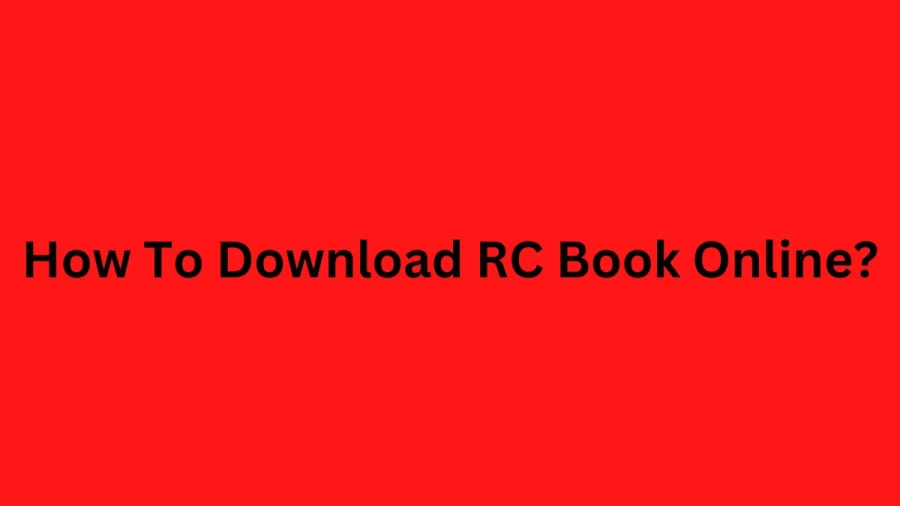
How To Get RC Book Online?
RC Book is an official registration documentary for the vehicle issued by the Government of India. It is significant and mandatory to register the vehicle with the Regional Transport Office to ride the vehicle without any issues. The documentary also acts as proof of indication that the Vehicle is legally registered with the RTO. In the era of development, everything is made available online and people can access all the information without discrepancies. The RC Book can be downloaded online by following the steps given below.
People can download the RC Book by creating an account in the official online portals by the Government like Digilocker and mParivahan. Digilocker is the application created by the Ministry of Electronics and Information Technology, Government of India under its Digital India initiative. By utilising these applications people can enable RC Book Online Download. Most people from different states will wonder How To Download Online Maharashtra and How To Download RC Book Gujarat and so on. People can follow the Given instructions to Download RC Book Online from Tamilnadu, Maharashtra, Andhra Pradesh and Gujarat
How To Download RC Book Online?
People can Download the RC Book Online by accessing the Digilocker Application created by the Ministry of Electronics and Information Technology, Government of India under its Digital India initiative. Follow the instructions given below to download the RC Book Online,
The initial step is to reach the official site of Digilocker.
Utilise the given link to download the RC Book Online.
Create an account in the application by giving accurate details as per your Aadhaar or PAN Card.
Then follow the instructions given below.
On the Home Page click on the 'Vehicle Registration Tab'.
On the page, you will get the list of the options where it is categorized according to the different states.
Click on the State in which you are residing.
Then enter your Username and Password.
Then you have to enter your registration number or Chassis Number.
By entering the details accurately you will get the RC Documentary.
Then click on Issued Documents, then you will get the RC Book of your Vehicle.
You can download it as a PDF Document or other formats at your convenience.
Follow the instructions meticulously to download the RC Book Online without complexity.
How To Download RC Book Online Maharashtra?
People from Maharashtra can download the RC Book online by receiving the official website of Digilocker, created by the Ministry of Electronics and Information Technology, Government of India. People from Maharashtra Can follow the steps mentioned above to Download the RC Book Online. To make it more simple, follow the instructions given below,
Utilise the given link to reach the official link to download the RC Book Online.
Create an account in the application by giving accurate details as per your Aadhaar or PAN Card.
Click the following link to download RC Book Online Maharashtra RC Book Download Maharashtra.
Then enter your Username and Password.
Then you have to enter your registration number or Chassis Number.
By entering the details accurately you will get the RC Documentary.
Then click on Issued Documents, then you will get the RC Book of your Vehicle.
You can download it as PDF Document or other formats at your convenience.
How To Download RC Book Online Tamilnadu?
People from Tamilnadu can download the RC Book online by receiving the official website of Digilocker, created by the Ministry of Electronics and Information Technology, Government of India. People from Tamilnadu can follow the steps mentioned above to Download the RC Book Online. To make it more simple, follow the instructions given below,
Utilise the given link to reach the official link to download the RC Book Online.
Create an account in the application by giving accurate details as per your Aadhaar or PAN Card.
Click the following link to download RC Book Online Maharashtra RC Book Download Tamilnadu.
Then enter your Username and Password.
Then you have to enter your registration number or Chassis Number.
By entering the details accurately you will get the RC Documentary.
Then click on Issued Documents, then you will get the RC Book of your Vehicle.
You can download it as a PDF Document or other formats at your convenience.
How To Download RC Book Online Gujarat?
People from Gujarat can download the RC Book online by receiving the official website of Digilocker, created by the Ministry of Electronics and Information Technology, Government of India. People from Gujarat can follow the steps mentioned above to Download the RC Book Online. To make it more simple, follow the instructions given below,
Utilise the given link to reach the official link to download the RC Book Online.
Create an account in the application by giving accurate details as per your Aadhaar or PAN Card.
Click the following link to download RC Book Online Maharashtra RC Book Download Gujarat.
Then enter your Username and Password.
Then you have to enter your registration number or Chassis Number.
By entering the details accurately you will get the RC Documentary.
Then click on Issued Documents, then you will get the RC Book of your Vehicle.
You can download it as a PDF Document or other formats at your convenience.
How To Check RC Book Status Online?
By accessing the Vahan online portal created by the Ministry of Road Transport and Highways, people can check their RC Status Online.
Reach the official online portal of Vahan.
Click the link to reach the Vahan Citizen Service
Then Log on to the Vashan Jankari Application.
Then click on the Registration Jankari tab
Enter the Vehicle Number
By entering the essential details with accuracy you can check your RC Book status online
Read the article to know How To Download RC Book Online follow the instructions to download the RC Book Online without complexity.
How To Download RC Book Online? Check Here The Steps To Download RC Book Online Tamilnadu, Maharastra, and Gujarat - FAQs
People can Download the RC Book Online by accessing the Digilocker Application created by the Ministry of Electronics and Information Technology, Government of India under its Digital India initiative. Follow the instructions given below to download the RC Book Online,
- The initial step is to reach the official site of Digilocker.
- Utilise the given link to download the RC Book Online.
- Create an account in the application by giving accurate details as per your Aadhaar or PAN Card.
- Then follow the instructions given below.
- On the Home Page click on the 'Vehicle Registration Tab'.
- On the page, you will get the list of the options where it is categorized according to the different states.
- Click on the State in which you are residing.
- Then enter your Username and Password.
- Then you have to enter your registration number or Chassis Number.
- By entering the details accurately you will get the RC Documentary.
- Then click on Issued Documents, then you will get the RC Book of your Vehicle.
- You can download it as a PDF Document or other formats at your convenience.
RC Book is an official registration documentary for the vehicle issued by the Government of India.
It is significant and mandatory to register the vehicle with the Regional Transport Office to ride the vehicle without any issues. The documentary also acts as proof of indication that the Vehicle is legally registered with the RTO. In the era of development, everything is made available online and people can access all the information without discrepancies.
People from Tamilnadu can download the RC Book online by receiving the official website of Digilocker, created by the Ministry of Electronics and Information Technology, Government of India. People from Tamilnadu can follow the steps mentioned above to Download the RC Book Online. To make it more simple, follow the instructions given below,
- Utilise the given link to reach the official link to download the RC Book Online.
- Create an account in the application by giving accurate details as per your Aadhar or PAN Card.
- Click the following link to download RC Book Online Maharastra RC Book Download Tamilnadu.
- Then enter your Username and Password.
- Then you have to enter your registration number or Chassis Number.
- By entering the details accurately you will get the RC Documentary.
- Then click on Issued Documents, then you will get the RC Book of your Vehicle.
- You can download it as PDF Document or other formats at your convenience.
People can Download the RC Book Online by accessing the Digilocker Application created by the Ministry of Electronics and Information Technology, Government of India under its Digital India initiative. Follow the instructions given below to download the RC Book Online,
- The initial step is to reach the official site of Digilocker.
- Utilise the given link to download the RC Book Online.
- Create an account in the application by giving accurate details as per your Aadhar or PAN Card.
- Then follow the instructions given below.
- On the Home Page click on the 'Vehicle Registration Tab'.
- On the page, you will get the list of the options where it is categorized according to the different states.
- Click on the State in which you are residing.
- Then enter your Username and Password.
- Then you have to enter your registration number or Chassis Number.
- By entering the details accurately you will get the RC Documentary.
- Then click on Issued Documents, then you will get the RC Book of your Vehicle.
- You can download it as PDF Document or other formats at your convenience.
Follow the instructions meticulously to download the RC Book Online without complexity.
People from Maharashtra can download the RC Book online by receiving the official website of Digilocker, created by the Ministry of Electronics and Information Technology, Government of India. People from Maharashtra Can follow the steps mentioned above to Download the RC Book Online. To make it more simple, follow the instructions given below,
- Utilise the given link to reach the official link to download the RC Book Online.
- Create an account in the application by giving accurate details as per your Aadhaar or PAN Card.
- Click the following link to download RC Book Online Maharashtra RC Book Download Maharashtra.
- Then enter your Username and Password.
- Then you have to enter your registration number or Chassis Number.
- By entering the details accurately you will get the RC Documentary.
- Then click on Issued Documents, then you will get the RC Book of your Vehicle.
- You can download it as PDF Document or other formats at your convenience.







