How To Download Youtube Shorts, How To Download Youtube Shorts In Gallery?
by Ushapriyanga
Updated Feb 15, 2023
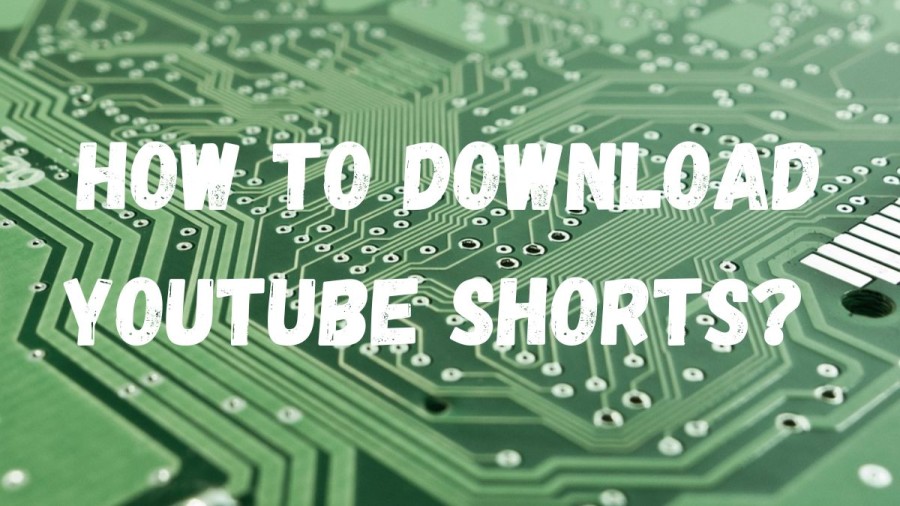
Youtube
Youtube is an American social media and internet video-sharing network created on February 14, 2005, by Steve Chen, Chad Hurley, and Jawed Karim. It is headquartered in San Bruno, California. After Google Search worldwide, the Youtube network is Google's second most frequently searched website all over the world. More than 2.5 billion people on a regular basis use YouTube each month and watch more than one billion hours of video regularly for developing their content. Over 500 content creators on a daily basis have uploaded every minute video of their creative content as of January 2023.
How To Download Youtube Shorts?
YouTube Shorts, a feature introduced by YouTube in 2021, has gained popularity among content creators who post short videos in various categories like comedy, dance, tech, and knowledge. If you want to watch these videos later without an internet connection or share them with your friends and family, you can download them using different methods. Here are the top three methods you can use to download YouTube Shorts:
Via Website
- Open the YouTube Shorts and click on the share button to copy the link
- Go to the Shortsnoob website and paste the link in the search box
- Select the format and download the video on your device
Via Mobile App
- Open the YouTube Shorts and copy the link
- Open the Chrome browser and visit the Shortnoob website
- Paste the link and select the download format
- Download and save the video on your phone gallery
Via PC App
- Copy the link of the YouTube Shorts video you want to download
- Launch the 4K Video Downloader app and paste the link
- Choose the format and click on the Download button to save the video on your PC
How To Download Youtube Shorts In Gallery?
YouTube Shorts is a useful feature that allows users to create short videos using the YouTube app. It is similar to other short-video platforms like Instagram reels, TikTok, and Snapchat stories, and has gained popularity since its introduction in 2021. After creating a video on YouTube Shorts, users can download and save it on their devices for later viewing or sharing. Here are the steps to download YouTube Shorts on Android and iOS devices:
Android
- Open the YouTube app on your Android device.
- While playing the Shorts, tap on the share button and copy the link.
- Go to 'shortsnoob.com' and paste the link in the search button.
- Click on the search option and choose the quality of the video you want to download.
- Click on the download button to save the video to your Android device.
- You can also download the Shorts app from the Play Store.
iOS
- Open the YouTube app on your Apple device.
- While playing the Shorts, click on the share button and copy the link.
- Go to 'ytshorts.savetube.me' and paste the link.
- Tap on 'Get Video' and click on the download button in the pop-up window.
- The video will be downloaded to your iOS device.
- To save it to the camera roll, click on the download option available on the left-hand side of the URL.
Download Youtube Shorts Online
ShortsNoob.com offers a fast and free tool to download YouTube Shorts in high quality without using the YouTube API, which means you don't need to provide login details or create an account. Our service is available for free and can be used to download unlimited YouTube Shorts videos on various devices, such as phones, PCs, laptops, and iPads.
To use our service, simply copy the link to the Shorts video you want to download and paste it in the input box on our homepage. Click the "Download" button, and our YouTube Shorts video downloader will automatically synchronize the video and provide a download link for you. Once the download process is complete, you can find the video in your gallery or file management, in the default folder you use to save downloads.
Download Shorts From Youtube
To download a YouTube Shorts video, follow these steps:
- Open YouTube Shorts and find the video you want to download.
- Click on the share button and select "Copy link" to copy the video's URL.
- Go to the Youtube Shorts Download website.
- Paste the URL of the video into the tool provided.
- Choose the desired video or audio format to download (MP4 or MP3).
- Click the download button and wait for the download to complete.
- Once the download is finished, you can find the video or audio in your device's gallery or download folder.
Enjoy your YouTube Shorts video or audio offline at any time. Our service is free and simple to use, and you don't need to worry about providing login details or creating an account.
How To Download Youtube Shorts - FAQs
YouTube Shorts is a new feature offered by YouTube that allows users to create and upload short-form videos, similar to TikTok and Instagram Reels.
You can download YouTube Shorts videos using a third-party tool like ShortsNoob.com or Youtube Shorts Download. Simply copy the link to the video, paste it into the tool, and choose the desired video or audio format to download.
There is always some risk associated with using third-party tools to download content, as these tools are not officially supported by YouTube. It is important to be cautious when using any such tools and to ensure that you are using a reputable and trustworthy tool to avoid any security risks.
At this time, there is no official way to download YouTube Shorts videos directly from the YouTube app. However, you can use third-party tools to download Shorts videos from YouTube.







