How to Enable 120Hz on PS5? How to Play Games at 120FPS and 120Hz on a PlayStation 5?
by Rubaditsha
Updated Mar 30, 2024
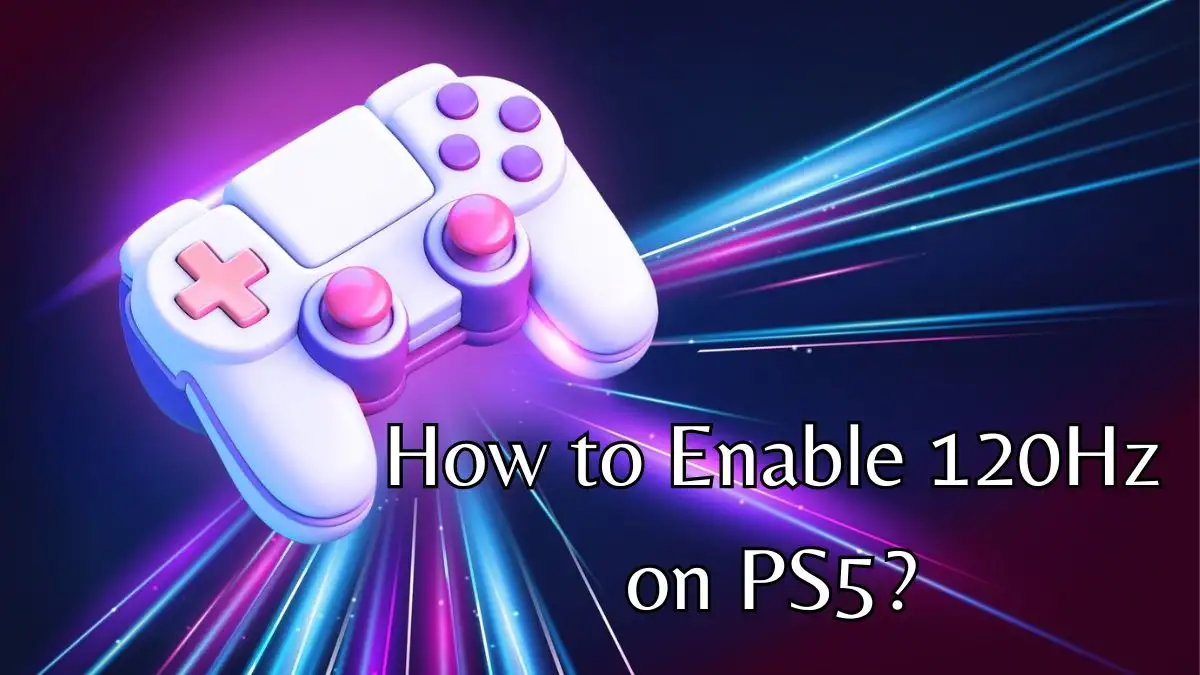
How to Enable 120Hz on PS5?
The PS5 is a video game console made by Sony. It is one of the versions of the PlayStation series. It has features like fast loading and high quality graphics. If you want to enable 120Hz on PS5 follow the steps given below:
Power on your PS5
Turn on your PS5 using the power button on the console or the PlayStation button on your control.
Select your gaming profile to proceed to the main menu.
Access System Settings
Click the PlayStation button again to access the system settings.
Look for the settings icon usually found in the top corner of the screen.
Navigate to Screen and Video Settings
In the settings menu select the screen and video.
This menu contains various display and video output options.
Find 120Hz Output
Scroll through the options until you see 120Hz Output.
It may be set to Off by default.
Set Output to Automatic
Select 120Hz Output and change it to Automatic.
This enables 120Hz output on your PS5 for compatible games.
How to Play Games at 120FPS and 120Hz on a PlayStation 5?
If you want to play games in 120FPS and 120Hz on a PlayStation 5, the users can follow the steps given below:
Getting Ready for 120FPS Gaming
Make sure you have the right access and settings on your PlayStation 5.
Not all games support 120FPS, so check compatibility before starting.
Setting Up Your PlayStation 5
Access settings from the home screen and select Display and Video.
Enable Allow 120Hz output under Video output settings.
Selecting the Correct HDMI Cable
Use the HDMI 2.1 cable given by Sony for good performance.
Using other cables may result in lower resolution and gameplay quality.
Selecting Your Monitor or TV
Ensure your display has an HDMI 2.1 port for 120FPS gaming at up to 4K resolution.
If your display only has an HDMI 2.0 port, you will be limited to 120FPS at 1440p.
Identifying Supported Games
Check online specifications for each game to confirm 120FPS compatibility.
Popular titles like Call of Duty and Fortnite often support this high refresh rate.
What is 120FPS and 120Hz on a PlayStation 5?
On a PlayStation 5, gaming will be more responsive and smooth with 120FPS and 120Hz. Playing the games is like having really quick graphics on your screen. Games that support 120 frames for each second (FPS) may refresh their frames 120 times for each second, giving everything a clean, smooth look.
The frequency at which your screen refreshes every second is measured in Hz or Hertz, and a 120Hz screen can handle those quick frames. Because it minimizes reaction times to in-game events, this feature is very useful for competitive gamers. In general, the PlayStation 5's 120FPS and 120Hz improve and engage games, providing gamers with a competitive advantage and a more efficient gaming experience.







