How to Favorite Videos on Tiktok? Check Out Favorite Videos On Tiktok New Update
by Maivizhi A
Updated Mar 16, 2023
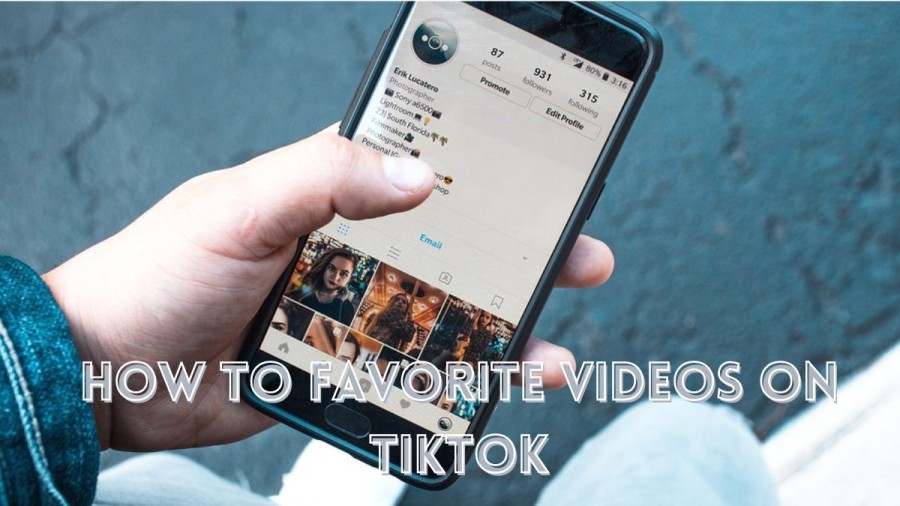
How to Favorite Videos on Tiktok?
For individuals who are new to TikTok and are still learning the ropes, favoriting videos is a helpful method to enhance their experience on the app. This straightforward and speedy process enables users to easily access their preferred videos later on and quickly return to scrolling through additional content. Here are the steps for favoriting videos:
Launch the TikTok application.
Locate a video that intrigues you and that you wish to add to your favorites.
Select the Bookmark icon situated on the right-hand side of the screen.
Choose "Manage" if you want to save the video to a specific collection.
How to Favorite Videos on Tiktok New Update?
Several TikTok users have reported that they cannot add videos to their favorites because the bookmark icon is missing from their account. The cause of this issue is unclear, but it may be due to a technical malfunction, or TikTok may have randomly chosen the account to be part of a testing group.
Fortunately, since TikTok has not entirely removed the Favorites feature, it is possible to restore it and address the issue of TikTok favorites collections not showing. Here are the steps to take:
Update or reinstall the TikTok app. Using an outdated version of an app can result in bugs and glitches, so it is advisable to install the most recent version of TikTok. To do this, go to the App Store, search for TikTok, check for updates, and follow the on-screen instructions.
Clear the TikTok cache. Overloaded cache can cause the app to slow down, causing some features to malfunction. Clearing the app's cache can help alleviate this issue. In TikTok's settings, select "Cache & Cellular Data," then tap "Clear cache" and close the app. Then, open your phone's settings, select "Apps," choose TikTok, tap "Storage," and then "Clear cache."
How to Favorite a Video on Tiktok on Computer ?
As a platform that offers short-form videos, TikTok has become a hub for influencers, whose content has attracted millions of followers. With over 2.5 billion downloads, it's one of the most successful apps in the world. This article aims to provide you with answers on how to see your TikTok favorites on PC and whether you can view your favorite TikToks on a computer.
If you find it uncomfortable to watch TikToks on your phone all day and want to use your laptop or PC instead, there are two ways to do it.
Method 1: Use the TikTok Official Website
The simplest and most efficient way to use TikTok on your laptop is to access the website from your browser. You can use this method on your phone as well:
-
Go to the TikTok website on your browser.
-
Click on the "Login" option from the top right corner.
-
Log in with the available options, or click on "Sign up" and follow the on-screen instructions to create a new TikTok account.
-
Once you're in your account, scroll down the "For You" page to find the latest TikTok videos from creators.
-
Click on the "Like," "Comment," and "Share" icons to interact with the TikTok content in your desired way.
Method 2: Use the TikTok Desktop App
Another way to use TikTok on your PC is to download the desktop application from the Microsoft Store on your Windows PC. This method saves time as you don't have to open your browser and search for the TikTok website. Once you've logged in, you can use the app as described above.
How to Favorite Videos on Tiktok-FAQs
Favoriting videos on TikTok enables users to easily access their preferred videos later on and quickly return to scrolling through additional content.
To favorite a video on TikTok, launch the app, locate a video that intrigues you, and select the Bookmark icon situated on the right-hand side of the screen. Choose "Manage" if you want to save the video to a specific collection.
If the TikTok bookmark icon is missing, update or reinstall the app and clear the app's cache. This should help alleviate the issue.
Yes, you can favorite a video on TikTok using your computer by accessing the TikTok official website or downloading the TikTok desktop app.
To use the TikTok official website on your computer, go to the website on your browser, click on the "Login" option from the top right corner, log in with the available options, and scroll down the "For You" page to find the latest TikTok videos from creators.







