How to Fix Alexa Having Trouble Understanding Error? Step by Step Guide
by Rubaditsha
Updated Apr 22, 2024
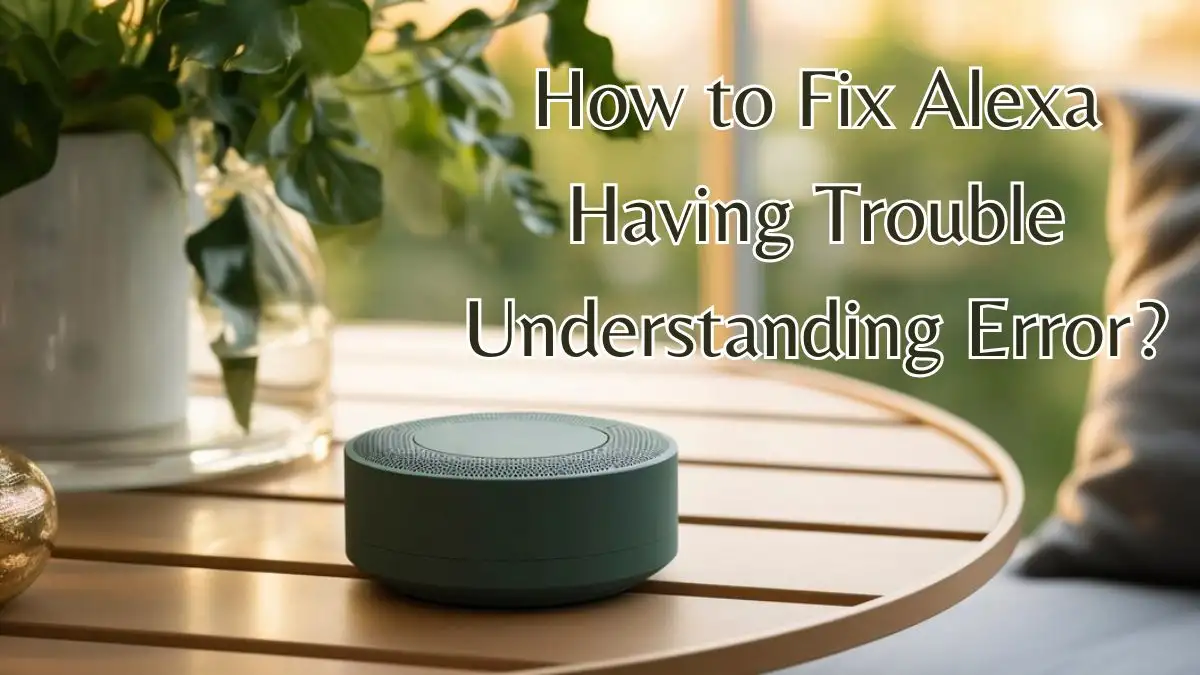
What is Amazon's Digital Voice Assistant?
Amazon's digital voice assistant, Alexa, is like a helpful friend inside devices such as Echo speakers. You can ask Alexa questions, get weather updates, play music, and control smart home devices. It is available on many Amazon products, like Echo Dot and Echo Show, as well as other gadgets like thermostats and lamps.
When you talk to Alexa, you are actually talking to a smart service in the cloud, which understands your commands and responds accordingly. Alexa keeps learning and getting smarter through machine learning technology. You can even change its name to "Amazon," "Computer," or "Echo" if you want. Alexa makes life easier by providing free assistance with just your voice.
How to Fix Alexa Having Trouble Understanding Error?
If you are facing any issues or understanding errors in Alexa, here are some fixes to solve them:
Restart the Device
Turn off, and then turn on your Alexa device.
Sometimes, a simple restart can solve the problem.
Check Internet Connection
Make sure your internet is working.
If your internet is down, Alexa will not understand you.
Check Wi-Fi Connection
Check if your Wi-Fi is working.
If Wi-Fi is not working, reset it and see if Alexa starts understanding you again.
Ensure the Device is Close Enough
Make sure your Alexa device is near the Wi-Fi router.
If it is too far away, Alexa might have trouble understanding you.
Reset to Factory Defaults
If nothing else works, reset your Alexa device to its original settings.
This can sometimes fix deeper software issues.
Check for Amazon Service Issues
Sometimes, the problem is on Amazon's side.
Contact Amazon support or check online for any service disruptions.
Visit Amazon Alexa Help Page
Amazon has lots of help available online.
Visit their help page for tips and guides.
Causes of Alexa Not Understanding Errors
When Alexa says, "I'm having trouble understanding you," it is because your Echo device cannot connect to Amazon's servers to understand your commands. This could happen if your Wi-Fi is not working or if your internet service is down. Sometimes, Amazon might have a problem too.
But don't worry; there are simple things you can do to fix it. Just check your Wi-Fi connection, make sure your internet is working, and see if there are any issues with Amazon's servers. By solving these problems, you can get Alexa back to understanding you and helping you out like before.
Why is My Alexa Having Trouble Understanding?
If Alexa does not respond or understand you, there are simple things you can do to fix it:
-
Use the correct power adapter that came with your device.
-
Check if your internet connection is working.
-
Make sure your device is not muted. You can tell if it is muted when the light is red.
-
If your device does not have a screen, press the Action button to see if it responds.
-
Place your device away from walls, other speakers, or noisy areas so Alexa can hear you better.
-
Speak clearly and naturally.
-
If Alexa misunderstands you, try asking your question in a different way or be more specific.
-
Ask Alexa if she heard you by saying, Did you hear me?
-
If nothing works, unplug your device and then plug it back in. This can sometimes fix the problem.







