How to Fix Apex Legends Error Code 429? A Step-By-Step Guide
by Reshwanth A
Updated Apr 08, 2023
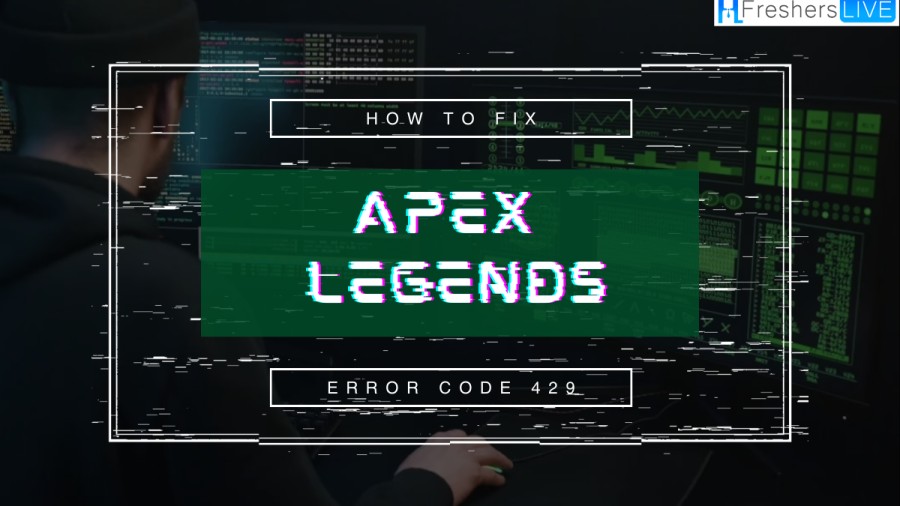
What is Apex Legends Code 429?
At the moment, it appears that the Apex Legends servers are experiencing an outage. Although there has been no official statement from the developers, several players have reported the issue. As of 12 pm GMT / 8 am ET / 5 am PT, players attempting to log into the game will receive an Error Code 429, indicating a failed connection to the server. It's unclear what is causing the outage, but it's possible that server maintenance or a necessary update is in progress.
How to Fix Apex Legends Error Code 429?
Check The EA Help Twitter account
The EA Help Twitter account provides updates to users regarding server availability for games. If servers are down due to maintenance or an outage, players must wait until the issue is resolved before they can resume playing the game.
Restart Your Game and the System
In case there are no ongoing maintenance or server issues reported, restarting the game and system may help resolve the Apex Legends code 429 error. After a complete restart, players can attempt to start the game again to check if the issue is still present.
Check for Game Updates
The Apex Legends code 429 error may appear when there are updates pending and you are not running the latest version of the game. To resolve this, exit the game and check for any pending updates on your console. If you're playing on a PC, Origin will start downloading updates automatically. On Steam, go to the Downloads section to check for any pending updates for Apex Legends.
Restart Your Router/Modem and Flush DNS
If the previous solutions did not work, try restarting your modem/router. Flushing your DNS can fix potential issues with how your internet is configured.
Contact EA Help
If the previously mentioned solutions fail to resolve the Apex Legends Code 429 Error, the next step is to contact EA Help through the official help portal. Their support team may be able to provide further guidance and assistance to resolve the issue.
Cause of Apex Error Code 429
The "Error Code 429" message in Apex Legends, is a connection error. However, the issue is most likely not caused by a problem on the player's end. When this error message appears, it means that the servers for the game are offline, and players will be unable to join servers as a result. The error can be caused by server maintenance, an urgent update that needs to be implemented, or other fixes that Respawn Entertainment must quickly make before players can continue playing or logging into Apex Legends. It is important to wait patiently for the developers to resolve the issue and to check for updates or announcements from the game's official channels.
What Does Apex Legends Error Code 429 Mean?
The Apex Legends Code 429 error code can occur due to network connectivity problems when trying to log in, displaying the message “Error: Failed to connect to the server (code:429).” This error is not limited to a specific platform and can occur on PC, PS4, PS5, Xbox One, Xbox Series X|S, and Nintendo Switch. To determine if the issue is with the servers or your computer, there are a few quick checks you can perform. Here's how you can solve the Apex Legends Code 429 error
How to Fix Apex Legends Error Code 429 - FAQs
The Apex Legends Code 429 error is a network connectivity issue that prevents players from logging into the game. It is typically caused by server maintenance, updates, or server outages.
Firstly, check the official EA Help Twitter account to see if there are any server issues or ongoing maintenance. If not, try restarting your game and system completely. If the issue persists, you can try flushing your DNS or contacting EA Help for further assistance.
Yes, the Apex Legends Code 429 error can occur on PC, PS4, PS5, Xbox One, Xbox Series X|S, and Nintendo Switch.
The Apex Legends Error Code 429 is a connection error that occurs when the game servers fail to validate your account because they believe you are playing on an outdated version of the game.
First, make sure that the game servers are not down or undergoing maintenance. If the servers are fine, try restarting your game and system completely, updating the game to the latest version, or restarting your modem/router. You can also try flushing your DNS by following some simple steps in the Command Prompt.







