How to Fix Call Of Duty Warzone Error Code 4? Complete Guide
by Ushapriyanga
Updated Apr 10, 2023
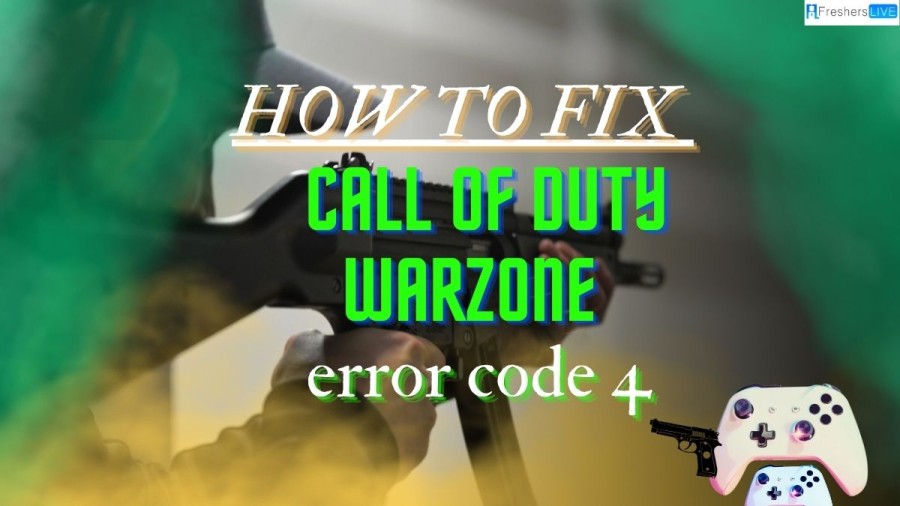
Call Of Duty Warzone Wiki
Call of Duty: Warzone is a battle royale game that can be played for free on PlayStation 4, Windows, and Xbox One. It was released on March 10, 2020, and is a part of the Call of Duty: Modern Warfare game, but players do not need to purchase any of the other Call of Duty titles to play it. Infinity Ward and Raven Software developed the game, with Raven Software credited as the sole developer following the integration of content from Call of Duty: Black Ops Cold War. Activision published the game. Warzone allows up to 150 players to engage in online multiplayer combat, and some limited-time modes support up to 200 players. The game supports cross-platform play and progression between the three aforementioned titles.
How to Fix Call Of Duty Warzone Error Code 4?
Restart the Console
Restart Your Console If you receive Warzone error code 4 on your Xbox One or Windows 10/11 device, restarting your console is the easiest and quickest fix. This will close unnecessary background processes and help refresh relevant servers. If the issue persists, move on to the next solution.
Check Server Status
Check Server Status Technical issues can sometimes cause the servers to be down, resulting in an interruption while gaming and the appearance of Warzone error code 4. Check the server status on Downdetector to see if they are under maintenance. If so, you will need to wait for the developers to fix the issue.
Check Internet Connection
Check Your Internet Connection To play Call of Duty Warzone smoothly and avoid issues like Warzone error code 4, you need a stable internet connection with minimal ping to ensure a strong link with the game's servers. Your download speed should be at least 10 Mbps, and your ping should be under 100 milliseconds. Test your internet speed and ping and, if your connection is weak, follow the steps below:
Step 1: Click on Start and open Settings by clicking on the gear icon.
Step 2: Go to Update & Settings > Troubleshoot > Additional troubleshooters.
Step 3: Click on Internet Connections and hit "Run the troubleshooter" to start the troubleshooting process.
Scan and Repair the Game Files
Scan and Repair the Game Files The Battle.net launcher has a feature called Scan and Repair that cross-checks the Warzone or Warfare game files and fixes any corruption detected. If error code 4 Warzone or Warfare is caused by corruption in game files, follow the instructions below:
Step 1: Launch Battle.exe and click on the Call of Duty Warzone icon.
Step 2: Go to Options > Scan and Repair > Begin Scan. The tool will automatically scan and repair corrupted game files for you.
Delete Cache Files
Delete the Cache Folder Deleting the cached temporary files is another solution to resolve Warzone error code 4. These files are safe to delete, and the operation is not harmful. Here's how to do it:
Step 1: Exit all Blizzard-related programs.
Step 2: Right-click on the taskbar and choose Task Manager from the drop-down menu.
Step 3: Under the Processes tab, find all the Blizzard processes, right-click on them one by one, and choose "End task."
Step 4: Press Win + R to launch the Run dialog.
Step 5: Type "%Programdata%" and hit Enter.
Step 6: Look for the Blizzard Entertainment folder and right-click on it to choose Delete.
What is Warzone Error Code 4?
If you are playing Call of Duty Warzone or Modern Warfare and suddenly get disconnected from the game with an error message saying, "You have been disconnected from the Call of Duty Modern Warfare servers/Warzone service," you may be experiencing error code 4. This error can occur repeatedly and can be very frustrating. You may experience Warzone error code 4 on your device if there are technical issues with the game servers causing interruptions during gameplay. To check if the servers are under maintenance, visit Downdetector. If maintenance is being performed, you will need to wait for the developers to fix the issue.
Support.Activision.Com/Wzstatus Error Code 4
How to Fix Call Of Duty Warzone Error Code 4- FAQs
Warzone error code 4 is an error message that players may receive when playing Call of Duty Warzone or Modern Warfare. It indicates that the player has been disconnected from the game's servers.
There are several potential solutions you can try if you receive Warzone error code 4. You can check if the CoD Warzone servers are down, restart your router or modem, check your firewall settings, or update your drivers.
You can check the status of the CoD Warzone servers on the Activision site.
Yes, a faulty router or modem can potentially cause Warzone error code 4. Restarting your router or modem may help resolve the issue.
Yes, outdated or faulty drivers can potentially cause Warzone error code 4. Ensure to update your PC's graphics card, network card, and other device drivers.







