How to Fix Call Of Duty Warzone Error Code 6? A Step-by-Step Guide
by Hemalatha R
Updated Apr 11, 2023
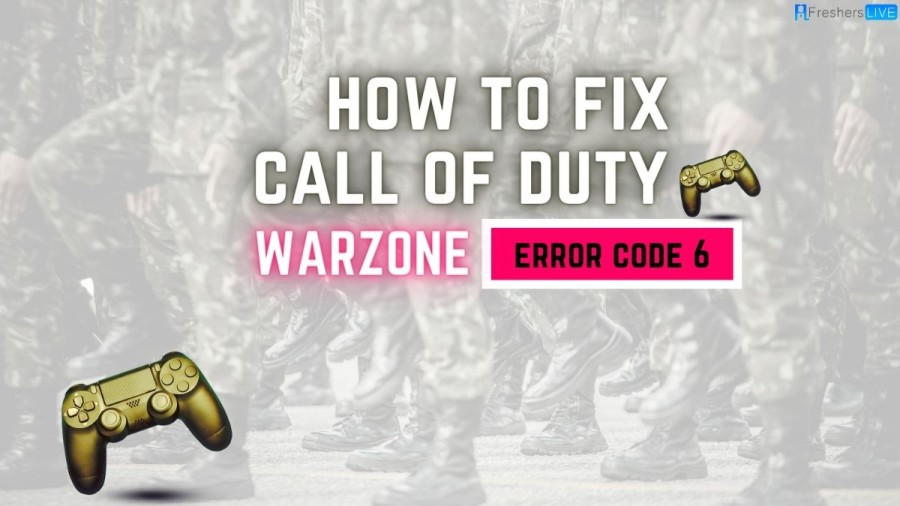
What is Error Code 6 in Warzone?
Error code 6 in Call Of Duty Warzone is an indication that the game client is unable to download and install an update. This error code has been observed mostly among PC gamers of COD Warzone, although there have been a few Xbox One and PS4 users experiencing the same issue as well. Both errors, 6 and DIVER, seem to have the same trigger, which is a failed update. Therefore, their set of possible solutions is the same. Some PS4 users have reportedly been getting Error Code 6 right after downloading an update successfully, so it may also be a random bug. If you encounter this error code while playing Call Of Duty Warzone, there are a few solutions available to fix it. Firstly, you can check for server issues by visiting the official Activision support page. If there are any server outages or maintenance, it is advisable to download the update later and see if the error code persists.
Another solution is to power cycle your router. This error code may be caused by unresponsive network equipment, and you can fix it by turning off your modem or router, unplugging it from the power source for 30 seconds, and plugging everything back in. If you're playing on a PC, you can turn off the Windows Firewall as it may be blocking the game client from connecting to the server. Disabling the firewall temporarily may help resolve the issue. However, make sure to turn the Windows Firewall back on after this troubleshooting step.
We have listed below all the fixes for Call Of Duty Warzone Error Code 6.
How to Fix Call Of Duty Warzone Error Code 6?
Here are some solutions to fix COD Warzone error code 6.
Fix 1: Check for server issues
If you experience error code 6 while updating the game, the issue might be caused by server problems. You can visit the official Activision support page to check for any server outages or maintenance. If there are any issues with the servers, it's advisable to download the update later and see if the error code persists.
Fix 2: Power cycle your router
The error code may be caused by unresponsive network equipment. You can fix this by turning off your modem or router, unplugging it from the power source for 30 seconds, and plugging everything back in.
Fix 3: Disable the Windows Firewall
If you're playing the game on a PC, you can turn off the Windows Firewall as it may be blocking the game client from connecting to the server. Disabling the firewall temporarily may help resolve the issue. However, make sure to turn the Windows Firewall back on after this troubleshooting step.
Fix 4: Download the update via a hotspot or cellular data
Some players have reported that switching to a cellular data connection instead of their usual Wi-Fi connection helped fix the error code. If you're playing on PC, PS4, Xbox One, or any other console, try using a cellular data connection before downloading the game or system update again.
Fix 5: Delete and reinstall COD Warzone
If none of the solutions above has helped, you can consider deleting and reinstalling the game. This is a drastic solution as it requires you to download the entire game and updates, which is well over 100GB. In conclusion, COD Warzone error code 6 (DIVER) can be frustrating and prevent you from playing the game. However, by following the solutions above, you can fix the error code and continue enjoying the game.
Causes of COD Warzone Error 6
Error code 6 and DIVER have been seen in both Call Of Duty Modern Warfare and Warzone. Although there is no clear guidance from Activision as to what causes these errors, both of them are mostly triggered by failed game or system software updates. Some people receive the error before the update is completed while others may get it after the newly installed updates. Another possible cause of error code 6 is a fault in your PC or console's network setup or settings. Some players reported that switching from wifi to cellular data helped fix error code 6 on their PC. Therefore, it is crucial to ensure that your network settings are configured correctly to avoid any connectivity issues. Corrupted game files can also be a culprit behind error code 6. Damaged game files can lead to all sorts of problems, including certain errors. Therefore, if the error keeps on showing up after you've successfully installed the latest updates or tweaked your network settings, you should consider deleting and reinstalling the game.
Call Of Duty Wiki
Activision's Call of Duty is a popular video game franchise that began in 2003 with games set in World War II. The series has since expanded to include games set in various settings, such as the Cold War, futuristic worlds, and the modern day. The franchise's games have been developed by Infinity Ward, Treyarch, and Sledgehammer Games, with several spin-offs and handheld games made by other developers. The most recent game, Call of Duty: Modern Warfare II, was released on October 28, 2022.
Call of Duty originally focused on the World War II setting, with the first and second titles in the series developed by Infinity Ward and the third by Treyarch. The 2007 release of Call of Duty 4: Modern Warfare introduced a new, modern setting and created the Modern Warfare sub-series, which proved to be a breakthrough for the franchise. This sub-series included two more entries, Modern Warfare 2 and Modern Warfare 3, with a reboot released in 2019. Infinity Ward has also developed two games outside of the Modern Warfare sub-series, while Treyarch created the Black Ops sub-series with five entries. Sledgehammer Games has also developed three titles. The series has sold over 400 million copies as of April 2021 and is the best-selling first-person shooter game series, verified by Guinness World Records. The franchise has consistently been released annually to blockbuster-level sales, making it the most successful video game franchise created in the United States and the fourth best-selling video game franchise of all time. Additionally, the franchise includes other products such as action figures, card games, Mega Bloks sets, and comic book miniseries.
Call Of Duty Gameplay
Modern Warfare II presents several design improvements and modifications to the series gameplay, such as developed AI systems in the campaign and co-op modes, moisture physics, swimming technicians, and an overhauled vehicle system. Fresh gameplay features and movement tactics contain dive to prone, mantle, and ledge ride along with the removal of slide withdrawing. New vehicle gameplay components include leaning out of vehicle windows, mantling onto an automobile roof, and hijacking. The leveling and Gunsmith system has been updated, permitting players to fine-tune specific attachments to fit their playstyles. It also presents weapon platforms that branch advance to reduce repetitiveness, as well as featuring a blast range for practice.
How to fix Call Of Duty Warzone Error Code 6 - FAQs
COD Warzone error code 6 is an error message that indicates that the game client is unable to download and install an update.
COD Warzone error code 6 is usually caused by failed game or system software updates, faults in PC or console network settings, or corrupted game files.
You can fix COD Warzone error code 6 by checking for server issues, power cycling your router, disabling the Windows Firewall, downloading the update via a hotspot or cellular data, or deleting and reinstalling the game.
While COD Warzone error code 6 is primarily observed among PC gamers, some Xbox One and PS4 users have also reported experiencing the same issue.
Some players have reported that switching from wifi to cellular data helped fix error code 6 on their PC. However, this may not work for everyone and should be considered a last resort.







