How to Fix Camera Not Working on Omegle? Complete Guide
by Rajalaxmi
Updated Apr 22, 2023
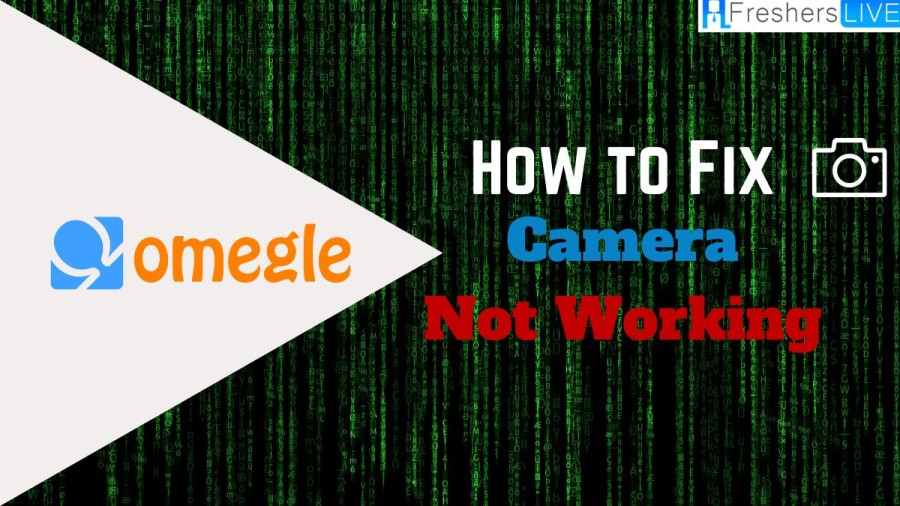
Omega Camera Not Working
In today's digital age, web browsers are the gateway to the internet, and they play a critical role in how we access and consume online content. However, using outdated browsers can pose a significant risk to your online security and experience. If you're experiencing issues with your camera while using Omegle, it could be due to an outdated browser, power issues, issues in camera setting, or lens issues.
The coming sections as the fix for Omega Camera Not Working.
How to Fix Camera Not Working on Omegle?
Method 1: Use a Different Browser
If your camera is working properly in other browsers, then the problem may be caused by Chrome's recent policy changes. So, try using a different browser like Firefox or Safari to see if your camera works on Omegle.
Method 2: Close Other Apps That Access Your Camera
It's possible that the camera in Omegle isn't working because it's being used by another app. Close all other apps that access your camera such as Skype, Messenger, Google Hangouts, Whatsapp Web, and Viber.
Method 3: Disable Camera Permissions for Other Apps
Check which apps have access to your camera and disable all of them except for Omegle or the browser you're using to access Omegle. To do this,
- Click on the Windows icon in the bottom left of your screen
- Choose Settings
- Click on the Privacy tab
- Navigate to App permissions > Camera
- Turn on the "Allow apps to access your camera" toggle
- Then toggle off all other apps except for Omegle or your browser
Method 4: Update Your Camera Drivers
Update your camera drivers by pressing the Windows + X keys on your keyboard at the same time, then clicking on Device Manager. Expand the Imaging Devices section and right-click on your camera (for example Realtek, Intel, etc.), and choose Update Driver. Select "Search automatically for updated driver software" to let Windows look for the latest drivers compatible with your device.
Method 5: Update Your Browser
Close Google Chrome entirely, then relaunch it and check for any available updates by clicking on the More icon (displayed by three dots arranged vertically) in the top-right corner. If an update is available, click on the "Update Google Chrome" option and then the "Relaunch" button.
Method 6: Delete Browser Cookies
Clear your browser cookies by clicking on the More icon, hovering over More tools, and selecting Clear browsing data. Make sure the time range is set to All time, then enable all of the following options: Browsing history, Cookies and other site data, and Cached images and files. Finally, click on the Clear data button and restart Google Chrome.
Why is Omega Camera Not Working?
There are several possible reasons why the Omega Camera may not be working. Here are some of the most common causes:
-
Power issues: One of the most common reasons for a camera not working is insufficient power supply. If the battery is low, the camera may not turn on, or if it does turn on, it may not function correctly.
-
Camera settings: If the camera settings are not configured correctly, the camera may not work as intended.
-
Lens issues: A dirty or scratched lens can negatively affect the image quality of the camera, resulting in poor performance.
-
Firmware issues: If the camera firmware is outdated, there may be software-related issues that prevent the camera from functioning correctly.
-
Mechanical issues: If the camera has suffered physical damage or has experienced wear and tear over time, there may be mechanical issues that prevent it from functioning correctly.
Omegle
Omegle is a popular online chat website that allows people from all over the world to socialize with one another without the need for registration. The website was launched on March 25, 2009, by Leif K-Brooks, an 18-year-old resident of Brattleboro, Vermont. The site quickly gained popularity, with around 150,000 page views per day less than a month after its launch.
Omegle's concept is simple but unique. The website randomly pairs users in one-on-one chat sessions where they can chat anonymously using the names "You" and "Stranger." The website's anonymous nature allows users to be themselves without the fear of being judged or ridiculed. Users can talk about anything they want, from hobbies and interests to personal struggles and experiences.
In March 2010, Omegle introduced a video conferencing feature, allowing users to chat face-to-face with one another. This feature brought even more popularity to the site, as it allowed users to have a more personal and intimate chat experience. The video conferencing feature quickly became one of the site's most popular features.
Omegle's success has not come without its fair share of controversy, however. The site has been criticized for its lack of moderation, which has allowed users to engage in inappropriate behavior such as nudity and harassment. In response, the site has introduced measures to combat these issues, such as a report button and a moderation team.
How to fix camera not working on Omegle - FAQs
Omegle is a free online chat website that allows users to socialize with others without the need to register. The site randomly pairs users in one-on-one chat sessions where they can chat anonymously using the names "You" and "Stranger."
Omegle was created by 18-year-old Leif K-Brooks of Brattleboro, Vermont.
While Omegle provides anonymity, it is important to remember that there are risks associated with chatting with strangers online. Users should be cautious and use common sense when interacting with others on the site. It is also important to note that Omegle has a "moderation policy," but this does not guarantee a completely safe experience.
Yes, you can use Omegle without registering. The site does not require users to create an account, but users must agree to the site's terms of service before participating in chats.
Yes, Omegle can be accessed on mobile devices through the web browser. However, there is no official Omegle app available for download.







