How to Fix Dead By Daylight Error Code 8001? Causes and Fixes
by Janani
Updated Apr 11, 2023
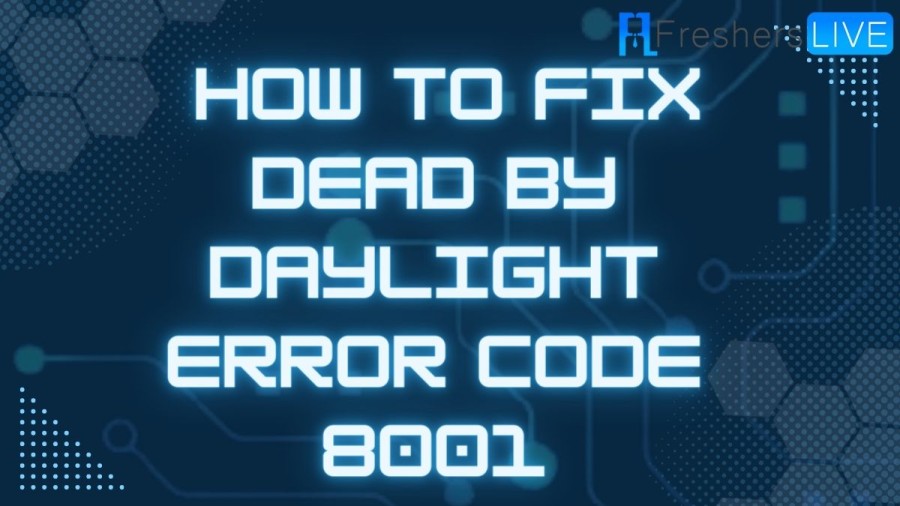
What is Dead By Daylight Error Code 8001?
Like any online game, Dead by Daylight is also having some technical issues, and one common issue that players encounter is Error Code 8001. This error can disrupt your gaming experience and prevent you from enjoying the game to its fullest. Dead by Daylight error code 8001 is a connection error that occurs when there is a problem establishing a connection between the game and the server. It can be caused by a variety of issues, including a bad cache, corrupted game files, server problems, and a poor internet connection. Players who encounter this error may be unable to connect to the game servers or experience issues with online play.
In this article, we have provided you with a comprehensive guide on how to fix Dead by Daylight Error Code 8001, covering potential causes, troubleshooting steps, and solutions to get you back in the game.
How to Fix Dead By Daylight Error Code 8001?
There are many methods available to fix the Daylight Error Code 8001. Here are those simple methods to fix the Dead By Daylight Error Code 8001.
1) Check the Server Status
It is recommended to check the server status as the first step. Many reports and the error message indicate that the problem is most likely related to the game server or Xbox accounts, suggesting that it is connected to Xbox Live server issues. Therefore, if the game server is down or undergoing maintenance, you may encounter the Dead by Daylight crashing error.
2) Erase the Cache Storage of the Xbox
Similar to web browsers, Xbox consoles also store cache data, which can get corrupted and cause issues such as Error Code 8001. Therefore, if you haven't cleared the cache storage of your Xbox for some time, a bad cache may have accumulated and could be responsible for this error.
3) Power Cycle Your Console
Several players have reported that power cycling their console has been effective in resolving the error code 8001. Therefore, you may want to attempt this method to see if it works for you.
4) Check the Internet Connection
If your internet connection is slow or not functioning properly, it may cause the error to occur. If your connection is not providing sufficient speed, you may be able to resolve the issue by connecting to another available connection or by trying to connect to the 5 GHz bands of the router.
5) Reinstall the Game
If the previously mentioned solutions did not work for you, it is possible that there is an issue with the game itself. During installation, some of the game files may become corrupted. In this case, try uninstalling and reinstalling the game. This will reset all game settings to default and provide a fresh installation without any bugs or glitches.
Causes of Dead By Daylight Error Code 8001
The most frequent cause of error code 8001 is a server problem, which occurs when the Xbox or the DBD game server is either down or under maintenance. This can result in a connection issue and prevent the game from establishing a connection with the Xbox server, causing the error to appear.
Dead By Daylight- Game Info
Dead by Daylight is an online survival horror game that features asymmetric multiplayer gameplay. This famous game was developed by the Canadian studio Behaviour Interactive. The game involves one player as the killer and four others as survivors, where the killer's objective is to impale each survivor on sacrificial hooks to satisfy a malevolent force known as the entity. Meanwhile, the survivors must avoid being caught and work together to power up the exit gates by fixing five generators. In addition to the original characters, the game features licensed characters and settings from popular franchises like A Nightmare on Elm Street, Attack on Titan, Crypt TV, Evil Dead, Halloween, Hellraiser, Left 4 Dead, Resident Evil, Ringu, Saw, Silent Hill, Stranger Things, and The Texas Chainsaw Massacre.
Dead By Daylight Gameplay
Dead by Daylight is a multiplayer survival horror game developed by Behaviour Interactive. In the game, players can take on the role of either a survivor or a killer. The survivors must escape a map and avoid being caught by the killer, while the killer's objective is to capture and sacrifice them to an otherworldly entity known as The Entity.
How to Fix Dead By Daylight Error Code 8001 - FAQ
Dead by Daylight is an asymmetric multiplayer survival horror online game.
Dead by Daylight was developed by the Canadian studio Behaviour Interactive.
505 Games, Behaviour Interactive, Deep Silver, and Starbreeze Studios are the publishers of Dead by Daylight.
Dead by Daylight was released on June 14, 2016.
Dead by Daylight is a multiplayer mode game.







