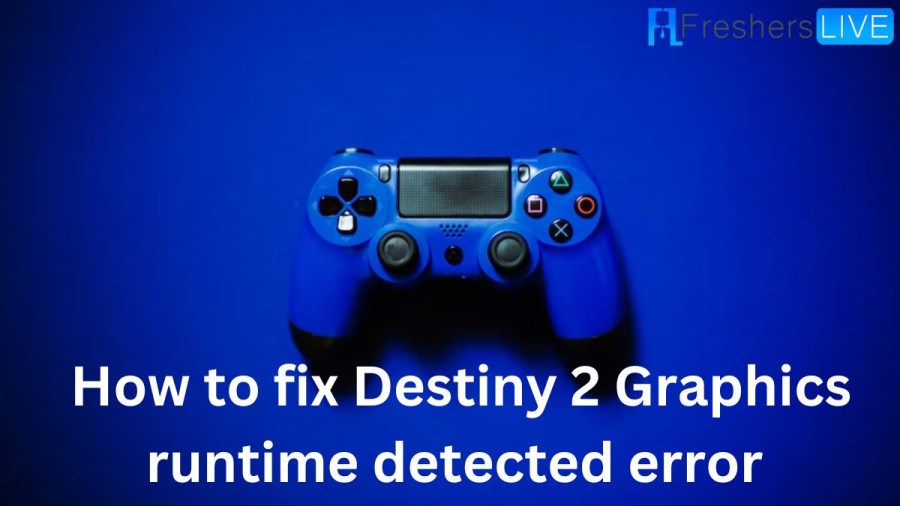What is Destiny 2 Graphics Runtime Detected Error?
Destiny 2 graphics runtime detected error is the error that occurs due to the wrong NVIDIA software settings. The "Destiny 2 Graphics Runtime Detected Error" is an error message that appears when playing Destiny 2 on a PC. This error typically occurs when the graphics card or graphics driver stops responding and then recovers.
The error message may appear in different ways, such as "Graphics driver crashed and recovered" or "Application has been blocked from accessing graphics hardware." It may cause the game to freeze, crash, or become unplayable, which can be frustrating for players.
The "Graphics Runtime Detected Error" can be caused by a variety of factors, such as overheating, outdated graphics drivers, incompatible graphics cards, hardware issues, or software conflicts.
Cause of Destiny 2 Graphics Runtime Detected Error
The "Destiny 2 Graphics Runtime Detected Error" usually occurs when there is a problem with the player's graphics card or graphics driver. This error message indicates that the graphics card or driver has stopped responding and has been recovered.
Some possible causes of this error include:
- Overheating: If your graphics card is overheating, it may cause the graphics driver to stop responding. This can happen when playing graphically intensive games like Destiny 2 for an extended period.
- Outdated graphics drivers: Using outdated graphics drivers may also cause the graphics card to stop responding. Make sure to keep your graphics drivers up to date to avoid this issue.
- Incompatible graphics card: If your graphics card is not compatible with Destiny 2, it may cause the game to crash or display the "Graphics Runtime Detected Error." Make sure your graphics card meets the game's minimum requirements before playing.
- Hardware issues: Problems with your graphics card's hardware can also cause this error. This may include issues with the power supply or graphics card itself.
- Software conflicts: Sometimes, other software running on your computer may conflict with the graphics driver, causing it to stop responding. Try closing any other programs running in the background and see if that resolves the issue.
It's important to note that this error may also be caused by other factors, so additional troubleshooting steps may be necessary to diagnose and fix the issue.
How to Fix Destiny 2 Graphics Runtime Detected Error
There are a few methods to solve the Destiny 2 graphics runtime detected an error. Here are the methods to solve the error:
1. Change NVIDIA software settings
- First, right-click on your desktop.
- Then, choose the NVIDIA control panel.
- Now, navigate to Manage 3D Settings.
- Then, tap the Restore button to change all the settings to base settings.
- Now, open GeForce Experience.
- Then, tap the Tool icon, which is available next to the Revert button.
- After that, change your screen resolution and enter or type windowed mode and the smallest screen size available.
- Then, save the changes and exit GeForce Experience.
- Finally, launch the game and check for any improvements.
If the issue still exists, then do the following:
- First, open the NVIDIA control panel.
- Next, below the Display section, choose the Change Resolution option.
- Then see if you have selected your primary monitor, where you play games.
- After that, scroll down and see the "Use NVIDIA Colour Settings" option.
- Then, tap Apply to save your changes.
- Finally, attempt relaunching the game and see if the issue is resolved.
2. Check your GPU monitoring software
If you use GPU monitoring and squeezing software like the Precision XOC, ensure you disable or uninstall it.
- Destiny 2 seems to have problems with the tuning software, leading to crashes.
- Destiny 2 users could resolve the crashing problems by using the MSI Afterburner utility for monitoring.
3. Uninstall and reinstall NVIDIA drivers
- First, tap the Windows key + X, and then choose the Device Manager.
- Now, tap the arrow next to the Display Adapters option to expand.
- Then, right-click every NVIDIA driver there and choose Uninstall device.
- After that, tap the Uninstall button when prompted to confirm the action.
- Once restarted, download and install NVIDIA GeForce Experience to install the latest drivers.
- Finally, relaunch Destiny 2 again.
It is advisable to use a driver update assistant that will solve your issues easily, so you may use DriverFix. You can use the below steps to update your drivers:
- First, download and install DriverFix.
- Next, launch the software.
- After that, wait until DriverFix finds out about all the faulty drivers.
- The app will now display all the drivers that have problems, and you must choose the ones you’d like fixed.
- Next, wait for the app to download. Then, install the newest drivers.
- Finally, restart your PC for the changes to take effect.
4. Check your GPU for hardware failure
- Once you confirm that your GPU is not experiencing hardware failure, which leads to the crashes, For that, attempt a game other than Destiny 2.
- You can play the game for some time, check if the runtime error happens, or see if it crashes. You might check your graphics card for hardware failure if the problem occurs in many games.
- Take the GPU to a service center for better assistance.
Destiny 2
Destiny 2 is an online first-person shooter video game developed by Bungie. This free-to-play game was originally released as a pay-to-play game in 2017. This became free-to-play, taking the games as a service model, below the New Light title, on October 1, 2019, followed by the game's release on Stadia and then PlayStation 5 and Xbox Series X/S platforms in December 2020. It was published by Activision until December 31, 2018, when Bungie obtained the publishing rights to the franchise. It is the sequel to 2014's Destiny and its subsequent expansions.
TRENDING
Disclaimer: The above information is for general informational purposes only. All information on the Site is provided in good faith, however we make no representation or warranty of any kind, express or implied, regarding the accuracy, adequacy, validity, reliability, availability or completeness of any information on the Site.