How to fix Disney plus error code 39? Step-by-Step Guide Here
by Aishwarya R
Updated Mar 22, 2023
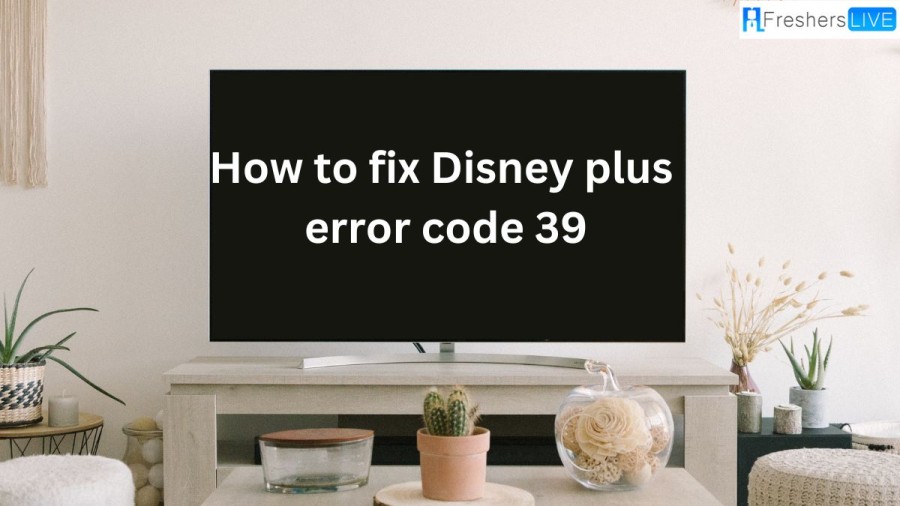
What is Disney plus error code 39?
Disney+ Error Code 39 typically indicates a connectivity issue between the Disney+ app and the streaming device or internet connection. This error can occur on various devices, including smartphones, tablets, smart TVs, and game consoles.
Disney+ Error Code 39 can be frustrating for users, especially if they are in the middle of watching their favorite movie or TV show. This error code can prevent users from accessing the Disney+ app, and it can be frustrating to encounter the same error repeatedly despite trying various troubleshooting steps.
However, it's essential to remember that Disney+ Error Code 39 is usually a temporary issue, and there are several troubleshooting steps that users can take to resolve the problem. Some of these steps include checking the internet connection, restarting the device, uninstalling and reinstalling the app, or contacting Disney+ customer support for assistance. By the above fixes , users can often resolve the issue and continue enjoying their favorite Disney content without any interruptions.
How to fix Disney plus error code 39?
Disney+ Error Code 39 can be frustrating, but there are several troubleshooting steps you can take to fix the issue. Here are some solutions you can try:
Check your internet connection
A poor or unstable internet connection can cause Error Code 39. Try resetting your router, or connect to a different network to see if that resolves the issue.
Restart your device
Sometimes, a simple restart can fix the problem. Try restarting your device and then launch the Disney+ app again to see if the error is resolved.
Clear cache and data
If the error persists, try clearing the cache and data of the Disney+ app. Go to the settings menu of your device, select the Disney+ app, and then clear the cache and data.
Reinstall the Disney+ app
If clearing cache and data does not work, try uninstalling and reinstalling the Disney+ app. Go to your device's app store, search for the Disney+ app, and then reinstall it.
Update your device and app
Ensure that both your device and the Disney+ app are updated to the latest version. If either is outdated, this may cause Error Code 39.
Contact Disney+ support
If the above solutions do not work, you can contact Disney+ customer support for further assistance. They can help you diagnose and fix the issue.
Remember that the steps to fix Error Code 39 may vary depending on the root cause, so it may take a few attempts to resolve the issue.
Cause of Disney plus error code 39
Disney+ Error Code 39 can occur due to several reasons, including:
Connectivity issues
One of the most common causes of this error is a poor or unstable internet connection. If the internet connection is weak or unstable, the Disney+ app may fail to connect to the server, resulting in Error Code 39.
Device-related issues
The error code may also be caused by issues with the device on which the Disney+ app is installed. This may include outdated firmware or software, outdated app version, or insufficient storage space.
Streaming device issues
The error code may also occur due to issues with the streaming device. For instance, if the streaming device is not compatible with the Disney+ app, the app may not work properly, resulting in Error Code 39.
Network issues
Sometimes, network issues like DNS resolution errors or IP address conflicts can cause Error Code 39.
Server issues
At times, the Disney+ servers may be experiencing technical difficulties or undergoing maintenance, which can cause Error Code 39.
Account-related issues
In some cases, the error may occur due to issues with the Disney+ account. For instance, if the account has been suspended, the user may not be able to access the app, resulting in Error Code 39.
It's important to note that Error Code 39 can have several different causes, and the steps to resolve the error may vary depending on the root cause.
Disney+
Disney+ is a streaming service owned and operated by the Walt Disney Company. It was launched on November 12, 2019, and has quickly become a popular choice for streaming movies and TV shows from Disney, Pixar, Marvel, Star Wars, and National Geographic.
The service offers a vast library of content, including classic Disney movies like The Lion King, Aladdin, and Snow White, as well as new releases like Frozen 2, Raya and the Last Dragon, and Luca. In addition to movies, Disney+ also has a growing selection of TV shows, including original series like The Mandalorian, Wandavision, and The Falcon and The Winter Soldier.
Disney+ has become a must-have for families with young children as it provides access to many beloved Disney characters, such as Mickey Mouse, Minnie Mouse, and the Disney Princesses. The platform also offers a variety of educational content for kids, including National Geographic documentaries and science-based shows like Magic of Disney's Animal Kingdom.
One of the most significant advantages of Disney+ is that it is ad-free, so users can enjoy their favorite movies and shows without any interruptions. Moreover, it offers 4K Ultra HD resolution and Dolby Atmos sound for supported content, providing a high-quality viewing experience.
Disney+ has also introduced a new feature called Disney+ Premier Access, which allows users to rent new movie releases for an additional fee. This feature was introduced to address the challenges posed by the COVID-19 pandemic and the closure of theaters worldwide.
In summary, Disney+ is an excellent streaming service for anyone who loves Disney, Marvel, Pixar, Star Wars, or National Geographic content. With its extensive library of movies and TV shows, ad-free viewing experience, and new features like Premier Access, Disney+ has become a popular choice for families and fans of all ages.
How to fix Disney plus error code 39 - FAQs
Disney+ is a subscription-based streaming service launched by The Walt Disney Company in 2019. It offers a vast library of TV shows, movies, and documentaries from Disney, Pixar, Marvel, Star Wars, National Geographic, and more.
The cost of Disney+ varies depending on your country of residence. In the US, a monthly subscription costs $7.99, while an annual subscription costs $79.99. In other countries, the prices may differ.
You can access Disney+ on various devices, including smartphones, tablets, smart TVs, streaming devices, and gaming consoles. The service is compatible with iOS and Android devices, Apple TV, Amazon Fire TV, Roku, Xbox, PlayStation, and more.
Yes, you can download movies and TV shows on Disney+ to watch offline. You can download content on up to 10 devices, and the downloads are available for up to 30 days.
Disney+ offers a free trial period for new subscribers. The trial period may vary depending on your country, but typically it lasts for seven days. During the trial, you can access all the content available on the platform without any charges.







