How to fix Dying Light 2 co-op not working? Step-by-Step Guide
by Rubaditsha
Updated Apr 07, 2023
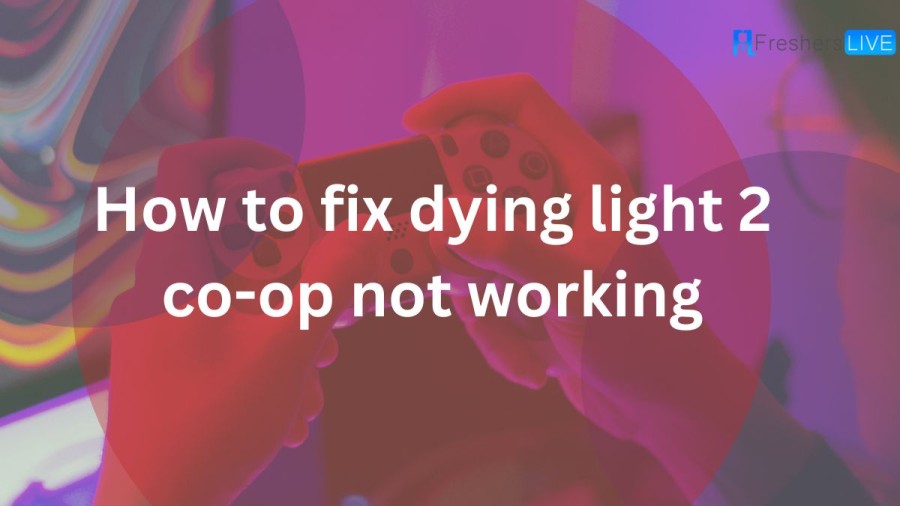
Dying Light 2 overview
Dying Light 2 Stay Human is a video game that was created by Techland, a gaming company, and released on February 4, 2022, for various platforms, including PlayStation 4, PlayStation 5, Windows, Xbox One, and Xbox Series X/S. This game is a sequel to Dying Light, which was released in 2015. In Dying Light 2, players get to experience a new adventure in a post-apocalyptic world where they must fight for survival against hordes of zombies and other dangers.
The game features various exciting elements, including a combat system that allows players to engage in fast-paced battles with enemies. Additionally, the game has a parkour system that allows players to navigate through the environment and perform acrobatic moves. The open-world design of the game allows players to explore a vast and immersive environment that is rich with detail and interactive elements.
However, the game's story has received criticism from some players and reviewers who found it lacking in depth and substance. Despite this, the game received generally favorable reviews from critics who appreciated the game's immersive gameplay and engaging combat system.
Within a month of its release, Dying Light 2 Stay Human had already sold 5 million units, which is a testament to its popularity among gamers. Additionally, a Nintendo Switch version for the cloud is currently in development, which will enable more players to enjoy this exciting game.
How to fix Dying Light 2 co-op not working?
Fix #1: Check Your Internet Connection
One common issue in Dying Light 2's online co-op mode is difficulty in connecting with friends. This may be due to high latency caused by packet loss or a high ping on your internet connection. To solve this, you must first check if your internet connection is stable. If the quality of your connection is poor, you may be unable to connect to the game's servers. To check your internet speed, follow these steps:
- Open a browser and go to speedtest.net.
- Click the "Go" button to start the speed test.
- Take note of the ping, download, and upload results. A ping of 10ms to 90ms is good to average, but anything higher can affect your co-op mode and cause connection issues.
- If you have problems with your connection, try turning off your computer, removing the power cords from your modem and router, and then reconnecting them. If possible, use a wired cable connection instead of a wireless one, and try playing co-op mode during non-peak hours to avoid high bandwidth usage. If the problem persists, contact your ISP to report the issue.
Fix #2: Check Dying Light 2 Game Servers
Another reason why co-op mode may not work is if there is an outage or maintenance being conducted on the game servers. To check the live server status of Dying Light 2, you can visit steam or the official Twitter account of the game developers, TechlandGG.
Fix #3: Allow Dying Light 2 through Windows Defender Firewall
The Windows Defender firewall may be blocking incoming and outgoing connections to Dying Light 2 co-op servers, causing connection issues. To fix this, add Dying Light 2 as an exception through the Windows Firewall exceptions by following these steps:
- Type "Windows Firewall" in the search bar on your desktop and click the icon that appears in the results.
- Choose "Allow an app or feature through Windows Defender Firewall."
- Scroll down until you find the game, then check all boxes.
- Click the "OK" button.
Fix #4: Temporarily Disable Antivirus
Antivirus software may be blocking Dying Light 2 co-op services from connecting to the game servers, causing connection issues. To check if this is the case, temporarily turn off your computer's antivirus software and try playing co-op mode. If the game connects when the antivirus software is turned off, you need to add Dying Light 2 to the antivirus software's exemption list to fix the issue. Follow the steps below to turn off antivirus software from Windows Defender, Avast, AVG, or McAfee, respectively:
Turning off Antivirus:
- Press the Windows Start menu key.
- Click "Settings."
- Click "Update & Security."
- Click "Windows Security."
- Click "Virus & Threat protection."
- Click "Manage settings."
- Turn off real-time protection.
Turning off Avast:
- On the taskbar, look for the Avast icon.
- Right-click the Avast icon.
- Select "Settings."
- Select "Disable" from the Avast Shields.
Turning off AVG:
- Right-click the AVG symbol in the system tray.
- Select "Disable AVG Protection temporarily."
Turning off McAfee:
- In the system tray, double-click the McAfee antivirus icon.
- In the upper right corner, click the "Navigation" link.
- Select "Real-Time Scanning" and then turn it off.
Adding the game to the antivirus exclusion list:
- Press the Start Menu button.
- Click "Settings."
- Click "Update & Security."
- Click "Windows Security
How to play coop in Dying Light 2?
After unlocking the Co-Op feature in Dying Light 2 Stay Human, there are some steps you must follow to begin playing with others. Firstly, ensure that you are connected to the internet to enable multiplayer functionality. Next, navigate to the Online Menu to access the Co-Op feature. There are two methods of accessing this menu; the first is by pausing the game and selecting the Online Menu tab, while the second involves opening your inventory and holding the button that will direct you to the Online Menu.
Upon accessing the Online Menu, you will notice several tabs, but before proceeding, click on the Online Options tab. Ensure that the Game Type is not set to Single Player, and if it is, select any of the available online settings.
After changing the game type, you will see your character standing in a pose on the left-hand side of the screen, with three outlines representing other characters. When other players join your lobby, the outlines will be replaced by their characters. The host of the lobby will always be designated as 'A,' while the second player will be labeled as 'B,' the third as 'C,' and the fourth as 'D.'
Once you have players in your lobby, it's time to start slaying zombies together and enjoy the Co-Op gameplay.
Dying Light 2 co op issues
Have you recently purchased a parkour-focused video game, but you're unable to enjoy it with your friends due to a problem with the co-op feature? This problem is not unique to you, as many players have encountered the same issue while playing Dying Light 2. However, there's no need to feel isolated as there are a variety of simple solutions available to fix the co-op problem and get back to playing with your friends.
Reasons for the Dying Light 2 Co-op Not Working issue
It's crucial to recognize that the Dying Light 2 Co-op Not Working problem can occur due to various factors. According to numerous posts on the Dying Light subreddit, users have reported error messages related to audio issues and difficulty progressing in the game. The leading cause of the Co-op Not Working issue in Dying Light 2 is the network disconnection problem.
Additionally, some players encounter the "Can't join player session" error when attempting to join a multiplayer game, causing understandable frustration. Moreover, gamers have reported receiving a "leaving mission area" alert, which acts as a game-ender when exiting the gaming region in Dying Light 2.
How to fix Dying Light 2 co-op not working: FAQs
Yes, you can play co-op mode on Steam, Xbox, and PlayStation platforms.
Yes, you can play the campaign with other players in co-op mode.
No, you need to purchase the game in order to play it.
Yes, Dying Light 2 is a good game, especially if you enjoy playing the co-op campaign.







