How to Fix Error Code 400 in Roblox? Complete Guide
by Mathelene
Updated Jun 16, 2023
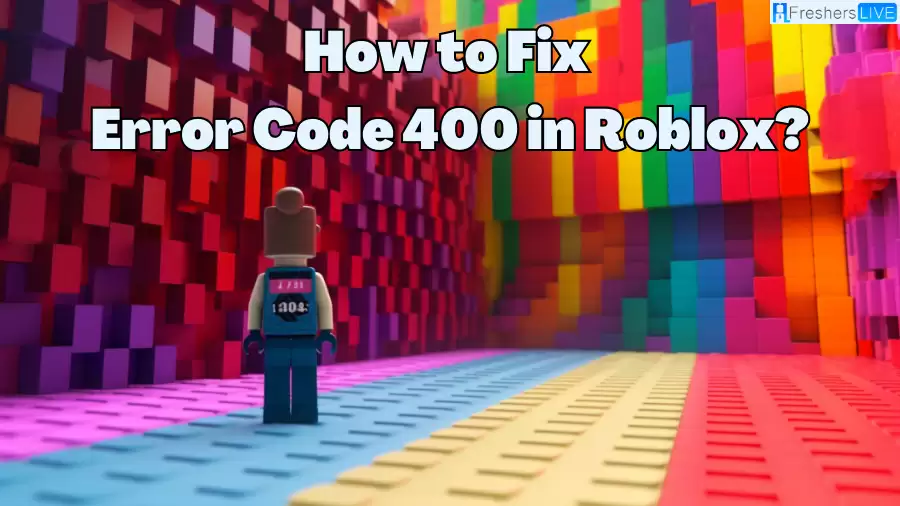
What is error code 400 in Roblox?
Error Code 400 is a frequently encountered problem in Roblox, preventing players from accessing the game client and joining or hosting games. This error hinders their ability to connect to the main Roblox lobby, resulting in the inability to participate in gameplay. It is a widespread issue that affects many players, causing frustration and inconvenience.
Troubleshooting steps, such as checking for server issues, performing a Winsock reset, running the Windows Diagnostics Troubleshooter, or changing DNS settings to more stable alternatives like Cloudflare or Google, can be attempted to resolve the Error Code 400. If the problem persists, reaching out to Roblox support is recommended for further assistance.
How to Fix Error Code 400 in Roblox?
To troubleshoot and resolve the Roblox error code 400, you can try the following steps:
-
Check for a server issue: Often, server problems or scheduled maintenance can cause the error code 400. To check the server status, visit websites like Downdetector or check the official Roblox Twitter page for any announcements or reports of server issues. If other players are experiencing the same error, you may need to wait for the developers to fix it.
-
Perform a Winsock Reset: Network inconsistencies can contribute to the error code 400. Resetting the Winsock settings can help resolve such issues. Open Command Prompt with administrator privileges by pressing Windows + R, typing 'cmd,' and pressing CTRL + Shift + Enter. In the Command Prompt, enter the following commands one by one and press Enter after each:
-
ipconfig /flushdns
-
netsh winsock reset Close the Command Prompt and launch Roblox to see if the error persists.
-
-
Run Windows Diagnostics Troubleshooter: Running the Windows Network Troubleshooter can scan your network for problems and automatically attempt to fix them. Open Windows Settings, go to the Troubleshoot tab, and select Other troubleshooters. Find the Network Adapters troubleshooter and click Run. If any issues are detected, allow the troubleshooter to fix them. Afterward, launch Roblox to see if the error code 400 is resolved.
-
Change DNS to Cloudflare or Google: Changing your DNS settings to more stable options like Cloudflare or Google DNS can help resolve connectivity issues. Open the Network Connections window by pressing Windows + R, typing 'ncpa.cpl,' and pressing Enter. Right-click on your active internet connection, select Properties, go to the Networking tab, and choose Internet Protocol Version 4 (TCP/IPv4). Click on Properties, select "Use the following DNS server addresses," and enter the following DNS server addresses:
-
Preferred DNS server: 1.1.1.1 (Cloudflare) or 8.8.8.8 (Google)
-
Alternate DNS server: 1.0.0.1 (Cloudflare) or 8.8.4.4 (Google) Save the changes, launch Roblox, and check if the error code 400 still occurs.
-
Roblox
Roblox is an online game platform and game creation system that was developed by Roblox Corporation. It was founded by David Baszucki and Erik Cassel in 2004 and was officially released in 2006. The platform allows users to create their own games using the Lua programming language and also provides a wide range of games created by other users.
In its early years, Roblox was relatively small, both in terms of its user base and the company itself. However, it experienced significant growth in the latter half of the 2010s, and this growth has been further accelerated by the COVID-19 pandemic. As of August 2020, Roblox reported having over 164 million monthly active users, with a significant portion being children under the age of 16.
Roblox operates on a free-to-play model, where users can access the platform and play games without any initial cost. However, the platform offers in-game purchases using a virtual currency called Robux. This allows players to enhance their gaming experience or purchase virtual items within the games.
While Roblox has generally received positive reviews from critics, it has also faced some criticism. Concerns have been raised regarding the platform's moderation practices and the presence of microtransactions. Additionally, there have been accusations of exploitative practices targeting children within the platform. Roblox continues to evolve and address these concerns as it strives to provide a safe and enjoyable gaming environment for its users.
How to Fix Error Code 400 in Roblox? - FAQs
Roblox is an online game platform and game creation system that allows users to create and play games developed by other users.
To play games on Roblox, you need to create a free Roblox account. Once registered, you can download the Roblox client or use the web-based version to access and play games.
Roblox is free to play. However, it offers optional in-game purchases using a virtual currency called Robux, which can be used to buy accessories, clothing, and other virtual items.
Roblox has safety measures in place, including content moderation and chat filters, to create a safe environment for its users, especially children.
Yes, Roblox is available on various platforms, including Windows, macOS, iOS, Android, Xbox, and some gaming consoles







