How to Fix Error Code DirecTv 771? A Step-by-Step Guide
by Rubaditsha
Updated Apr 17, 2023
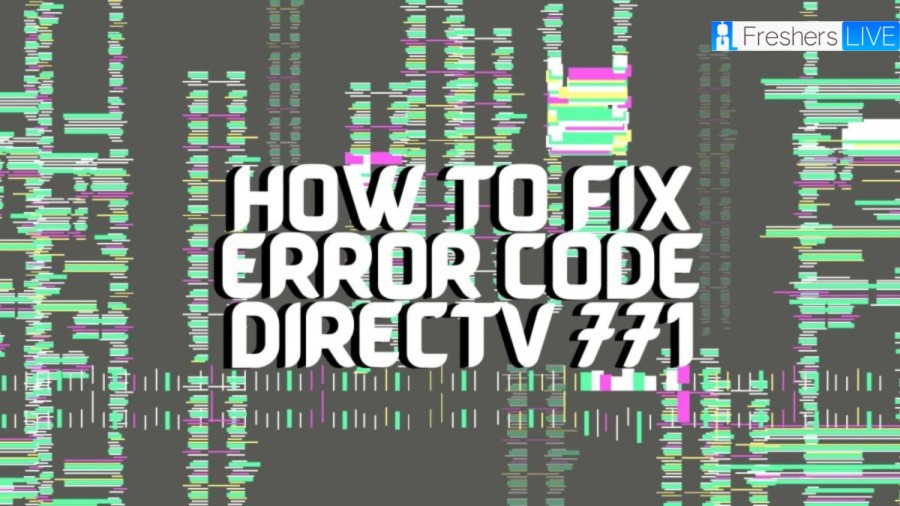
DirectTV Code 771
The most common issue faced by DirecTV customers is the "771 - Searching for Satellite Signal" error code. However, this problem can be resolved without causing too much frustration. By using some tips from a seasoned DirecTV technician and putting in a bit of effort, I aim to demonstrate how you can quickly fix this dreaded error on your own, without needing any external help.
How to Fix Error Code DirecTv 771?
If you are experiencing a "Searching for Satellite Signal" error on your TV, there are several steps you can take to quickly resolve the issue. Here are nine easy steps to follow:
- Verify the Error Code: Make sure that the error code displayed on your TV screen is 771, which confirms that it is a DirecTV error message.
- Check Access Card: Locate the access card behind a small front panel on your DirecTV receiver/box, remove and re-insert it, and wait for 30 seconds.
- Inspect Satellite Dish: Check if anything is obstructing the dish's line of sight that could interfere with the satellite signal, such as ice, fallen trees or branches, animals, and even vehicles.
- Examine Cables: Disconnect all "Sat In" cables that screw into your receiver, wait for a few seconds, and then reconnect them.
- Channel Button Up Twice, Down Twice: Press the "channel" button up twice then down twice as this action can sometimes send a response signal to the dish and work.
- Check Power Inserter (SWiM): If you have HD-DVR, reset this device by unplugging it for 15-30 seconds, then plugging it back in and checking your TV display.
- Repeat Cable Check: Disconnect all cables again, including those connected to the SWiM box, and reconnect them in order, starting at the dish.
- Press the "Channel" Button Again: Press the "channel" button up twice then down twice again.
- Reset Receiver: Reset the receiver only as a last resort, as it may take a long time to resolve and cause frustration, but it could also resolve the issue from the start.
DirecTv Local Channels Not Working Today
Displayed here is a perspective of problem complaints that were filed within the last 24 hours, as opposed to the usual volume of reports during specific times of the day. It's typical for certain issues to be reported regularly throughout the day. Downdetector acknowledges an occurrence only when the amount of problem reports exceeds the expected volume for that specific time of day. To gain a deeper understanding of how Downdetector obtains status information and identifies issues, please refer to the Downdetector Methodology page.
Fix for DirecTv Local Channels Not Working
DirecTv Local Channels not Working 771
If you encounter the error code 771, it indicates that your dish is having difficulty communicating with the satellite. 771 is nearly always caused by the dish having moved out of alignment, or a cable/connector issue.
To resolve this error, you can try resetting your dish.
Unlike errors 721 and 722, the 771 code can have multiple underlying causes. One common cause is inclement weather conditions, such as storms.
It is important to note that if you are experiencing a thunderstorm, you should not attempt to fix your receiver or contact customer support. Stormy weather can exacerbate the issue and make it more difficult to resolve.
How to Fix Error Code DirecTv 771 - FAQs
The most common issue faced by DirecTV customers is the "771 - Searching for Satellite Signal" error code.
To resolve the error, you can try several steps such as verifying the error code, checking the access card, inspecting the satellite dish, examining cables, pressing the "channel" button up twice then down twice, checking power inserter (SWiM), repeating cable check, resetting the receiver, etc.
If you encounter the error code 771, it indicates that your dish is having difficulty communicating with the satellite. It is nearly always caused by the dish having moved out of alignment, or a cable/connector issue.
One common cause is inclement weather conditions such as storms, which can interfere with the satellite signal. Another cause could be that the dish has moved out of alignment or there is an issue with the cables/ connectors.







