How to Fix Gundam Evolution Error Code 503? A Complete Guide
by Sakthi
Updated Apr 13, 2023
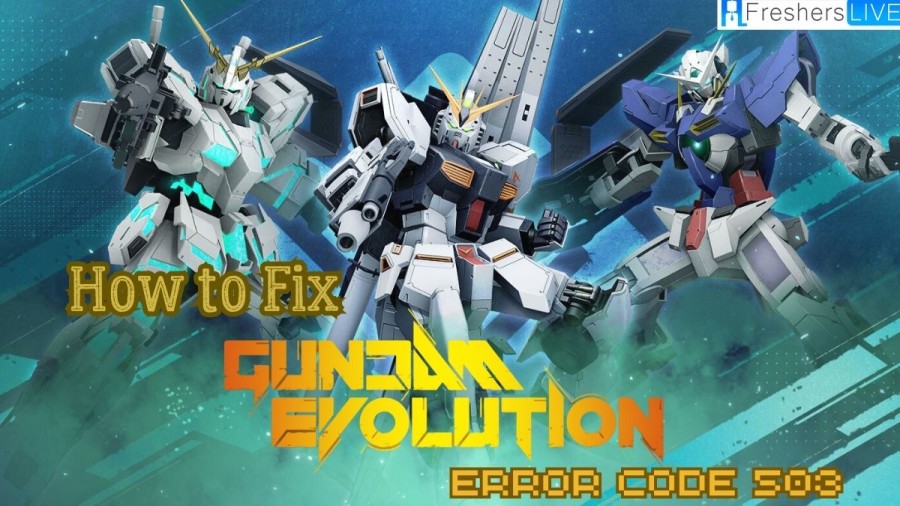
What is Gundam Evolution Error Code 503?
Gundam Evolution Error Code 503 is a common error that many players encounter while playing the game. It signifies a failure to connect to a server due to server maintenance. This error message is often seen by players who try to access the game too early, before the official launch of the servers.
With the game now launched, this error message will be less frequent, but it will still appear from time to time as different servers receive maintenance. If you encounter the Gundam Evolution Error Code 503 message, it means that the server you are trying to connect to is down for maintenance. However, there are several different servers available, and you can switch to another server to resolve this error. Let us know the fix for the error code 503 in detail.
How to Fix Gundam Evolution Error Code 503
If you're an avid player of Gundam Evolution, you might have encountered the error code 503 that can prevent you from connecting to the game's servers. This error code usually appears when the servers are down for maintenance, and it can be frustrating to deal with, especially if you're excited to play the game. Fortunately, there are several ways to fix Gundam Evolution error code 503. Here are some possible solutions:
Check the server status.
The first thing you should do is check the official Gundam Evolution Twitter handle to see if there are any server issues. If there is maintenance in progress, you can wait a few hours and try again. You can also try rebooting the game or your gaming device to fix any temporary glitches.
Change servers.
If the server you're trying to connect to is down for maintenance, you can try switching to another server. You can do this by going to the "Matching Area" in the game's main menu and selecting a different server. It's best to choose a server that's closest to your region to minimise latency.
Test your internet connection.
Sometimes, a poor or unstable internet connection can cause error code 503 to appear. To check your internet connection, you can perform a network test on your console. If there's an issue with your internet connection, you can contact your service provider for technical assistance.
Contact Gundam Evolution support
If none of the above solutions work, you can contact Gundam Evolution support for further assistance. You can create a support ticket to get help from the developers and find out about any upcoming patch fixes for the error code 503.
By following these steps, you should be able to fix Gundam Evolution error code 503 and get back to playing the game in no time.
How to Avoid Error Codes in General
Here are some general steps that you can take to avoid encountering error codes in video games:
Keep Your Game Updated: Developers often release updates that contain bug fixes, new features, and improvements. Keeping your game updated to the latest version can help prevent errors and ensure that you have the best gaming experience possible.
Check Your System Requirements: Make sure that your gaming system meets the minimum system requirements for the game. If your system does not meet the minimum requirements, you may encounter errors or performance issues.
Close Other Programmes: Make sure to close all other programmes that are running in the background while playing a game. Running too many programmes can cause your system to slow down or even crash.
Use a Reliable Internet Connection: A stable and fast internet connection is essential for online games. Make sure that you have a reliable internet connection and that there are no other devices on your network that are consuming a lot of bandwidth.
Disable antivirus software: Sometimes, antivirus software can interfere with game performance and cause errors. Temporarily disabling your antivirus while playing the game may help resolve any issues.
Update Graphics Card Drivers: Graphics card drivers play a vital role in running games smoothly. Make sure to keep your graphics card drivers up to date to avoid any errors.
Verify game files: Sometimes game files can become corrupt, which can cause errors. Verify the integrity of game files through the game launcher or Steam client to ensure that all game files are complete and not corrupted.
By following these steps, you can help avoid general errors in video games and enjoy a smooth gaming experience.
Gundam Evolution Error Code 503
Gundam Evolution is a thrilling online first-person team shooter game that was developed by Bandai Namco Online and published by Bandai Namco Entertainment in 2022. This game has been eagerly anticipated since the announcement of its production on July 15, 2021, and the subsequent call for closed beta testers. Plans for console releases were then unveiled on March 10, 2022, generating even more excitement among fans.
Finally, the game's official service began on Windows on September 21, 2022, and was subsequently released on PlayStation 4, PlayStation 5, Xbox One, and Xbox Series X/S on November 30. However, despite the hype surrounding its release, players have been experiencing an annoying server error code 503.
The error code 503 can be a frustrating experience for Gundam Evolution players, but fortunately, it can typically be fixed with a few straightforward steps. The error code 503 can be a minor inconvenience for Gundam Evolution players. However, by checking your internet connection, server updates, and game server status, you can quickly resolve the issue and continue to enjoy this exciting game.
How to Fix Gundam Evolution Error Code 503: FAQs
Gundam Evolution Error Code 503 is a server error code that occurs when the game server is down for maintenance. It can also occur when there is a temporary glitch in the system.
To fix Gundam Evolution Error Code 503, you can check the server status, change servers, or test your internet connection.
If changing servers doesn't fix Gundam Evolution Error Code 503, you should contact support for further assistance.
Yes, Gundam Evolution Error Code 503 can occur on all platforms, including Windows, PlayStation, and Xbox.
Yes, a poor or unstable internet connection can cause Gundam Evolution Error Code 503, which is why it's important to check your network connection when troubleshooting the issue.







