How to Fix HDR Broken Errors in Star Wars Jedi: Survivor?
by Vignesh L
Updated Apr 29, 2023
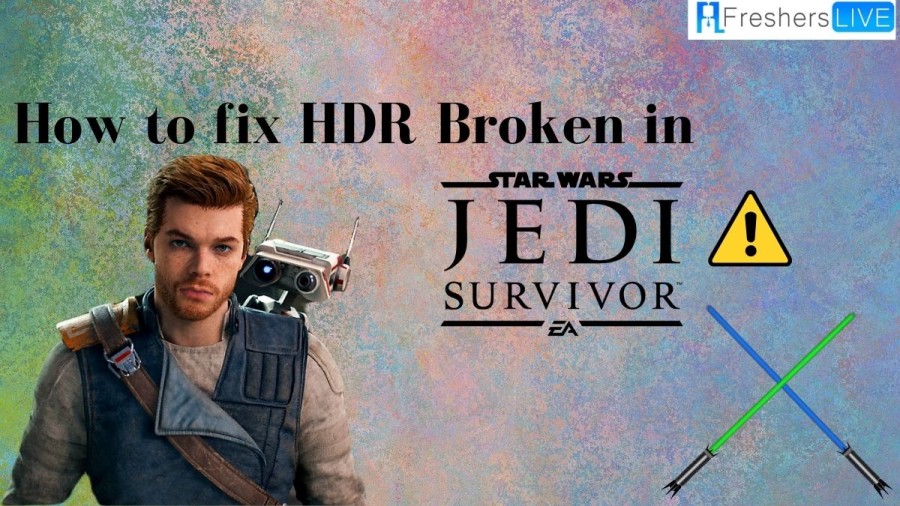
Is Jedi Survivor HDR Broken?
Yes, In Star Wars Jedi: Survivor, some players have reported encountering issues with the HDR settings on consoles. Enabling HDR may cause the image quality to deteriorate, with some players experiencing a complete loss of color and everything on the screen appearing black. This can be frustrating for players who want to experience the game's graphics at their best. However, a YouTuber has shared a temporary solution to this problem.
It is worth noting that the PC version of the game seems to be experiencing more technical issues, such as framerate stuttering, graphical glitches, and crashing. These issues have caused controversy and have detracted from the game's otherwise positive reviews.
How to Fix HDR Broken Errors in Star Wars Jedi: Survivor?
Some players of Star Wars Jedi: Survivor is encountering issues with the HDR system not registering on different consoles and PCs. However, there are fixes that you can try depending on your device.
Before troubleshooting, ensure that your TV or monitor can run HDR and 4K resolution if you require it.
PlayStation 5 users can fix HDR issues by following these steps:
Go to the PS5 Home Screen
Select the Cog icon in the top right
Scroll down to “Screen and Video”
Scroll down to “HDR” and ensure it’s set to “Always On”
Adjust settings by selecting “Adjust HDR”
Xbox users can follow these steps to fix HDR for Jedi: Survivor:
Go to your home screen
Select the Cog in the top right corner and then the “General” tab
Select “TV & display options” and then “Video Modes”
Turn on “HDR10”
Allow 4K, HDR10, and Dolby Vision if applicable
For PC users, select the 4K resolution and HDR from the options menu to apply it to your device automatically. If your computer and monitor are unable to run it, technical issues may arise, causing Jedi: Survivor to stutter, freeze, or crash.
Star Wars Jedi: Survivor HDR Issues
Star Wars Jedi: Survivor, which had received positive pre-launch reviews, has faced technical issues leading to controversy among players. The PC version seems to have been hit the hardest, with issues ranging from framerate stuttering and graphical glitches to crashing and other performance-based problems.
However, players on PS5 and Xbox Series also face their fair share of issues, particularly when enabling HDR settings. In some cases, the HDR setting can cause the image quality to deteriorate, making almost everything on the screen appear black. Fortunately, a YouTuber has come up with a temporary solution.
Stars Wars Jedi: Survivor
Prepare to venture into a faraway galaxy on an epic adventure with Star Wars Jedi: Survivor! This thrilling action-adventure video game is the sequel to the immensely popular Star Wars Jedi: Fallen Order (2019), developed by Respawn Entertainment and published by Electronic Arts.
The game's release was eagerly anticipated by fans after it was first announced in January 2022. Then, at Star Wars Celebration in May 2022, the title was unveiled, accompanied by an amazing CGI teaser trailer, which caused fans to go wild with excitement.
After a few delays, the game was finally released on April 28, 2023, for Windows, PlayStation 5, and Xbox Series X/S.But that's not all - the development of Star Wars Jedi: Survivor has an interesting history. It experienced several delays, with its original release date set for March 17, 2023, which was then postponed to April 28, 2023, to ensure that the game was refined to perfection for its dedicated fans.
And let's face it, a delayed game is better than a buggy one, isn't it? Along the way, there were numerous teasers and trailers to keep fans excited. In May 2022, we were treated to a cinematic teaser, followed by a gameplay video at The Game Awards in December. In February 2023, IGN released a nine-minute gameplay video, offering a closer look at the game's action-packed gameplay.
Then, at Star Wars Celebration on April 9, 2023, a final gameplay trailer was revealed, highlighting the stunning planet of Coruscant. Moreover, Star Wars Jedi: Survivor marks the end of Electronic Arts' exclusivity contract with Lucasfilm. As a result, if you're a fan of the franchise, this game is a must-play that you can't afford to miss!
How to Fix HDR Broken Errors in Star Wars Jedi: Survivor - FAQs
Star Wars Jedi: Survivor is a video game developed by Respawn Entertainment and published by Electronic Arts. It is an action-adventure game and the sequel to Star Wars Jedi: Fallen Order.
The game is available on PlayStation 5, Windows, and Xbox Series X/S.
There have been reports of technical issues with the game, including framerate stuttering, graphical glitches, crashing, and HDR setting issues that affect image quality.
There are some fixes that you can try depending on your platform, such as adjusting your HDR settings or updating your graphics drivers. It is also recommended to make sure your TV or monitor is capable of running HDR and 4K resolution







