How to Fix Hogwarts Legacy emp.dll Error? What Is It?
by A Maria
Updated Mar 17, 2023
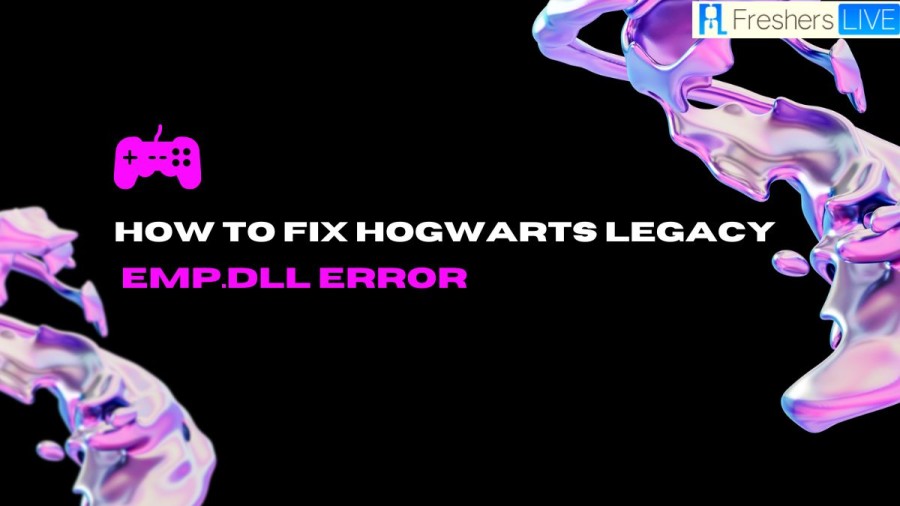
What is Hogwarts Legacy emp.dll error?
When trying to access and play the Hogwarts Legacy game, it's common to encounter the "emp.dll not found" error. This error occurs when the game is unable to locate or access the necessary dynamic link library (DLL) file, which prevents the game from launching and functioning properly. This issue can cause other problems and may compromise your ability to play the game fully. It's crucial to take the necessary steps to resolve this error to ensure that you can enjoy all that Hogwarts Legacy has to offer.
What is the cause of Hogwarts Legacy emp.dll error?
The emp.dll error in Hogwarts Legacy can have several causes, and it's important to identify the specific issue to resolve it. Here are some possible reasons why the emp.dll error might occur in Hogwarts Legacy:
Corrupted or missing emp.dll file:
Anti-virus software:
Outdated or incompatible drivers:
System file corruption:
Registry errors:
How to fix the Hogwarts Legacy emp.dll error?
To fix the missing emp.dll error in Hogwarts Legacy on Steam, you can use the repair tool provided by the platform. Simply right-click the game in your library, select Properties, navigate to Local Files, and choose Verify Integrity of Game Files.
Epic Games Launcher also provides a similar repair option for Hogwarts Legacy. Click on the three dots next to the game title, select Manage, and choose Verify to restore the missing emp.dll file.
What is Hogwarts Legacy?
The plot of the game is a future action role-playing which was created by Avalanche Software and released by the famous Warner Bros. Games under the Portkey Games banner. Based on the famous books of Harry Potter stories, the game series Wizarding World serves as a new upcoming game worldwide. For the gaming devices such as PlayStation 4, PlayStation 5, Windows, Xbox One, Xbox Series X/S, and Nintendo Switch, the game series Hogwarts Legacy was released on 10 February 2023.
Hogwarts Legacy PC Requirements
Minimum PC Requirements
You won't need particularly strong hardware if all you want to do is play Hogwarts Legacy on your PC and don't care about 4K resolution at 120 FPS. The basic minimum requirements to run the game on a PC are as follows:
DETAILS
64-bit Windows 10
Intel Core i5-6600 (3.3 GHz) or AMD Ryzen 5 1400 (3.2 GHz)
16 GB
NVIDIA GeForce GTX 960 4GB or AMD Radeon RX 470 4GB
DX 12
85 GB HDD
SSD (Preferred), HDD (Supported), 720p / 30 fps, Low-Quality Settings
SPECIFICATIONS
OS
CPU
RAM
GPU
DX VERSION
STORAGE
NOTES
You will be able to play Hogwarts Legacy at low settings and 720p resolution with a respectable but stable 30 frames per second if your machine satisfies these requirements. Although an SSD is recommended for playing the game, an HDD can be used in a pinch.
Recommended PC Requirements
You will require far beefier components if you wish to push Hogwarts Legacy to its boundaries. You can explore Hogwarts in all its ray-traced splendor with the setup listed below:
DETAILS
64-bit Windows 10
Intel i7-8700 (3.2 GHz) or AMD Ryzen 5 3600 (3.6 GHz)
16 GB
NVIDIA GeForce 1080 Ti or AMD Radeon RX 5700 XT or INTEL Arc A770
DX 12
85 GB SSD
SSD, 1080p / 60 fps, High Quality Settings
SPECIFICATIONS
OS
CPU
RAM
GPU
DX VERSION
STORAGE
NOTES
You will be able to play Hogwarts Legacy on high settings at 1080p and 60 frames per second if your gaming PC meets, surpasses, or is close to those specifications. However, Avalanche advises utilizing an SSD to ensure that all of the game's assets and levels load as rapidly as possible if you want to have the best experience
How to fix the Hogwarts Legacy emp.dll error - FAQs
A future action role-playing game called Hogwarts Legacy was created by Avalanche Software and released by Warner Bros.
Based on the Harry Potter books, the Wizarding World world serves as the setting for the game.
For the PlayStation 4, PlayStation 5, Windows, Xbox One, Xbox Series X/S, and Nintendo Switch, Hogwarts Legacy is slated for release in 2023.
Games under the Portkey Games banner.







