How to fix Honkai Star Rail Error Code 1001_1? A Step-by-Step Guide
by Hemalatha R
Updated Apr 27, 2023
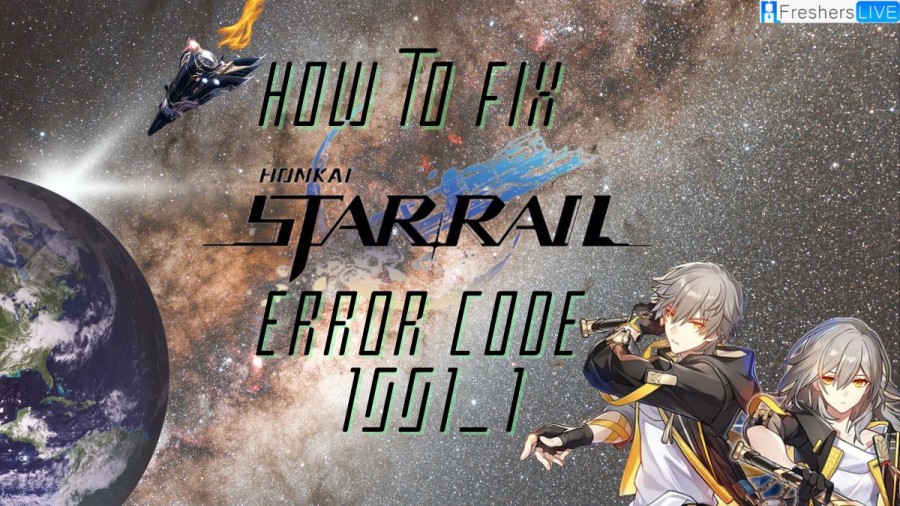
Star Rail Error Code 1001_1
Honkai Star Rail is a popular mobile game that has been enjoyed by players worldwide, but some players encounter a frustrating error while logging in, known as Honkai Star Rail Error 1001_1. This error prevents players from accessing the game, which can be quite disappointing for those who have been eagerly waiting to play. In this article, we will discuss how to fix this error and get back to playing Honkai Star Rail.
Honkai Star Rail login error 1001_1 is an error code that can occur when attempting to log in to the game. It indicates that the game was unable to connect to the server, preventing the player from accessing the game. This error can be caused by several factors, such as network connectivity issues, server maintenance, or outdated game version.
One of the first things you should do when encountering this error is to check your internet connection. A stable internet connection is essential for accessing the game's servers. If your internet connection is weak or unstable, it can cause the login error 1001_1. You can try resetting your Wi-Fi router or switching to a more stable internet connection to fix this issue.
Another possible cause of Honkai Star Rail Error 1001_1 is server maintenance. Game servers may be temporarily down for maintenance or updates, causing login errors. In this case, you need to wait until the servers are back up and running, and then try logging in again.
If the above methods do not work, you may need to update your game version to the latest one available. An outdated game version can cause login errors and prevent you from accessing the game's servers. To update the game, go to your app store and search for Honkai Star Rail. If there is an update available, click on it and wait for the update to install. Once the update is complete, try logging in again.
How to fix Honkai Star Rail Error Code 1001_1?
In this article, we’ll provide you with step-by-step instructions to help you troubleshoot the Honkai Star Rail login error code 1001_1.
Check the server status
The first thing you should do is check the server status of the game. This is because if the servers are under heavy load, it can cause strain and result in login errors. Check social media and forums to see if other players are experiencing the same issue. If many players report the same issue, it’s likely due to the servers, and you should wait for them to stabilize.
Turn off ad-blocker software
The next step is to turn off any ad-blocker software you have installed on your device, such as DNS Adguard or VPN. These software can interfere with the game’s login process and prevent you from connecting to the game’s servers. Disabling them can often solve the issue.
Change DNS servers
If turning off ad-blocker software doesn’t work, you can try changing your DNS servers. DNS servers translate domain names to IP addresses, and if your DNS servers are having issues, it can prevent you from connecting to the game’s servers. To change DNS servers on Android or iOS devices, follow the instructions given above.
Reset network settings
Resetting network settings can help clear any temporary glitches or errors that might be causing the login error. For Android users, switching between Wi-Fi and mobile data can also help resolve connection issues. It’s always a good idea to try different solutions and see which one works best for you.
Start the game with mobile data
If you’re still experiencing login errors, try starting the game with mobile data instead of Wi-Fi. Sometimes, the game’s servers might be having issues connecting to your Wi-Fi network, and using mobile data can help you get past this issue.
Uninstall and reinstall the game
If none of the above steps work, try uninstalling and reinstalling the game. This will reset the game’s settings and files, and it might help you get past the login error.
Download updated files
Another reason for the Honkai Star Rail Error 1001_1 could be that the game’s files are outdated. In this case, you need to download the updated files from the game’s official website or app store.
Clear cache and data
If the login error persists, try clearing the game’s cache and data. This will remove any corrupted files that might be causing the issue and help you log in to the game. If all the above steps fail, the only thing you can do is wait patiently. The game’s servers might be down, and the issue might be out of your control. Waiting for some time and trying again later might help you get past the login error.
Causes of Star Rail Error Code 1001_1
One of the main reasons for the Honkai Star Rail Login Error 1001_1 showing is network connectivity issues. If your internet connection is unstable or poor, the game may not be able to connect to the servers, resulting in login errors. You can try resetting your internet connection or switching to a more stable network to fix this issue.
Another reason for the login error could be server maintenance. If the game servers are undergoing maintenance or updates, players may not be able to log in to the game. In such cases, players need to wait until the maintenance is complete to access the game. If you have an outdated version of the game app installed on your device, you may encounter login errors. It is essential to update the game app to the latest version available to avoid such issues.
Corrupted game data or cache can also cause login errors. Clearing the game cache or reinstalling the game app may help to fix the problem. Additionally, if your device is not compatible with the game app or doesn't meet the minimum system requirements, you may experience login errors.
Sometimes, strict firewall or antivirus settings can also prevent the game app from connecting to the servers and cause login errors. You can try disabling your firewall or antivirus temporarily to check if that resolves the issue. Finally, other technical issues, such as bugs or glitches in the game app, may cause login errors. In such cases, the game developers need to release an update or patch to fix the issue.
How to fix Honkai Star Rail Error Code 1001_1: FAQs
Honkai Star Rail Login Error 1001_1 is an error message that players encounter while trying to log in to the game. It can occur due to various reasons, including network connectivity issues, server maintenance, outdated game version, corrupted game data, device compatibility issues, firewall or antivirus settings, and other technical issues.
The solution to Honkai Star Rail Login Error 1001_1 depends on the cause of the error. You can try resetting your internet connection, updating the game app to the latest version, clearing the game cache, checking device compatibility, disabling firewall or antivirus temporarily, or waiting for the game servers to complete maintenance.
Yes, network connectivity issues can cause Honkai Star Rail Login Error 1001_1. If your internet connection is poor or unstable, the game may not be able to connect to the servers, resulting in login errors
Yes, if you have an outdated version of the game app installed on your device, you may encounter login errors, including Honkai Star Rail Login Error 1001_1. It is essential to update the game app to the latest version available to avoid such issues.
Yes, strict firewall or antivirus settings can prevent the game app from connecting to the servers and cause login errors, including Honkai Star Rail Login Error 1001_1. You can try disabling your firewall or antivirus temporarily to check if that resolves the issue.







