How to Fix ITV Error Code 01-01? Causes of ITV Error Code 01-01
by Ruksana
Updated Jan 10, 2024
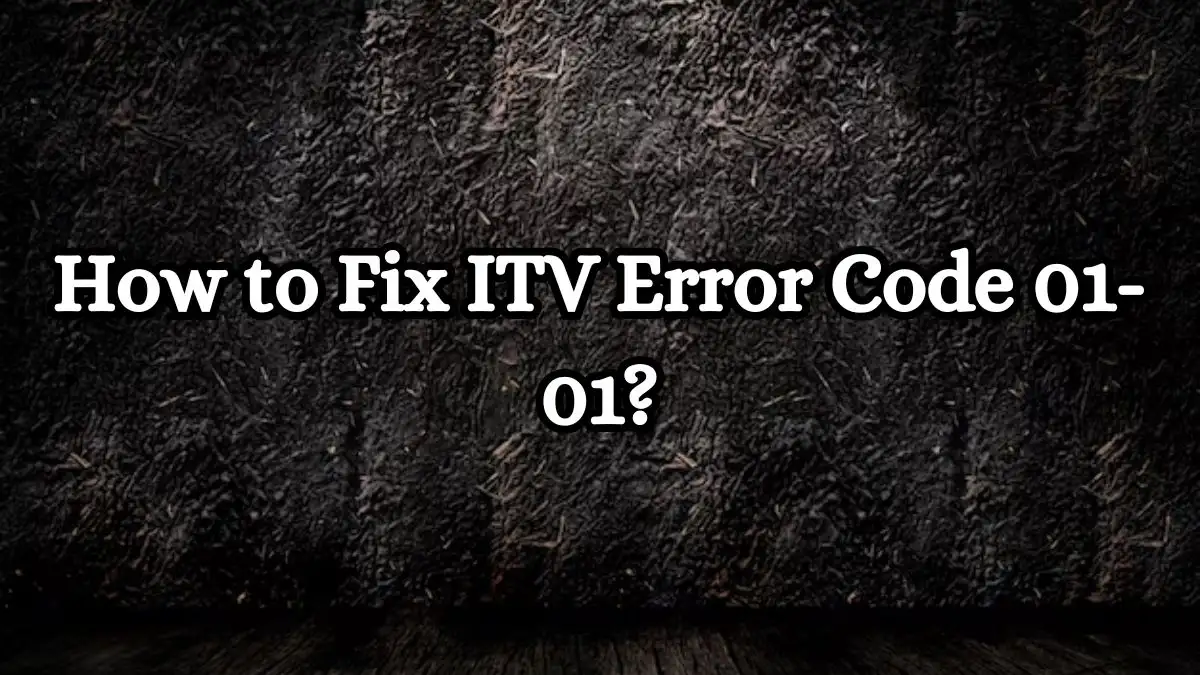
ITV Error Code 01-01
ITV Error Code 01-01 occurs when you're trying to watch content on ITV, and it says, "Not available. Sorry, this show isn't available right now. Retry. Error code: 01-01."
This error happens because of restrictions that only allow viewers in the UK to access certain content due to licensing agreements. If you're not in the UK, you might face this issue. But don't worry, there's a solution to this problem.
If you're seeking to enhance your digital life, Fresherslive is your go-to source for tech-related insights. From fixing errors to exploring new apps and games, we're here to help you make the most of your tech experience.
How to Fix ITV Error Code 01-01?
Step 1: Check Your Internet Connection
Restart your router and modem to ensure a stable internet connection.
Try streaming on ITV again. If the error persists, move to the next step.
Step 2: Update Your ITV App
Visit the App Store (iOS) or Google Play Store (Android).
Search for the ITV app and update it to the latest version.
Restart your device and attempt to access ITV content again.
Step 3: Clear the Cache of Your ITV App
Go to your device's settings, find the ITV app, and choose 'Clear Cache.'
After clearing the cache, restart your device and try streaming ITV again.
Step 4: Restart Your Device
If you're using a device like Roku, restart it by holding down the power button.
Select the 'Restart' option, and once your device reboots, try accessing ITV content.
Causes of ITV Error Code 01-01
1. Geographical Restrictions:
ITV Error Code 01-01 is often triggered by geographical restrictions that limit access to UK viewers due to licensing agreements.
2. Outdated ITV App:
3. Internet Connection Issues:
A slow or unstable internet connection can lead to the appearance of error code 01-01. Ensure a stable connection by restarting your router and modem.
How to Fix ITV Error Code 01-01? - FAQs
ITV Error Code 01-01 occurs when trying to watch ITV content outside the UK due to geographical restrictions.
It happens because of licensing agreements that limit certain content access to viewers within the UK.
It says, "Not available. Sorry, this show isn't available right now. Retry. Error code: 01-01."
Check your internet connection by restarting your router and modem.







