How to Fix Netflix Error Code 1008? A Step-by-Step Guide
by Rubaditsha
Updated Apr 20, 2023
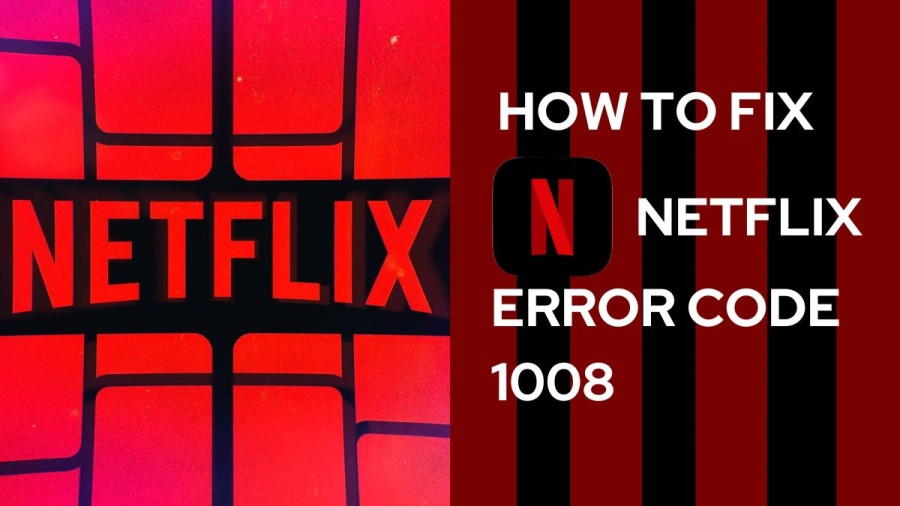
What is Netflix Error Code 1008?
Netflix error code 1008 is an error that can occur when streaming content on Apple devices such as iPhone, iPad, or Apple TV. The error message usually appears as "A problem occurred while playing this item. Please try again, or select a different item." This error code indicates that there is a problem connecting to Netflix and the issue needs to be resolved before you can resume streaming content.
The information provides various solutions that can help you fix Netflix error code 1008 on your Apple device. The solutions range from checking your network connection, restarting your device, updating the Netflix app, clearing cache and data, to resetting your network settings.
If you encounter Netflix error code 1008, it is important to try the various solutions mentioned above. By following the steps, you should be able to resolve the issue and enjoy uninterrupted streaming of your favorite shows and movies on Netflix.
How to Fix Netflix Error Code 1008?
If you are experiencing the error code 1008 on your iPhone, iPad, or iPod touch when trying to connect to Netflix, you may be wondering what steps you can take to resolve the issue. This error message typically indicates that there is a problem connecting to Netflix and that the information stored on your device needs to be refreshed.
Here are some troubleshooting steps you can follow to fix error code 1008 and get back to enjoying your favorite shows and movies on Netflix.
Step 1: Restart Your iPhone or iPad
One of the first things you should try when you encounter error code 1008 on your device is to restart it. To do this, you can press and hold the side button and one of the volume buttons at the same time until the sliders appear.
Then, drag the top slider to turn your device off completely. If the sliders do not appear, you can press and hold the Sleep/Wake button until the red slider appears and then drag the slider. After waiting for 10 seconds, press the Sleep/Wake button to turn your device back on. Once your device powers on, try accessing Netflix again to see if the error code has been resolved.
Step 2: Reinstall the Netflix App
If restarting your device does not fix error code 1008, you can try reinstalling the Netflix app. Note that uninstalling the app will remove any TV shows and movies downloaded on your device and sign you out of your account.
To uninstall the app, tap and hold the Netflix app from your home screen, and then tap "Remove app" > "Delete app" > "Delete." After that, open the App Store and search for "Netflix." Tap on the Netflix app and then tap the cloud icon to reinstall it.
If prompted, enter your Apple ID and password. If you have forgotten your password, you can reset it on the Apple support site. Once the app is installed, try accessing Netflix again to see if the error code has been resolved.
Step 3: Test Your Internet Connection
If reinstalling the app does not work, you can check your internet connection to see if that is the cause of the problem. To do this, you can use a web browser to go to fast.com and wait for the test to finish. If your browser shows an error message or the website does not load, it means that your device is not connected to the internet.
You may need to troubleshoot your home network or your device's connection to the internet. Once you have resolved any internet connectivity issues, try accessing Netflix again to see if the error code has been resolved.
Cause of Netflix Error Code 1008
- Poor network connection: A weak or unstable network connection can cause the Netflix app to malfunction and trigger error code 1008.
- Outdated Netflix app: Using an outdated version of the Netflix app can result in error code 1008. This is because new updates are designed to fix any bugs and improve the app's performance.
- Accumulated cache and data: Accumulated data and cache files in the Netflix app can cause issues, including error code 1008.
- Corrupted files: Sometimes, files related to the Netflix app can become corrupted, causing error code 1008.
Netflix Overview
Netflix is a subscription-based streaming service that offers a wide range of TV shows, movies, documentaries, and other content to its users. It was founded in 1997 by Reed Hastings and Marc Randolph as a DVD-by-mail service. Since then, it has evolved into a global entertainment platform that provides access to a vast library of content that can be streamed online via internet-connected devices.
Netflix's content library includes a mix of licensed and original content. The platform has produced several original series that have garnered widespread popularity and critical acclaim, including "Stranger Things," "Narcos," "The Crown," "House of Cards," and "Orange is the New Black." Netflix also features a variety of popular movies, documentaries, and comedy specials, as well as content for kids.
The service is available in over 190 countries and has more than 200 million subscribers worldwide. Users can access Netflix on various devices, including smartphones, tablets, smart TVs, gaming consoles, and streaming media players.
Netflix is known for its personalized recommendations and intuitive interface, which make it easy for users to find content they enjoy. The platform uses algorithms that analyze user data to suggest content based on viewing history, preferences, and other factors.
Netflix's business model is based on a subscription-based revenue model, where users pay a monthly fee for access to the platform's content library. The company invests heavily in content creation and acquisition, spending billions of dollars each year to produce and license new content for its users.
Overall, Netflix has revolutionized the entertainment industry by offering a convenient and affordable way for users to access a vast library of content on demand. Its success has also inspired other streaming services, leading to a shift in how people consume TV shows and movies.
How to Fix Netflix Error Code 1008: FAQs
Netflix error code 1008 is an error that can occur when streaming content on Apple devices such as iPhone, iPad, or Apple TV. The error message usually appears as "A problem occurred while playing this item. Please try again, or select a different item." This error code indicates that there is a problem connecting to Netflix and the issue needs to be resolved before you can resume streaming content.
Netflix is a subscription-based streaming service that offers a wide range of TV shows, movies, documentaries, and other content to its users. It was founded in 1997 by Reed Hastings and Marc Randolph as a DVD-by-mail service. Since then, it has evolved into a global entertainment platform that provides access to a vast library of content that can be streamed online via internet-connected devices.
Netflix's business model is based on a subscription-based revenue model, where users pay a monthly fee for access to the platform's content library. The company invests heavily in content creation and acquisition, spending billions of dollars each year to produce and license new content for its users.







