How to fix Netflix error code s7361-1253? A Step-by-Step Guide
by Rajalaxmi
Updated Apr 20, 2023
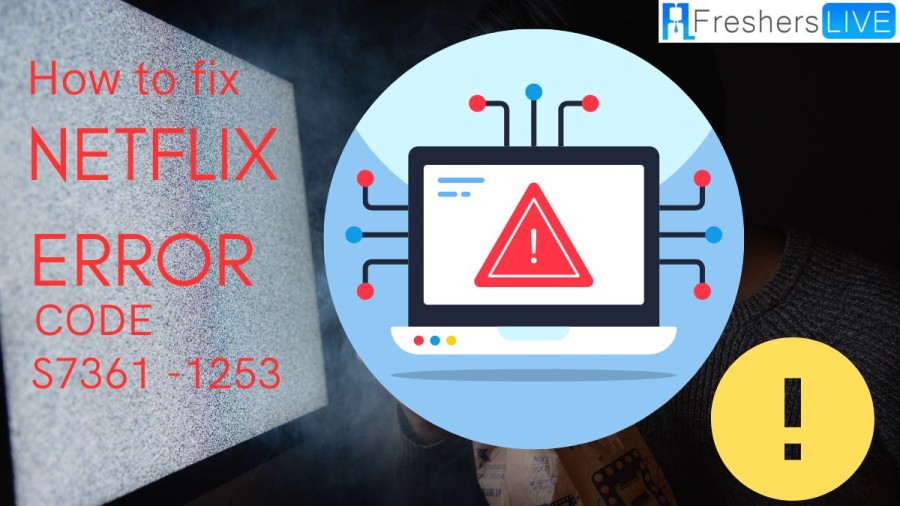
What is Netflix error code s7361-1253?
Netflix is a popular streaming service that offers a vast collection of movies and TV shows to its subscribers. However, like any technology, it is not immune to errors and bugs. One of the common errors faced by Netflix users is the S7361-1253 error code. The S7361-1253 error code is typically associated with the use of the Netflix app on a web browser.
This error message is usually accompanied by a message that says, "We are currently experiencing a higher-than-normal wait time for support via phone and chat. Please try again later or check our online help center for answers to frequently asked questions. Thank you for your patience." There are a few reasons why this error message may appear.
One possible reason is that there may be a problem with the browser itself. This can be due to a variety of factors, such as outdated browser software, corrupted browser data or cache, or conflicting browser extensions. In this case, the solution would be to try accessing Netflix on a different browser or device or to clear the browser's data and cache.
Another possible cause of the S7361-1253 error code is a problem with the Netflix app itself. This can occur due to outdated or corrupted app data, conflicting app settings, or network connectivity issues. In this case, the solution would be to update the Netflix app to the latest version, reset the app settings, or restart the device and check the network connection.
How to fix Netflix error code s7361-1253?
Fix 1: Use Another Browser For Streaming Netflix
One of the easiest solutions is to use another browser for streaming Netflix. If you're using Safari, you can try downloading Google Chrome or another browser such as Brave. This might provide a workaround to the error code unless there is an issue at the core.
Fix 2: Clear Cache On The Browser That You Are Using
The cache buildup on the browser can cause many issues. Clearing the cache might help get rid of this error code. You can find the option to clear the cache on your browser settings.
Fix 3: Initiate A Restart
Sometimes, initiating a system shutdown, waiting for a few minutes, and then restarting the system can help fix this error. After restarting, clear the cookies on the browser and log in to the Netflix account again.
Fix 4: Reinstall The Operating System
If the operating system on the device is faulty, you might need to reinstall the operating system. Before you do this, though, make sure to back up your data as you might lose your preferences and data during the process.
Fix 5: Do An NVRAM/PRAM Reset
This is a technical solution suggested by some users in the Apple community. It involves resetting the NVRAM/PRAM of your device. You can find the complete set of steps online.
Fix 6: Contact The Netflix Support Team
If none of the above fixes work, it's time to contact the Netflix support team. They have experience in dealing with all error codes on the system and can provide you with the best technical advice in the matter.
Cause of Netflix error code s7361-1253
One of the most common causes of the Netflix error code s7361-1253 is an outdated browser or app. If you are using an outdated version of Netflix or your browser, it may not be able to play the content you have selected. To fix this issue, make sure that you have the latest version of the Netflix app and that your browser is up-to-date.
Another possible cause of the Netflix error code s7361-1253 is corrupted data. If the data in your Netflix app is corrupted, it may not be able to play the content you have selected. To fix this issue, try clearing your browser's cache and cookies or uninstalling and reinstalling the Netflix app.
The Netflix error code s7361-1253 can also be caused by network connectivity issues. If your internet connection is slow or unstable, it may not be able to stream the content you have selected. To fix this issue, try resetting your modem or router, or connect to a different network to see if the problem persists.
Another potential cause of the Netflix error code s7361-1253 is compatibility issues with your device. If your device does not meet the minimum requirements to run the Netflix app or if it is not supported by Netflix, you may encounter this error. To fix this issue, check the minimum requirements for the Netflix app and make sure that your device meets them.
Netflix
Netflix is a popular American streaming service that provides its customers with a wide variety of movies and TV shows. It is one of the largest online streaming platforms in the world. Founded in 1997, Netflix initially started as a DVD-by-mail service. However, with the rise of the internet, the company shifted its focus to online streaming in 2007.
Today, the platform provides its users with an extensive library of content, including original Netflix shows and movies, as well as licensed content from other production houses. One of the key factors behind Netflix's success is its recommendation algorithm. The platform uses advanced algorithms to analyze a user's viewing history and recommend content that they are most likely to enjoy. This personalized approach has helped Netflix to keep its users engaged, and it's one of the main reasons why people subscribe to the service.
How to fix Netflix error code s7361-1253 - FAQs
The Basic plan starts at $8.99 per month, the Standard plan is $13.99 per month, and the Premium plan is $17.99 per month.
Netflix can be streamed on a variety of devices, including smart TVs, game consoles, streaming media players, mobile devices, and laptops.
The Basic plan allows for one stream at a time, the Standard plan allows for two streams at a time, and the Premium plan allows for four streams at a time.
Yes, Netflix does have a library of 4K content. However, you need a 4K compatible device and a 4K compatible TV to stream this content in 4K quality.
Yes, you can download movies and TV shows on Netflix to watch







