How to Fix Nintendo Switch Error Code 2110-1100? Check Out Here
by Sona
Updated May 02, 2023
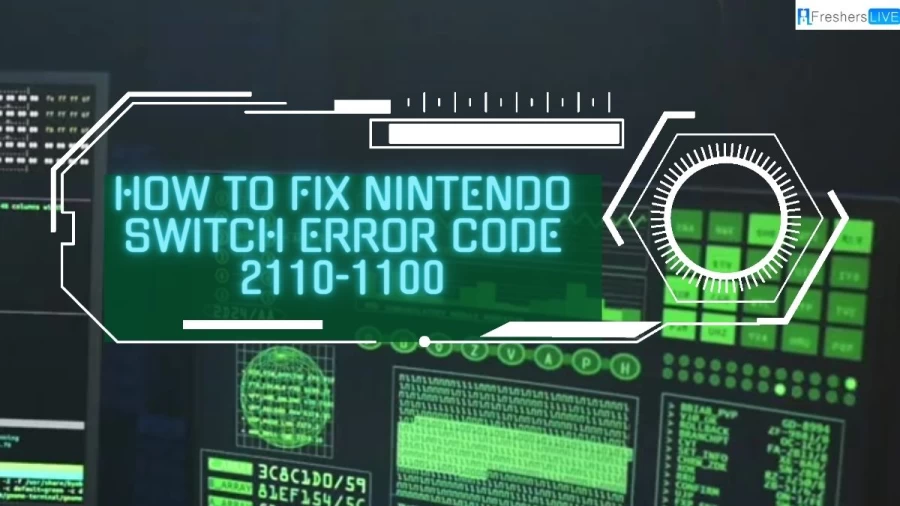
What is Nintendo Switch Error Code 2110-1100?
The Nintendo Switch Error Code 2110-1100 is a network error that commonly occurs when the console cannot connect to a Wi-Fi network or a previously connected wired network. Users may encounter this error while browsing the Nintendo eShop or playing games. It can also occur when attempting to connect to a new Wi-Fi network if the internet settings are not set up correctly.
The Nintendo Switch Error Code 2110 usually means that the console failed to find a network that matches the ones saved in its Internet settings. If you encounter this error, it's likely that your wireless network is not being detected by the console. You can refer to the troubleshooting steps for "The Nintendo Switch Console Cannot Find Your Wireless Network" to resolve this issue.
How to Fix Nintendo Switch Error Code 2110-1100?
The Nintendo Switch error code 2110-1100 can often be resolved with a few simple solutions. This error is typically caused by a minor bug, so restarting the device or adjusting some settings can fix it. Here are some potential solutions you can try:
Restart your Nintendo Switch
Simply press and hold the power button for about 3 seconds, select Power options, and choose Restart.
Check Nintendo server status
Visit the official Nintendo website to check if the servers are up and running.
Open your web browser.
Search for "server status Nintendo".
Choose your region or state.
Change DNS settings
If the DNS settings on your console do not match your Wifi network settings, you may encounter this error. Change the DNS settings to the Google DNS address to fix it.
Use a LAN connection
If you encounter the error while using a wireless connection, try using a cable connection. Set up a wired connection by connecting a LAN adapter to the USB port on the Switch dock, and then selecting the wired connection in the Internet settings.
Turn off Flight Mode
Disabling Flight Mode may be an easy solution. In handheld mode, press and hold the Quick Settings button and toggle the Flight Mode option. Alternatively, go to System Settings and toggle Flight Mode from there.
Ensure a strong wifi signal
If your console is far from the wireless router, try moving it closer.
Check for wifi signal interference
If there are multiple other routers in your router's range, signal interference may be the issue.
Power cycle the router
Try refreshing your wireless router at home by turning it off normally and unplugging it for 30 seconds.
Contact The Nintendo Support Team
These are the possible solutions that can help resolve the error code 2110-1100 on your Nintendo Switch. However, if none of these solutions work for you, it may indicate a more complex issue that requires further investigation. In such a case, it is recommended to contact the official Nintendo Support Team for further assistance. They may be able to provide additional solutions or recommend professional technicians who can help diagnose and fix the problem.
Cause of Nintendo Switch Error Code 2110-1100
The Nintendo Switch Error Code 2110-1100 can be caused by several factors. Here's a breakdown of each possible reason:
Nintendo Switch
The Nintendo Switch is a gaming console that was developed by Nintendo and was released worldwide in most regions on March 3, 2017. It is a hybrid console that can be used both as a portable device and a home console by docking it. The console comes with wireless Joy-Con controllers that have standard buttons and directional analog sticks for user input, motion sensing, and tactile feedback.
These controllers can be attached to both sides of the console to support handheld-style play, and can also be used individually or with a grip accessory for a traditional home console gamepad form. The Nintendo Switch's software supports both online gaming through internet connectivity and local wireless ad hoc connectivity with other consoles.
Additionally, the games and software for the Nintendo Switch are available on both physical flash-based ROM cartridges and digital distribution via Nintendo eShop, and the system has no region lockout. Nintendo also released a handheld-focused version of the console called the Nintendo Switch Lite on September 20, 2019, and a revised higher-end version of the original system featuring an OLED screen was released on October 8, 2021.
How to Fix Nintendo Switch Error Code 2110-1100 - FAQs
This error code usually appears when there's an issue with your internet connection or network settings. It could be due to a weak Wi-Fi signal, an incorrect password, or network congestion.
Nintendo Switch Error Code 2110-1100 is usually caused by connectivity issues between the console and the network. This can be due to a weak or unstable Wi-Fi signal, incorrect network settings, problems with the network router or modem, or issues with the internet service provider.
While it's not one of the most common errors, it's still possible to encounter error code 2110-1100 on your Nintendo Switch, especially if there are issues with your internet connection or network settings.
If the error code is related to your internet connection, you may not be able to access online features or multiplayer modes in certain games. However, you should still be able to play single-player games or local multiplayer modes.
Error code 2110-1100 on the Nintendo Switch can be caused by various network issues, such as inaccurate DNS configuration, signal interference, weak Wi-Fi signal, and Nintendo server downtime.







