How to fix Nintendo Switch error code 2110-1118? Step-by-Step Guide
by Rubaditsha
Updated Apr 03, 2023
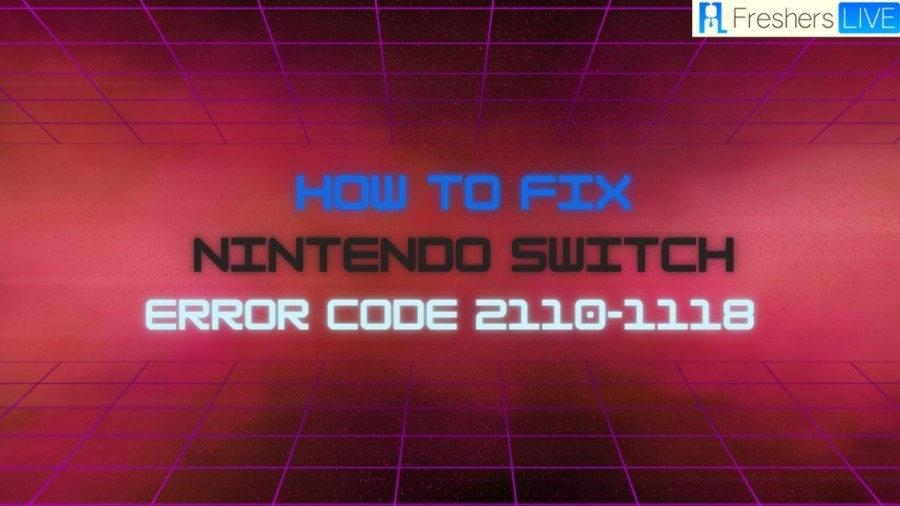
Nintendo Switch overview
The Nintendo Switch is a hybrid video game console released by Nintendo in March 2017. It can be played in three different modes: handheld mode, tabletop mode, and TV mode.
In handheld mode, the Switch is a portable gaming console with a 6.2-inch touch screen display and detachable Joy-Con controllers on either side. The Joy-Con controllers can be used separately for two-player games or attached to the console for handheld gaming. The console also has a kickstand, allowing it to stand upright on a table for tabletop gaming.
In TV mode, the Switch can be docked to a TV using the included dock, allowing players to enjoy their games on a larger screen. The console can be easily switched between handheld and TV mode without losing progress in the game.
The Switch features a variety of exclusive games, including titles from popular franchises like Super Mario, Legend of Zelda, and Pokemon. The console also supports online multiplayer and local wireless play for up to 8 players.
The Nintendo Switch is powered by an NVIDIA custom Tegra processor and has 32GB of internal storage, which can be expanded with a microSD card. It also features a built-in accelerometer and gyroscope, HD rumble, and an IR motion camera. Overall, the Nintendo Switch is a versatile gaming console that offers a unique gaming experience with its hybrid design and exclusive games.
How to fix Nintendo Switch error code 2110-1118?
Here are some suggestions for troubleshooting your Nintendo Switch's internet connectivity issues:
- Restart the Nintendo Switch console: Sometimes simply restarting your console can solve internet connectivity issues. To restart your Nintendo Switch, press and hold the power button for a few seconds, then select "Power Options" and "Restart."
- Power cycle your home network: To power cycle your home network, unplug the power cables from your modem and router, wait for a few seconds, and then plug them back in. This can help reset the network connection and may resolve any issues with connectivity.
- Create a new Internet connection: If you have trouble connecting to the internet with your existing Wi-Fi network, try creating a new internet connection. You can do this by selecting "System Settings" from the home menu, then "Internet" and "Internet Settings."
- Move the Nintendo Switch console closer to the wireless router: Sometimes, the signal strength of your Wi-Fi network may be weak. To improve connectivity, try moving the Nintendo Switch console closer to the wireless router.
- Move any metal objects or electronic devices away from your Nintendo Switch console and wireless router: Objects such as metal cabinets, refrigerators, and electronic devices can interfere with Wi-Fi signals. Try moving these objects away from your console and wireless router to improve connectivity.
What is Nintendo Switch error code 2110-1118?
The error code 2101-0001 is related to a problem on the i2c bus. It is likely to occur due to a few different reasons, including:
- Incorrect cable insertion: One common reason for this error is when the user inserts the cable incorrectly, at an awkward angle, causing the i2c bus to malfunction.
- Faulty accessories: Another reason for this error code could be due to faulty accessories like damaged charging cables or docks. When such accessories are used, they could interfere with the i2c bus, resulting in the error.
- Poorly created 3rd party USB-C accessories: Finally, the use of some poorly created third-party USB-C accessories that lack proper circuit protection can also cause this error. When such accessories are connected to the Nintendo Switch, the i2c bus could malfunction, leading to the error code 2101-0001.
If you encounter this error, you may need to troubleshoot your accessories, check the cable insertion and replace any damaged cables or docks. It's important to use genuine Nintendo accessories to avoid this error code from occurring in the future. If the error persists, you can contact Nintendo customer support for further assistance.
How to fix Nintendo Switch error code 2110-1118: FAQs
The Nintendo Switch is a hybrid video game console that can be played in three different modes: handheld mode, tabletop mode, and TV mode.
The three different modes of the Nintendo Switch are handheld mode, tabletop mode, and TV mode.
Handheld mode on the Nintendo Switch is when the console is used as a portable gaming device with a 6.2-inch touch screen display and detachable Joy-Con controllers on either side.
Tabletop mode on the Nintendo Switch is when the console is placed on a table and played using the detachable Joy-Con controllers.







