How to Fix Nintendo Switch Error Code 2123-0209?
by T Santhosh
Updated Mar 20, 2023
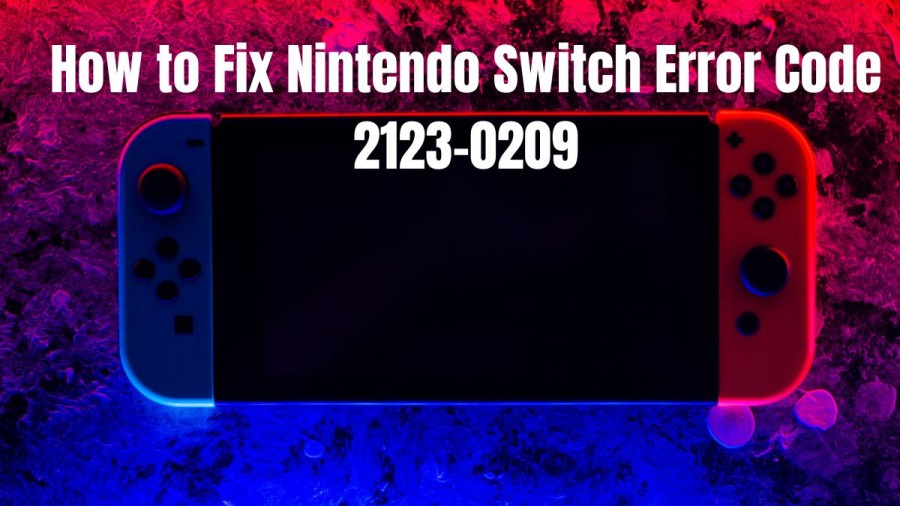
What is Nintendo Switch Error Code 2123-0209?
Nintendo Switch Error Code 2123-0209 is a common error code that indicates a problem with the network connection between the Nintendo Switch console and the game server. The Message: "The connection to the server was lost. Please try again later." appears when the error occurs.This error code typically appears when the connection between the console and the game server is lost, and can prevent players from connecting to online game features or accessing online game content. There are a number of potential causes for this error code, including issues with the wireless network, problems with the DNS settings, or interference from other devices on the network. Fortunately, there are also several steps that users can take to troubleshoot and resolve this error, such as restarting the Nintendo Switch console, power cycling the home network, manually entering an alternate DNS, or moving the console closer to the wireless router. If these steps do not resolve the issue, or if users require further assistance, they can contact Nintendo customer support for additional guidance and support.
How to Fix Nintendo Switch Error Code 2123-0209?
Here are some alternative ways to phrase the troubleshooting steps for Nintendo Switch wireless connectivity:
If you're having difficulty locating your wireless network, it's possible that there's a problem with the network environment or the wireless router you're using. In this case, you can try troubleshooting the router by performing the following steps:
Updating the router's firmware: The manufacturer may have released a new version of the router's firmware that can resolve issues with wireless connectivity. Check the manufacturer's website for instructions on how to download and install the latest firmware update. Resetting the router to its default settings: Sometimes resetting the router back to its factory default settings can help to resolve connectivity issues. However, keep in mind that resetting the router will erase any custom settings or configurations you may have set up, so be sure to back up any important data before proceeding.
If you need further assistance with troubleshooting your Nintendo Switch console, you can contact customer support for help by clicking on the provided link. They will be able to provide additional guidance and support to help you resolve the issue. Click here for Nintendo switch support.
Cause of Nintendo Switch Error Code 2123-0209
The Nintendo Switch Error Code 2123 is a transient network issue, but if it persists, you should ensure that you have the most up-to-date version, such as version 12.0.3. If you have this version and continue to encounter the same error, you will need to address it. Nintendo Switch Error Code 2123-0209 can occur due to several reasons related to the network connection between the Nintendo Switch console and the game server. Here are some of the most common causes:
Network issues: One of the most common causes of the error is network issues. The problem may lie with your internet connection, router, or modem. The issue could be a temporary problem with your internet service provider, or you may be experiencing interference from other devices on the network. Sometimes, network issues can be resolved by power cycling your home network.
DNS settings: Another common cause of the error code is incorrect DNS settings. DNS servers translate domain names into IP addresses that computers can understand. If the DNS servers you are using are not functioning correctly or are not compatible with the Nintendo Switch, you may experience the error. To resolve this issue, try manually entering an alternate DNS.
Wireless signal strength: Poor wireless signal strength can also cause the error. If your Nintendo Switch is too far away from your wireless router, or if there are physical obstructions between the console and the router, the signal strength may be weak. Try moving the console closer to the router to improve the signal strength.
Firmware issues: The firmware on your wireless router may be outdated, which could cause connectivity issues between your Nintendo Switch and the game server. Updating your router firmware may help resolve the issue.
Server issues: Finally, there may be an issue with the game server that is causing the error. This is less common than other causes but may occur if the game server is down for maintenance or experiencing technical issues.
In summary, Nintendo Switch Error Code 2123-0209 can occur due to network issues, incorrect DNS settings, poor wireless signal strength, outdated firmware on the router, or server issues. By identifying and addressing the underlying cause, users can resolve the error and enjoy uninterrupted gameplay.
Nintendo Switch
The Nintendo Switch is a gaming console created by Nintendo and was globally released on March 3, 2017. It is unique in that it can be used as a handheld device or as a home console. The console includes detachable wireless Joy-Con controllers that can be used independently or attached to the console or grip accessory for traditional gamepad use. The console supports online gaming through the internet and local wireless connectivity with other consoles. It is available both in physical flash-based ROM cartridges and digital distribution via Nintendo eShop, with no region lockout. A revision of the system, called the Nintendo Switch Lite, was released on September 20, 2019, while a higher-end version featuring an OLED screen was released on October 8, 2021. The concept of the Nintendo Switch was developed by Nintendo as a reaction to financial losses in 2014 attributed to poor sales of its previous console, the Wii U, and competition from mobile games. The console was announced on October 20, 2016, and has since become a popular choice for gamers.
The Nintendo Switch is a console that belongs to the eighth generation and is in competition with other consoles like the Xbox One and the PlayStation 4 from Microsoft and Sony, respectively. Additionally, it competes with the ninth generation of consoles like Microsoft's Xbox Series X and Series S and Sony's PlayStation 5. Within its first month of release, almost three million units were shipped, surpassing Nintendo's initial projection of two million. Within a year, over 14 million units were sold globally, which is more than the total lifetime sales of the Wii U.
How to Fix Nintendo Switch Error Code 2123-0209 - FAQ
Nintendo Switch Error Code 2123-0209 is an error code that occurs when there is a problem with the console's network connectivity.
The most common cause of Error Code 2123-0209 is a temporary network error or a problem with the Nintendo Switch's network settings. Other causes can include an outdated firmware version, issues with the DNS settings, or interference from other wireless devices.
To fix Error Code 2123-0209, you can try restarting your console and router, updating your firmware to the latest version, manually entering DNS settings, moving the console closer to the router, and removing any metal objects or electronic devices that may be interfering with the wireless signal.
Yes, a faulty Wi-Fi network can cause Error Code 2123-0209 on the Nintendo Switch. If the network is experiencing issues, such as slow speeds, intermittent connectivity, or router malfunctions, it can cause the console to display the error code.
If the suggested troubleshooting steps do not resolve the issue, it may be necessary to contact Nintendo Support for further assistance. The support team can provide additional troubleshooting steps or repair options if needed.







