How to Fix Nintendo Switch Software was Closed Because an Error Occurred?
by Sona
Updated Mar 20, 2023
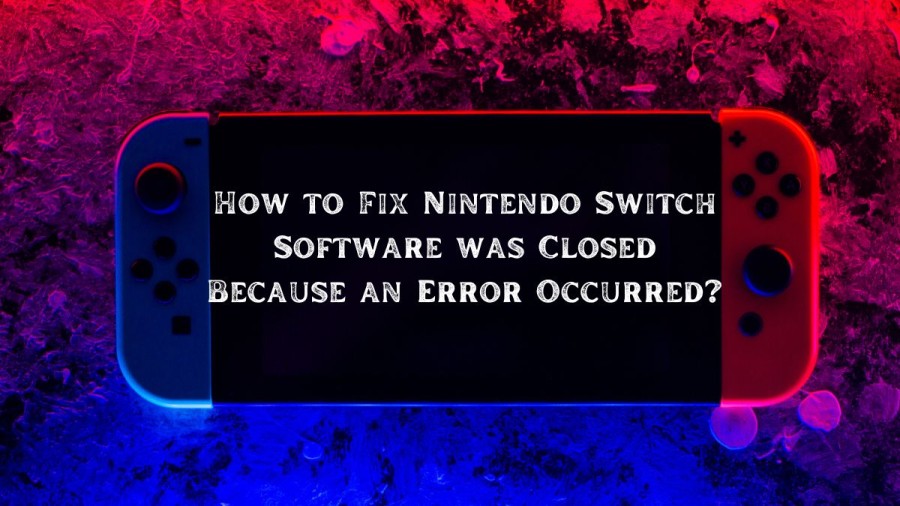
Nintendo Switch Software Closed Error
The "Nintendo Switch software was closed because an error occurred" error message can be encountered when playing games on a Nintendo Switch console. This error message indicates that the game or application has encountered an issue that caused it to crash and close unexpectedly. If you encounter an error while starting a game or during gameplay on your Nintendo Switch, you may see an error message displayed on the screen. This message will typically read, "The software was closed because an error occurred," accompanied by an exclamation mark at the top of the screen. This error message indicates that the game has encountered a problem and has been forced to close. It could be caused by a number of issues, such as a software glitch or a hardware problem with your Nintendo Switch console.
How to Fix Nintendo Switch Software was Closed Because an Error Occurred?
In recent times, there have been reports of Nintendo Switch users encountering the "The Software Was Closed Because An Error Occurred" issue. If you are currently experiencing this error on your Nintendo Switch console, this fix can help you to resolve the issue.
Reboot Nintendo Switch
Nintendo Switch software is typically stable, and restarting the console usually resolves any issues. To reboot, hold down the Power button for approximately 3 seconds, select "Power Off," and then turn the console back on. If necessary, you can force reboot by holding the Power button for around 12 seconds, which is useful when the console is unresponsive or not responding to input.
Verify software and games are up to date.
Your Nintendo Switch should automatically download game and system updates when connected to the internet. However, you can check for updates manually by following these steps:
Remove and reinsert the game card
To fix issues with a game card, remove and reinsert it, ensuring you're not in the middle of a game. It's best to turn off the console before removing the card.
Test different game cards
To check if a game card issue is causing the error, test other game cards. If the error persists, it could be a problem with the system and require repair. If the error only occurs with a specific game card, it's likely an issue with that card.
Check for corrupted data
Here's how to instruct your Switch console to scan for corrupted data in its system:
Remove and reinstall game
To troubleshoot an error that occurs only with downloaded software or games, try deleting the software and see if that helps.
Restore software to default
Consider performing a factory reset of your console if none of the above solutions have worked. This can be a helpful solution if the cause of the problem is due to an unidentified software bug.
Causes of Nintendo Switch Software was Closed Error
If you're experiencing the "The Software Was Closed Because An Error Occurred" issue, there could be a number of factors causing it. It's possible that either your Nintendo Switch or the game itself needs an update.In other cases, errors can occur due to improper insertion of a game cartridge, but trying again usually resolves the issue. Like any other console or PC, data corruption can also happen, requiring the deletion and reinstallation of the game. Some of the causes are given below.
Random software bug
The Switch, like any electronic device, can have errors. Prolonged use can cause issues, and clearing the cache can help. Often, a quick restart can fix minor bugs.
Game coding error
Games can sometimes cause the system to crash. To prevent known bugs from causing issues, ensure that your games receive updates. If your console is regularly connected to the internet, updates should happen automatically without manual checks.
Game card problem
A faulty Nintendo Switch game card can also be the cause of software closure errors. If the error only occurs while using a specific game card, it may be the source of the problem.
Corrupted data
Corrupt game or software data can affect overall system performance. It may persist or disappear on its own. As the console's software environment isn't perfect, outdated or corrupt data can occur at times.
Nintendo Switch Software
The Nintendo Switch is a popular gaming console that was released by Nintendo in 2017. It is a hybrid console, which means it can be used as both a handheld device and as a home console when connected to a TV. The console is powered by a proprietary microkernel-based system software that can be updated to improve performance and add new features. The user interface of the Nintendo Switch is simple and user-friendly, with a Home screen that displays the top bar, screenshot viewer, icons, and shortcuts to various features such as the Nintendo eShop, News, and Settings. The top bar displays the date, time, battery status, and Wi-Fi signal strength, making it easy for users to check important information at a glance.
How to Fix Nintendo Switch Software was Closed Because an Error Occurred: FAQs
The Nintendo Switch is a hybrid gaming console that can be used as a traditional home console connected to a TV or as a portable console.
The error can be caused by various reasons, such as outdated software, corrupted data, faulty game card, or unknown bugs.
There are several potential solutions, including restarting the console, checking for system and game updates, removing and reinserting the game card, scanning for corrupt data, deleting and redownloading the software, or performing a factory reset.
The Nintendo Switch system software (also known by its codename Horizon) is an updatable firmware and operating system used by the Nintendo Switch video game console.
Nintendo Switch price in India starts from ₹ 26,789. The lowest price of Nintendo Switch is ₹ 26,789 at Amazon on 17th March 2023.







